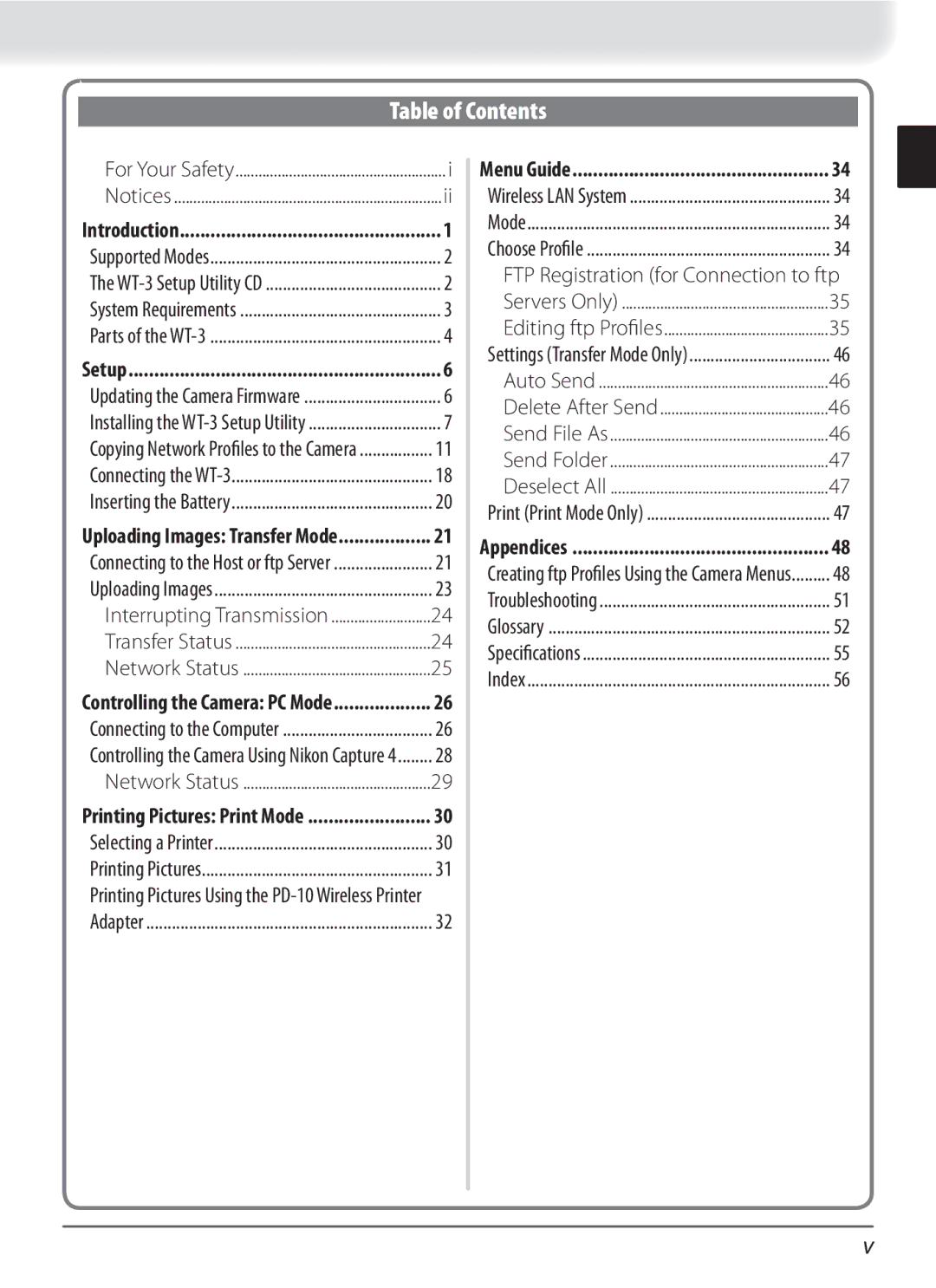Table of Contents
For Your Safety | i |
Notices | ii |
Introduction | 1 |
Supported Modes | 2 |
The | 2 |
System Requirements | 3 |
Parts of the | 4 |
Setup | 6 |
Updating the Camera Firmware | 6 |
Installing the | 7 |
Copying Network Profiles to the Camera | 11 |
Connecting the | 18 |
Inserting the Battery | 20 |
Uploading Images: Transfer Mode | 21 |
Connecting to the Host or ftp Server | 21 |
Uploading Images | 23 |
Interrupting Transmission | 24 |
Transfer Status | 24 |
Network Status | 25 |
Controlling the Camera: PC Mode | 26 |
Connecting to the Computer | 26 |
Controlling the Camera Using Nikon Capture 4 | 28 |
Network Status | 29 |
Printing Pictures: Print Mode | 30 |
Selecting a Printer | 30 |
Printing Pictures | 31 |
Printing Pictures Using the |
|
Adapter | 32 |
Menu Guide | 34 |
Wireless LAN System | 34 |
Mode | 34 |
Choose Profile | 34 |
FTP Registration (for Connection to ftp | |
Servers Only) | 35 |
Editing ftp Profi les | 35 |
Settings (Transfer Mode Only) | 46 |
Auto Send | 46 |
Delete After Send | 46 |
Send File As | 46 |
Send Folder | 47 |
Deselect All | 47 |
Print (Print Mode Only) | 47 |
Appendices | 48 |
Creating ftp Profiles Using the Camera Menus | 48 |
Troubleshooting | 51 |
Glossary | 52 |
Specifications | 55 |
Index | 56 |
v