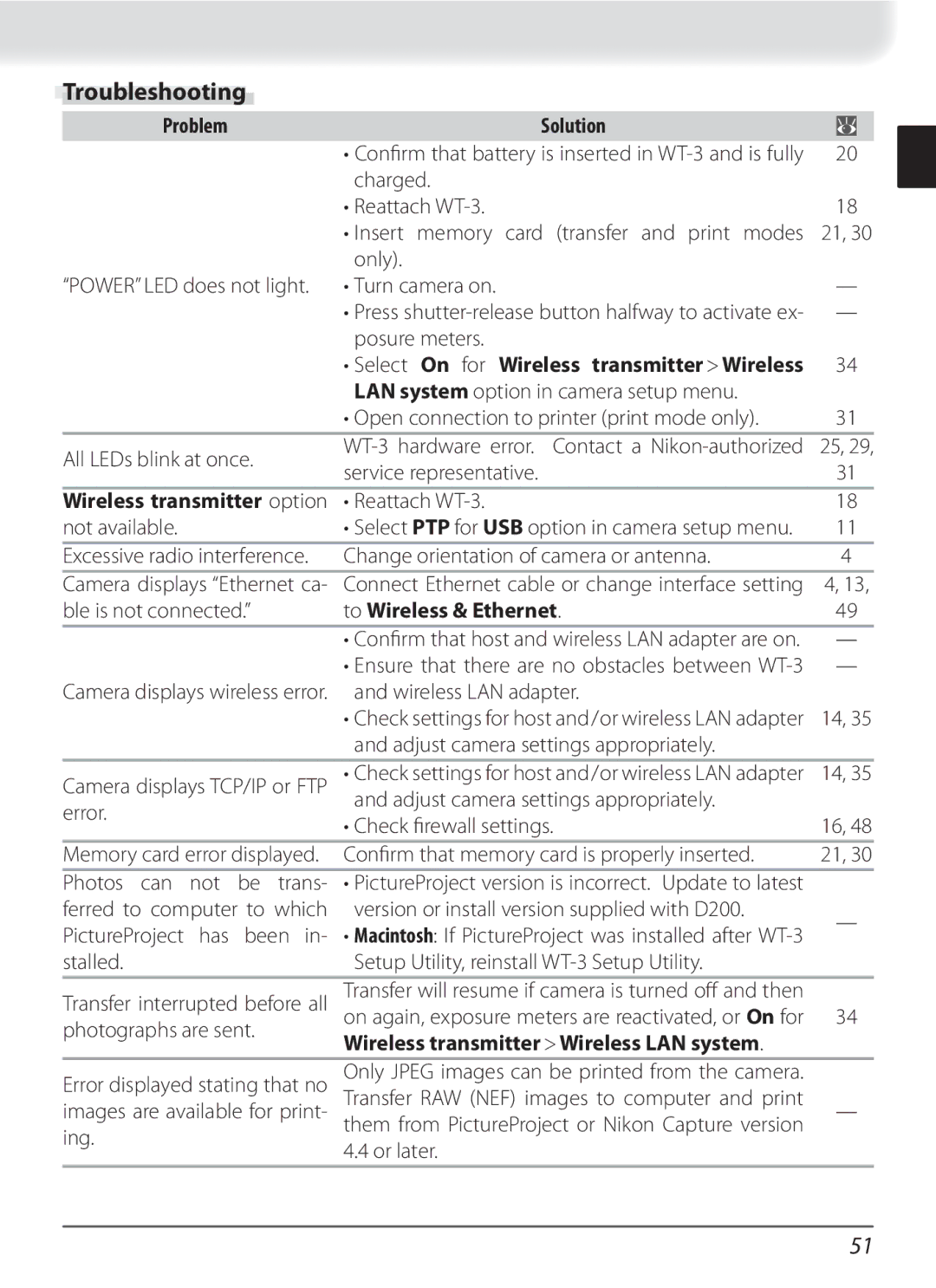Troubleshooting
Problem | Solution |
|
|
| |
| • Confi rm that battery is inserted in | 20 | |||
| charged. |
|
|
| |
| • Reattach | 18 | |||
| • Insert memory card (transfer and print modes | 21, 30 | |||
| only). |
|
|
| |
“POWER” LED does not light. | • Turn camera on. | — | |||
| • Press | — | |||
| posure meters. |
|
|
| |
| • Select On for Wireless transmitter > Wireless | 34 | |||
| LAN system option in camera setup menu. |
|
|
| |
| • Open connection to printer (print mode only). | 31 | |||
All LEDs blink at once. | 25, 29, | ||||
service representative. | 31 | ||||
| |||||
Wireless transmitter option | • Reattach | 18 | |||
not available. | • Select PTP for USB option in camera setup menu. | 11 | |||
Excessive radio interference. | Change orientation of camera or antenna. | 4 |
| ||
Camera displays “Ethernet ca- Connect Ethernet cable or change interface setting | 4, 13, | ||||
ble is not connected.” | to Wireless & Ethernet. | 49 | |||
| • Confi rm that host and wireless LAN adapter are on. | — | |||
•Ensure that there are no obstacles between
Camera displays wireless error. and wireless LAN adapter.
| • Check settings for host and/or wireless LAN adapter | 14, 35 | |
| and adjust camera settings appropriately. |
| |
Camera displays TCP/IP or FTP | • Check settings for host and/or wireless LAN adapter | 14, 35 | |
error. | and adjust camera settings appropriately. |
| |
• Check fi rewall settings. | 16, 48 | ||
| |||
Memory card error displayed. | Confi rm that memory card is properly inserted. | 21, 30 | |
Photos can not be trans- | • PictureProject version is incorrect. Update to latest |
| |
ferred to computer to which | version or install version supplied with D200. | — | |
PictureProject has been in- | • Macintosh: If PictureProject was installed after | ||
| |||
stalled. | Setup Utility, reinstall |
| |
Transfer interrupted before all | Transfer will resume if camera is turned off and then |
| |
on again, exposure meters are reactivated, or On for | 34 | ||
photographs are sent. | Wireless transmitter > Wireless LAN system. |
| |
|
| ||
Error displayed stating that no | Only JPEG images can be printed from the camera. |
| |
images are available for print- | Transfer RAW (NEF) images to computer and print | — | |
ing. | them from PictureProject or Nikon Capture version |
| |
4.4 or later. |
| ||
|
|
51