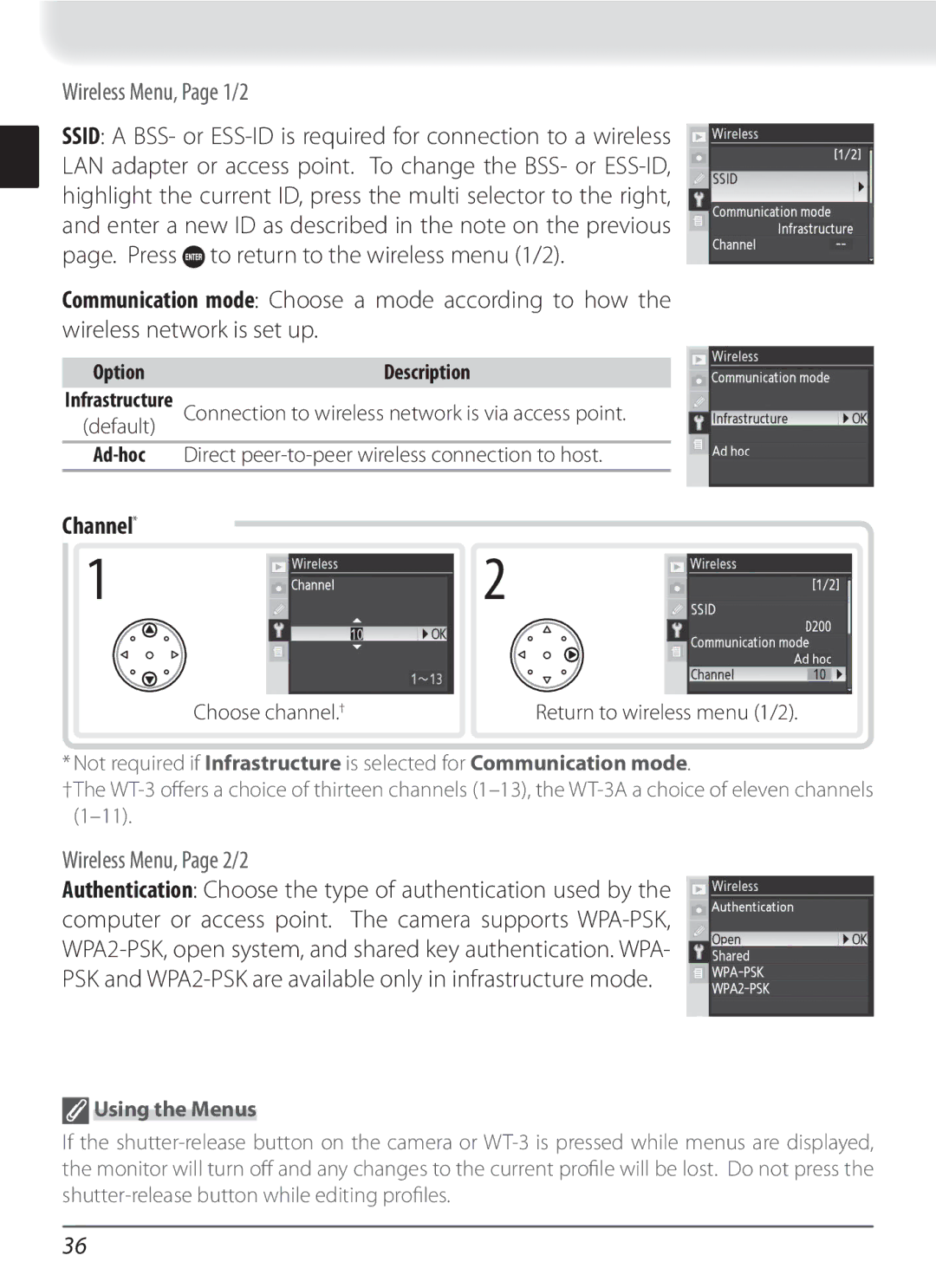Wireless Menu, Page 1/2
SSID: A BSS- or ![]() to return to the wireless menu (1/2).
to return to the wireless menu (1/2).
Communication mode: Choose a mode according to how the wireless network is set up.
Option | Description |
Infrastructure Connection to wireless network is via access point. (default)
Channel*
12
Choose channel.† | Return to wireless menu (1/2). |
*Not required if Infrastructure is selected for Communication mode.
†The
Wireless Menu, Page 2/2
Authentication: Choose the type of authentication used by the computer or access point. The camera supports
 Using the Menus
Using the Menus
If the
36