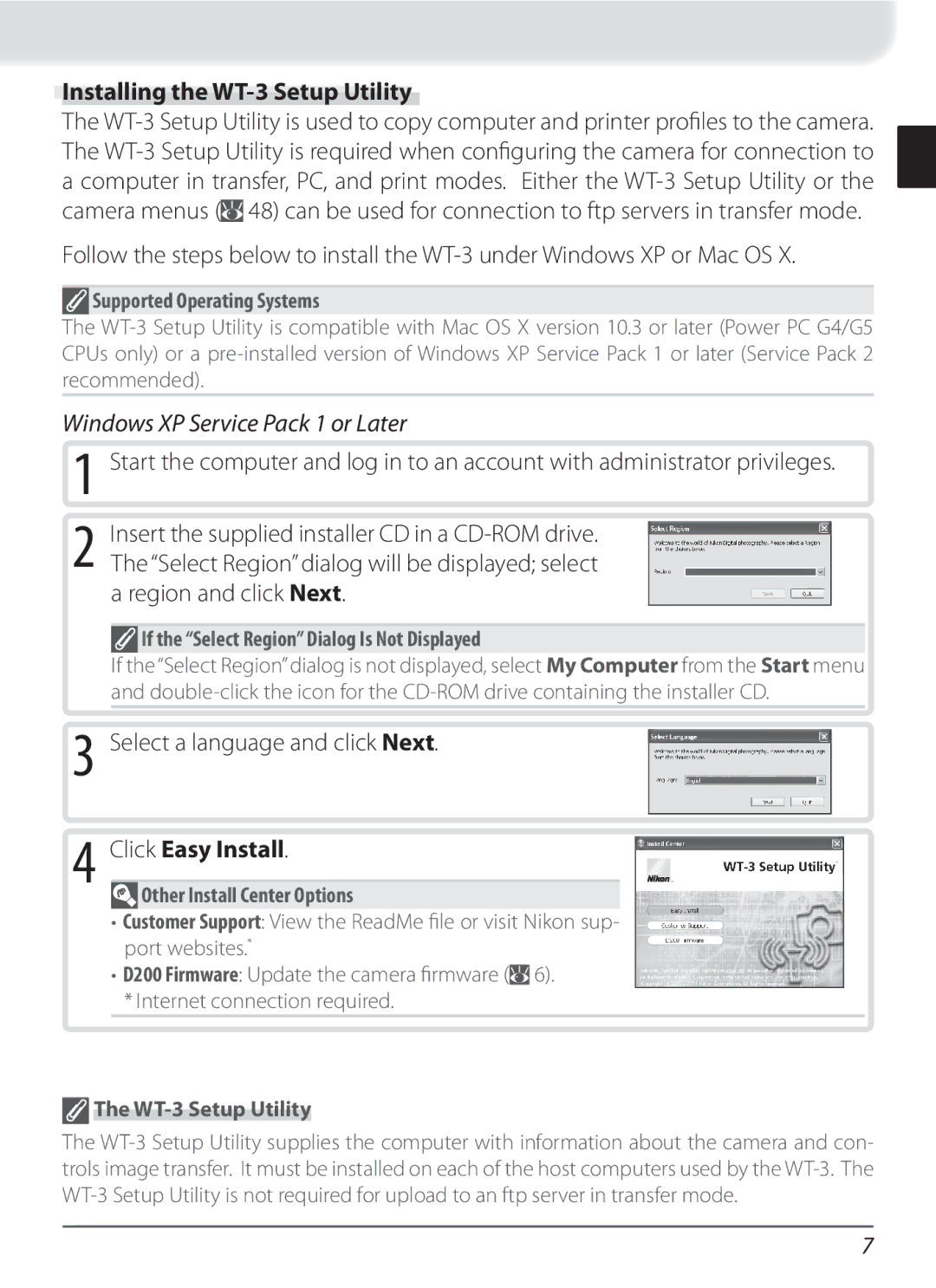Installing the WT-3 Setup Utility
The ![]() 48) can be used for connection to ftp servers in transfer mode.
48) can be used for connection to ftp servers in transfer mode.
Follow the steps below to install the
 Supported Operating Systems
Supported Operating Systems
The
Windows XP Service Pack 1 or Later
1 Start the computer and log in to an account with administrator privileges.
2 Insert the supplied installer CD in a
 If the “Select Region” Dialog Is Not Displayed
If the “Select Region” Dialog Is Not Displayed
If the“Select Region”dialog is not displayed, select My Computer from the Start menu and
3
4
Select a language and click Next.
Click Easy Install.
 Other Install Center Options
Other Install Center Options
•Customer Support: View the ReadMe fi le or visit Nikon sup- port websites.*
•D200 Firmware: Update the camera fi rmware (![]() 6). * Internet connection required.
6). * Internet connection required.
 The
The WT-3 Setup Utility
The
7