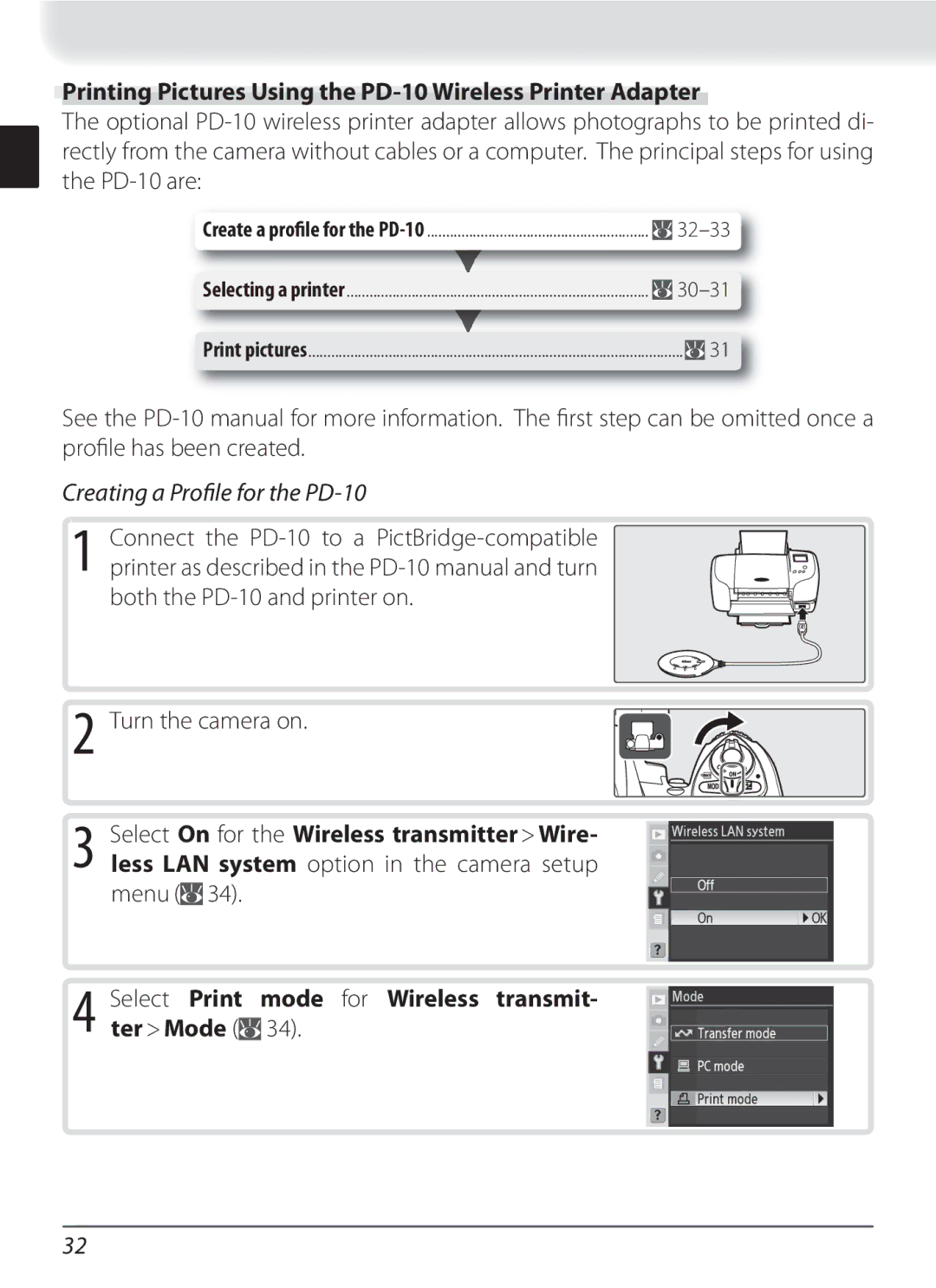Printing Pictures Using the PD-10 Wireless Printer Adapter
The optional
Create a profile for the | |
Selecting a printer | |
Print pictures | 31 |
See the
Creating a Profile for the PD-10
1 Connect the
2 Turn the camera on.
3 Select On for the Wireless transmitter > Wire- less LAN system option in the camera setup menu (![]() 34).
34).
4 Select Print mode for Wireless transmit- ter > Mode (![]()
![]() 34).
34).
32