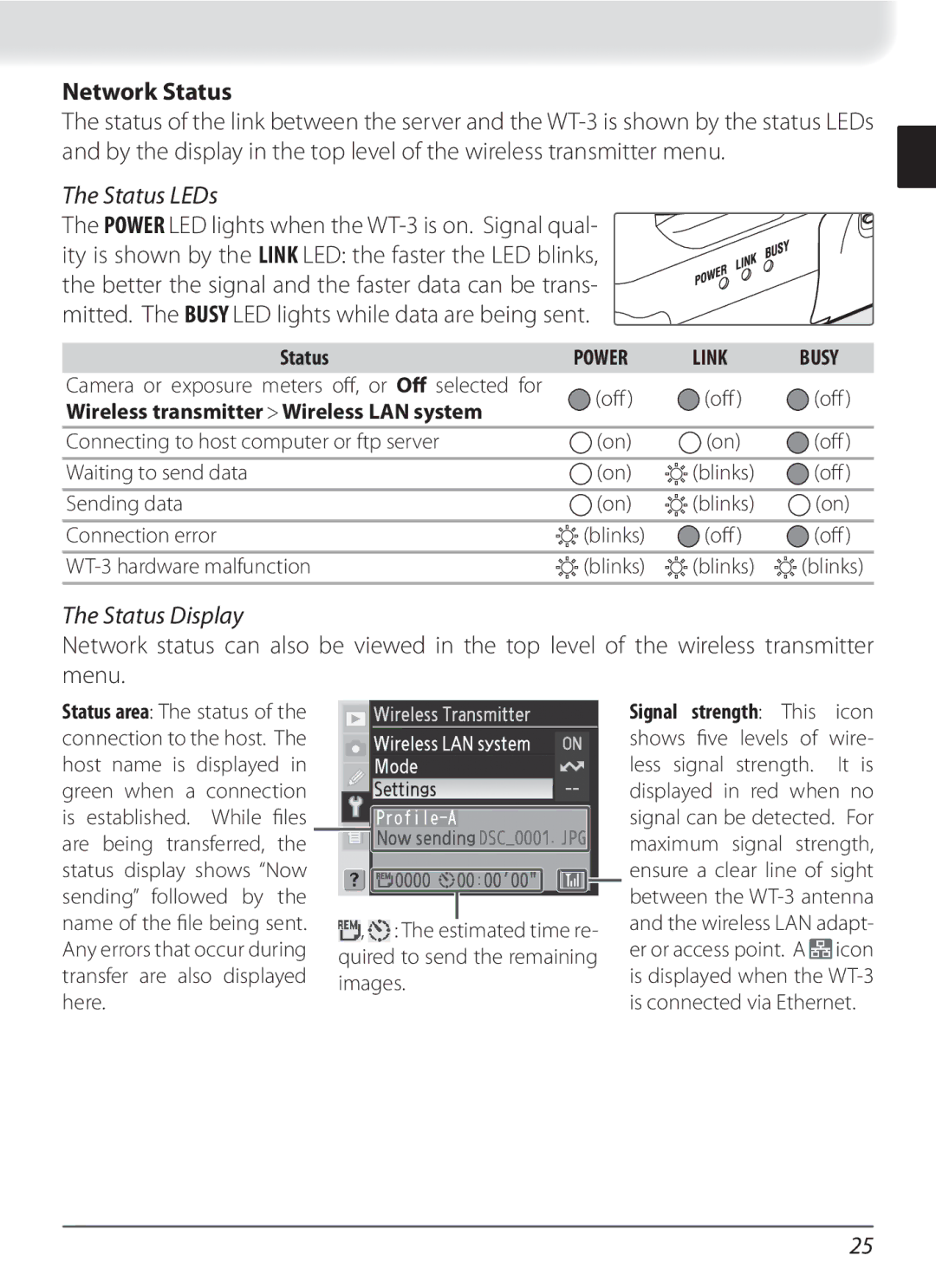Network Status
The status of the link between the server and the
The Status LEDs
The POWER LED lights when the
Status | POWER | LINK | BUSY | |
Camera or exposure meters off, or Off selected for | (off ) | (off ) | (off ) | |
Wireless transmitter > Wireless LAN system | ||||
|
|
| ||
Connecting to host computer or ftp server | (on) | (on) | (off ) | |
Waiting to send data | (on) | (blinks) | (off ) | |
Sending data | (on) | (blinks) | (on) | |
Connection error | (blinks) | (off ) | (off ) | |
(blinks) | (blinks) | (blinks) |
The Status Display
Network status can also be viewed in the top level of the wireless transmitter menu.
Status area: The status of the connection to the host. The host name is displayed in green when a connection is established. While fi les are being transferred, the status display shows “Now sending” followed by the name of the fi le being sent. Any errors that occur during transfer are also displayed here.
 ,
,  : The estimated time re- quired to send the remaining images.
: The estimated time re- quired to send the remaining images.
Signal strength: This icon shows fi ve levels of wire- less signal strength. It is displayed in red when no signal can be detected. For maximum signal strength, ensure a clear line of sight between the ![]() icon is displayed when the
icon is displayed when the
25