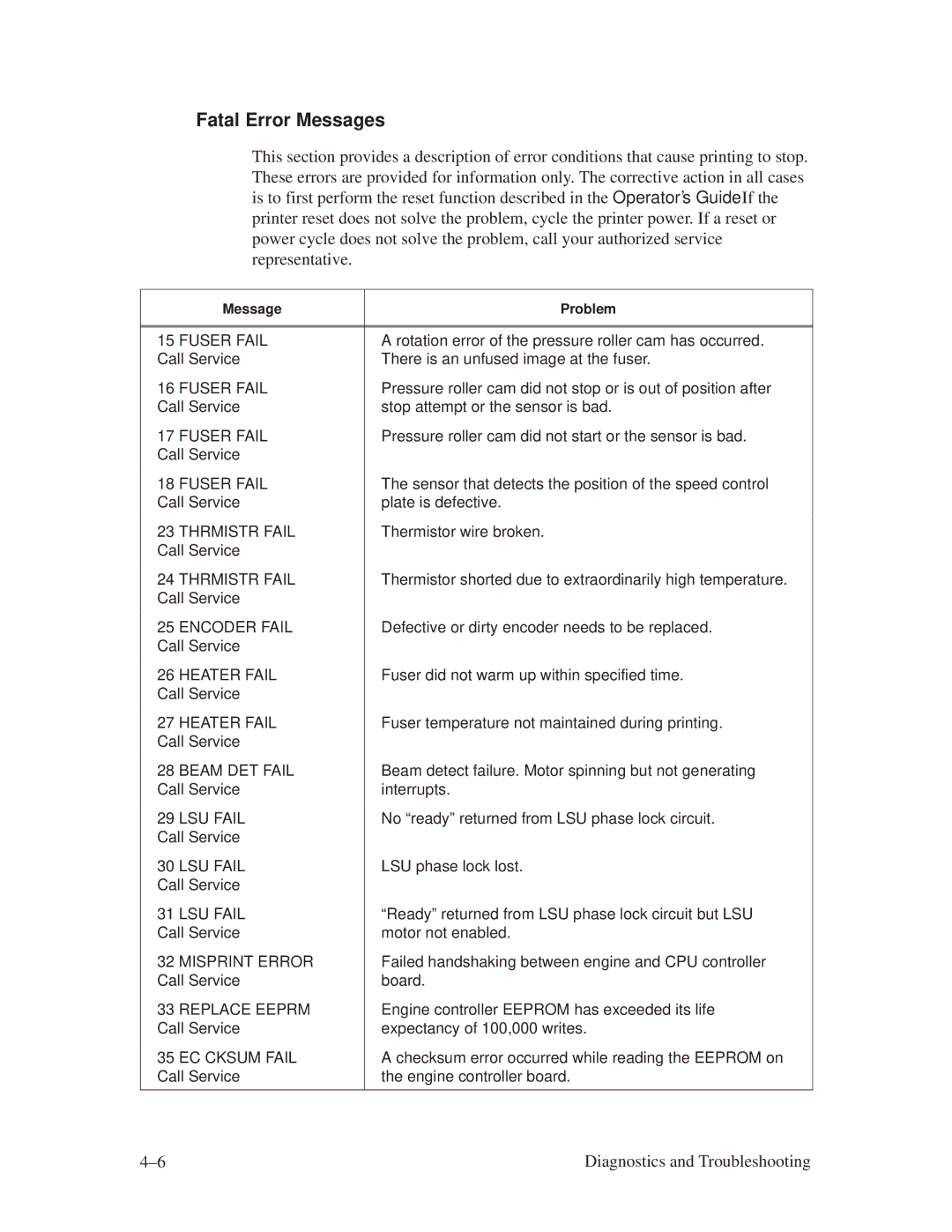Fatal Error Messages
This section provides a description of error conditions that cause printing to stop. These errors are provided for information only. The corrective action in all cases is to first perform the reset function described in the Operator's Guide. If the printer reset does not solve the problem, cycle the printer power. If a reset or power cycle does not solve the problem, call your authorized service representative.
Message | Problem | |
|
|
|
|
|
|
15 FUSER FAIL | A rotation error of the pressure roller cam has occurred. | |
Call Service | There is an unfused image at the fuser. | |
16 FUSER FAIL |
| Pressure roller cam did not stop or is out of position after |
| ||
Call Service |
| stop attempt or the sensor is bad. |
|
|
|
17 FUSER FAIL |
| Pressure roller cam did not start or the sensor is bad. |
Call Service |
|
|
|
|
|
18 FUSER FAIL Call Service
23 THRMISTR FAIL Call Service
The sensor that detects the position of the speed control plate is defective.
Thermistor wire broken.
24 THRMISTR FAIL Call Service
Thermistor shorted due to extraordinarily high temperature.
25 ENCODER FAIL Call Service
26 HEATER FAIL Call Service
Defective or dirty encoder needs to be replaced.
Fuser did not warm up within specified time.
27 HEATER FAIL Call Service
Fuser temperature not maintained during printing.
28 BEAM DET FAIL Call Service
29 LSU FAIL Call Service
30 LSU FAIL Call Service
31 LSU FAIL Call Service
32 MISPRINT ERROR Call Service
33 REPLACE EEPRM Call Service
35 EC CKSUM FAIL Call Service
Beam detect failure. Motor spinning but not generating interrupts.
No ªreadyº returned from LSU phase lock circuit.
LSU phase lock lost.
ªReadyº returned from LSU phase lock circuit but LSU motor not enabled.
Failed handshaking between engine and CPU controller board.
Engine controller EEPROM has exceeded its life expectancy of 100,000 writes.
A checksum error occurred while reading the EEPROM on the engine controller board.
4±6 | Diagnostics and Troubleshooting |