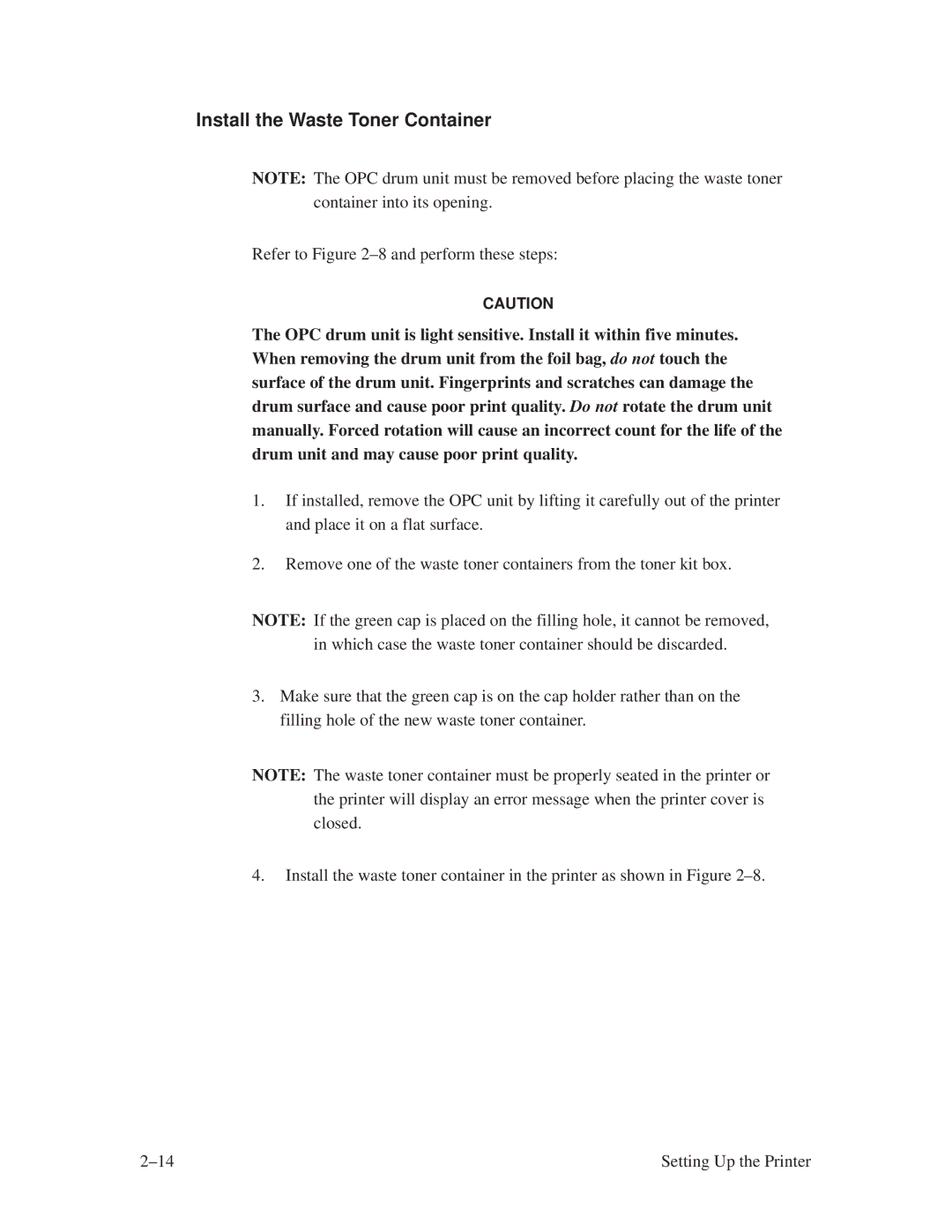Install the Waste Toner Container
NOTE: The OPC drum unit must be removed before placing the waste toner container into its opening.
Refer to Figure 2±8 and perform these steps:
CAUTION
The OPC drum unit is light sensitive. Install it within five minutes. When removing the drum unit from the foil bag, do not touch the surface of the drum unit. Fingerprints and scratches can damage the drum surface and cause poor print quality. Do not rotate the drum unit manually. Forced rotation will cause an incorrect count for the life of the drum unit and may cause poor print quality.
1.If installed, remove the OPC unit by lifting it carefully out of the printer and place it on a flat surface.
2.Remove one of the waste toner containers from the toner kit box.
NOTE: If the green cap is placed on the filling hole, it cannot be removed, in which case the waste toner container should be discarded.
3.Make sure that the green cap is on the cap holder rather than on the filling hole of the new waste toner container.
NOTE: The waste toner container must be properly seated in the printer or the printer will display an error message when the printer cover is closed.
4.Install the waste toner container in the printer as shown in Figure 2±8.
2±14 | Setting Up the Printer |