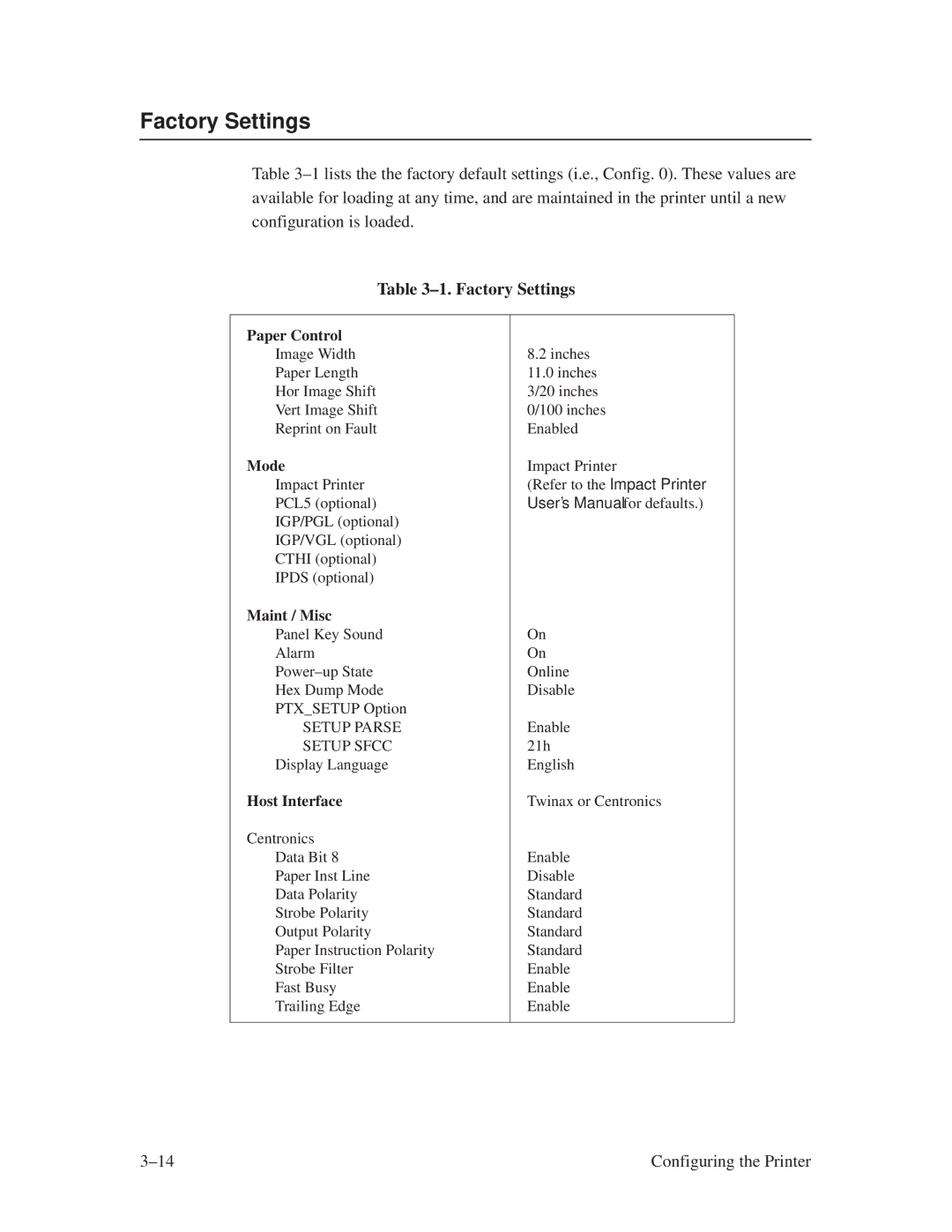Factory Settings
Table 3±1 lists the the factory default settings (i.e., Config. 0). These values are available for loading at any time, and are maintained in the printer until a new configuration is loaded.
Table 3±1. Factory Settings
Paper Control
Image Width
Paper Length
Hor Image Shift
Vert Image Shift
Reprint on Fault
Mode
Impact Printer
PCL5 (optional)
IGP/PGL (optional)
IGP/VGL (optional)
CTHI (optional)
IPDS (optional)
8.2inches
11.0inches 3/20 inches 0/100 inches Enabled
Impact Printer
(Refer to the Impact Printer User's Manual for defaults.)
Maint / Misc
Panel Key Sound
Alarm
Power±up State
Hex Dump Mode
PTX_SETUP Option
SETUP PARSE
SETUP SFCC
Display Language
Host Interface
Centronics
Data Bit 8
Paper Inst Line
Data Polarity
Strobe Polarity
Output Polarity
Paper Instruction Polarity
Strobe Filter
Fast Busy
Trailing Edge
On
On
Online
Disable
Enable 21h English
Twinax or Centronics
Enable
Disable
Standard
Standard
Standard
Standard
Enable
Enable
Enable
3±14 | Configuring the Printer |