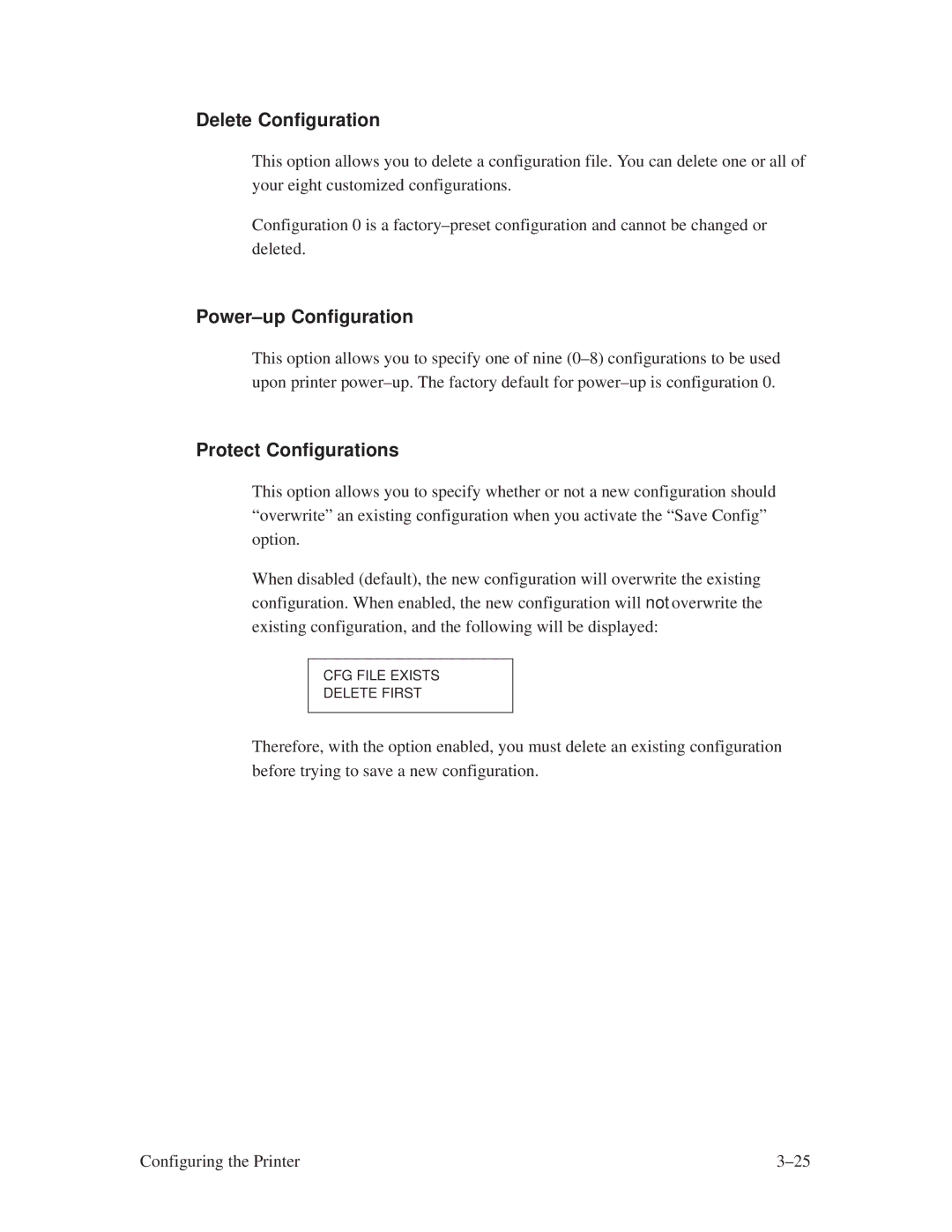Delete Configuration
This option allows you to delete a configuration file. You can delete one or all of your eight customized configurations.
Configuration 0 is a factory±preset configuration and cannot be changed or deleted.
Power±up Configuration
This option allows you to specify one of nine (0±8) configurations to be used upon printer power±up. The factory default for power±up is configuration 0.
Protect Configurations
This option allows you to specify whether or not a new configuration should ªoverwriteº an existing configuration when you activate the ªSave Configº option.
When disabled (default), the new configuration will overwrite the existing configuration. When enabled, the new configuration will not overwrite the existing configuration, and the following will be displayed:
CFG FILE EXISTS
DELETE FIRST
Therefore, with the option enabled, you must delete an existing configuration before trying to save a new configuration.
Configuring the Printer | 3±25 |