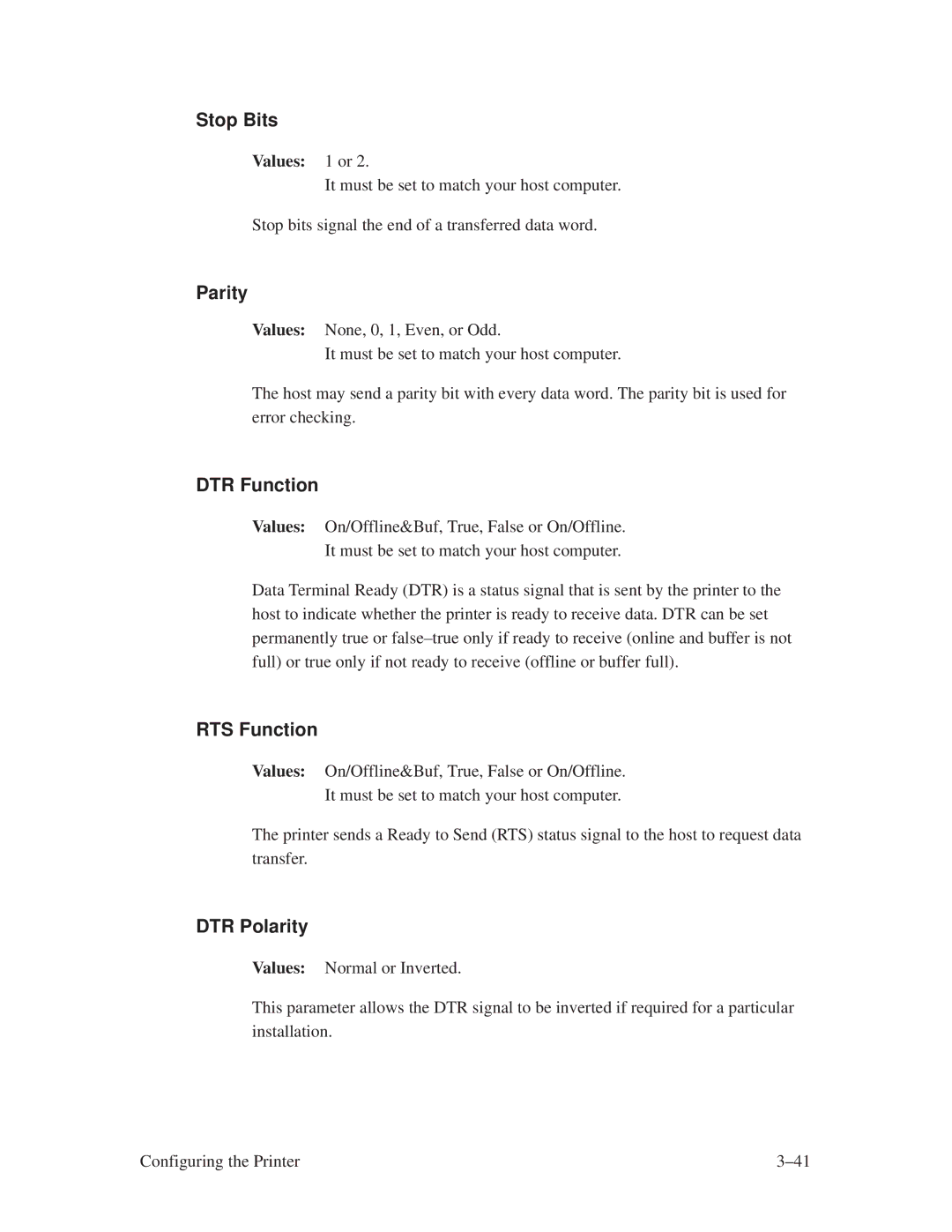Stop Bits
Values: 1 or 2.
It must be set to match your host computer.
Stop bits signal the end of a transferred data word.
Parity
Values: None, 0, 1, Even, or Odd.
It must be set to match your host computer.
The host may send a parity bit with every data word. The parity bit is used for error checking.
DTR Function
Values: On/Offline&Buf, True, False or On/Offline.
It must be set to match your host computer.
Data Terminal Ready (DTR) is a status signal that is sent by the printer to the host to indicate whether the printer is ready to receive data. DTR can be set permanently true or false±true only if ready to receive (online and buffer is not full) or true only if not ready to receive (offline or buffer full).
RTS Function
Values: On/Offline&Buf, True, False or On/Offline.
It must be set to match your host computer.
The printer sends a Ready to Send (RTS) status signal to the host to request data transfer.
DTR Polarity
Values: Normal or Inverted.
This parameter allows the DTR signal to be inverted if required for a particular installation.
Configuring the Printer | 3±41 |