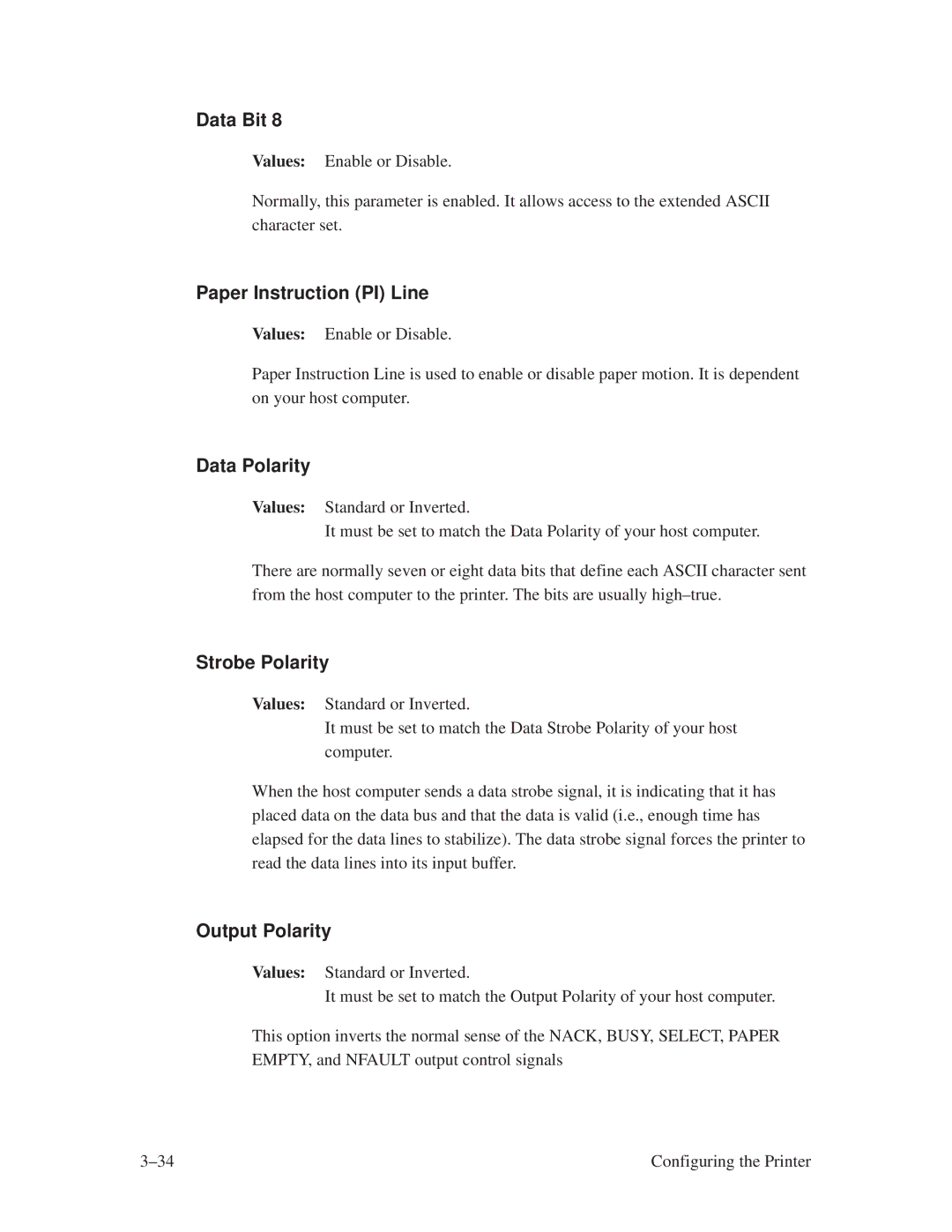Data Bit 8
Values: Enable or Disable.
Normally, this parameter is enabled. It allows access to the extended ASCII character set.
Paper Instruction (PI) Line
Values: Enable or Disable.
Paper Instruction Line is used to enable or disable paper motion. It is dependent on your host computer.
Data Polarity
Values: Standard or Inverted.
It must be set to match the Data Polarity of your host computer.
There are normally seven or eight data bits that define each ASCII character sent from the host computer to the printer. The bits are usually high±true.
Strobe Polarity
Values: Standard or Inverted.
It must be set to match the Data Strobe Polarity of your host computer.
When the host computer sends a data strobe signal, it is indicating that it has placed data on the data bus and that the data is valid (i.e., enough time has elapsed for the data lines to stabilize). The data strobe signal forces the printer to read the data lines into its input buffer.
Output Polarity
Values: Standard or Inverted.
It must be set to match the Output Polarity of your host computer.
This option inverts the normal sense of the NACK, BUSY, SELECT, PAPER EMPTY, and NFAULT output control signals
3±34 | Configuring the Printer |