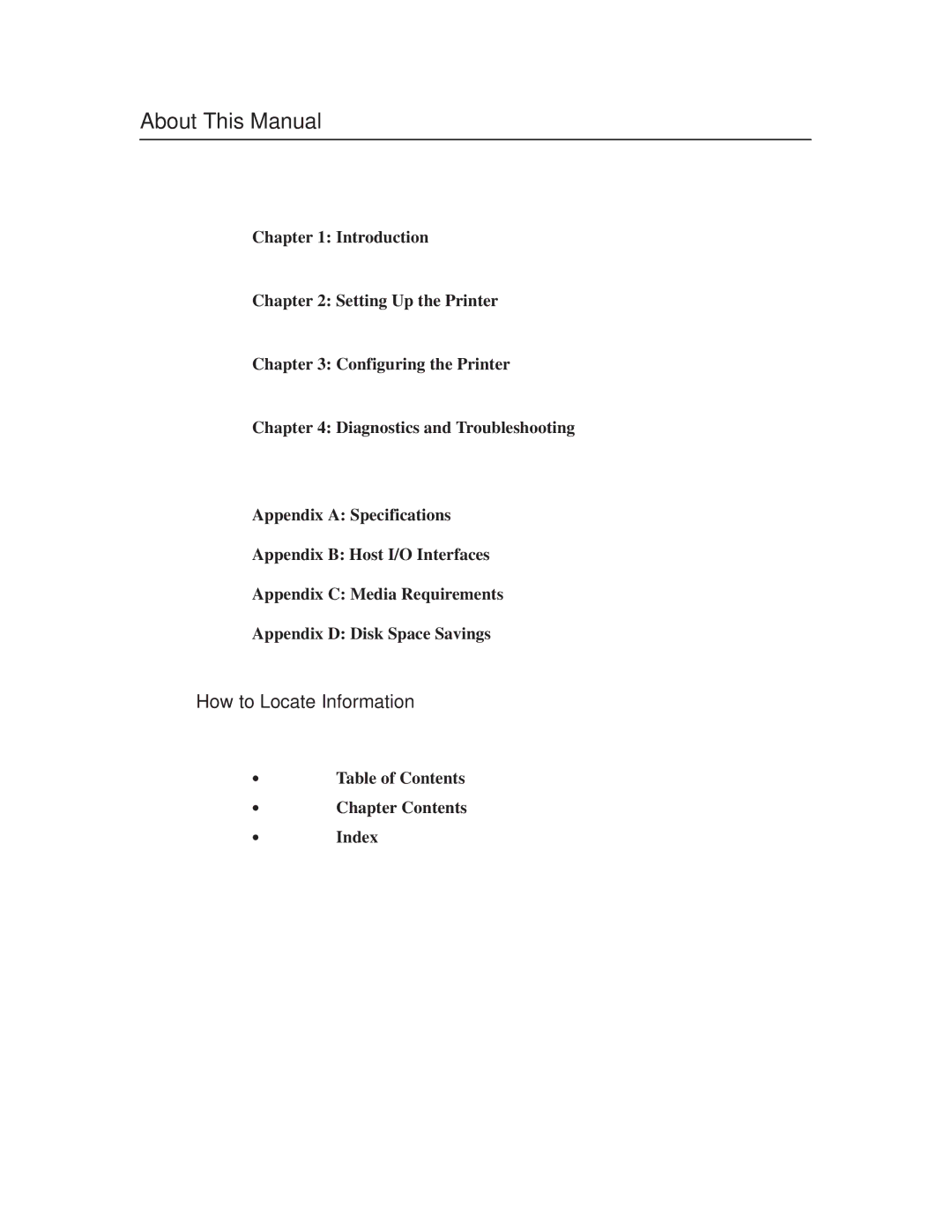About This Manual
This manual is divided into chapters that contain all the information required to use the printer.
Chapter 1: Introduction. General information about the manual and the printer, safety precautions, and component locations.
Chapter 2: Setting Up the Printer. Procedures for installing the printer and its
components.
Chapter 3: Configuring the Printer. Configuration menus, options, and outlines as well as factory default settings.
Chapter 4: Diagnostics and Troubleshooting. Diagnostics and procedures for clearing paper jams, cleaning the printer, and interpreting the displayed error messages.
Appendix A: Specifications
Appendix B: Host I/O Interfaces
Appendix C: Media Requirements
Appendix D: Disk Space Savings
How to Locate Information
You can locate specific procedures and information three ways:
•Use the Table of Contents at the front of the manual.
•Use the Chapter Contents list on the first page of each chapter.
•Use the Index at the back of the manual.
1±2 | Introduction |