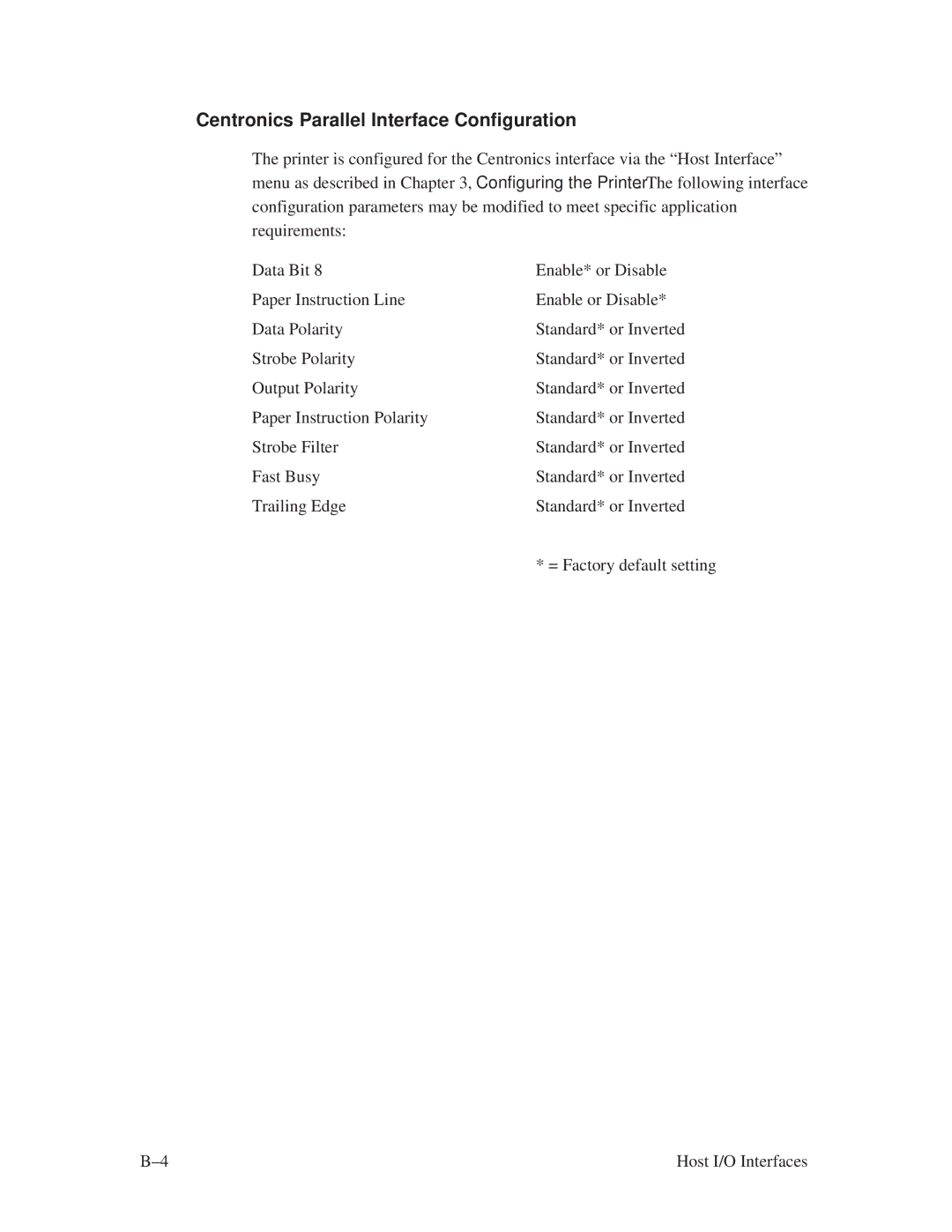Centronics Parallel Interface Configuration
The printer is configured for the Centronics interface via the ªHost Interfaceº menu as described in Chapter 3, Configuring the Printer. The following interface configuration parameters may be modified to meet specific application requirements:
Data Bit 8 | Enable* or Disable |
Paper Instruction Line | Enable or Disable* |
Data Polarity | Standard* or Inverted |
Strobe Polarity | Standard* or Inverted |
Output Polarity | Standard* or Inverted |
Paper Instruction Polarity | Standard* or Inverted |
Strobe Filter | Standard* or Inverted |
Fast Busy | Standard* or Inverted |
Trailing Edge | Standard* or Inverted |
| * = Factory default setting |
B±4 | Host I/O Interfaces |