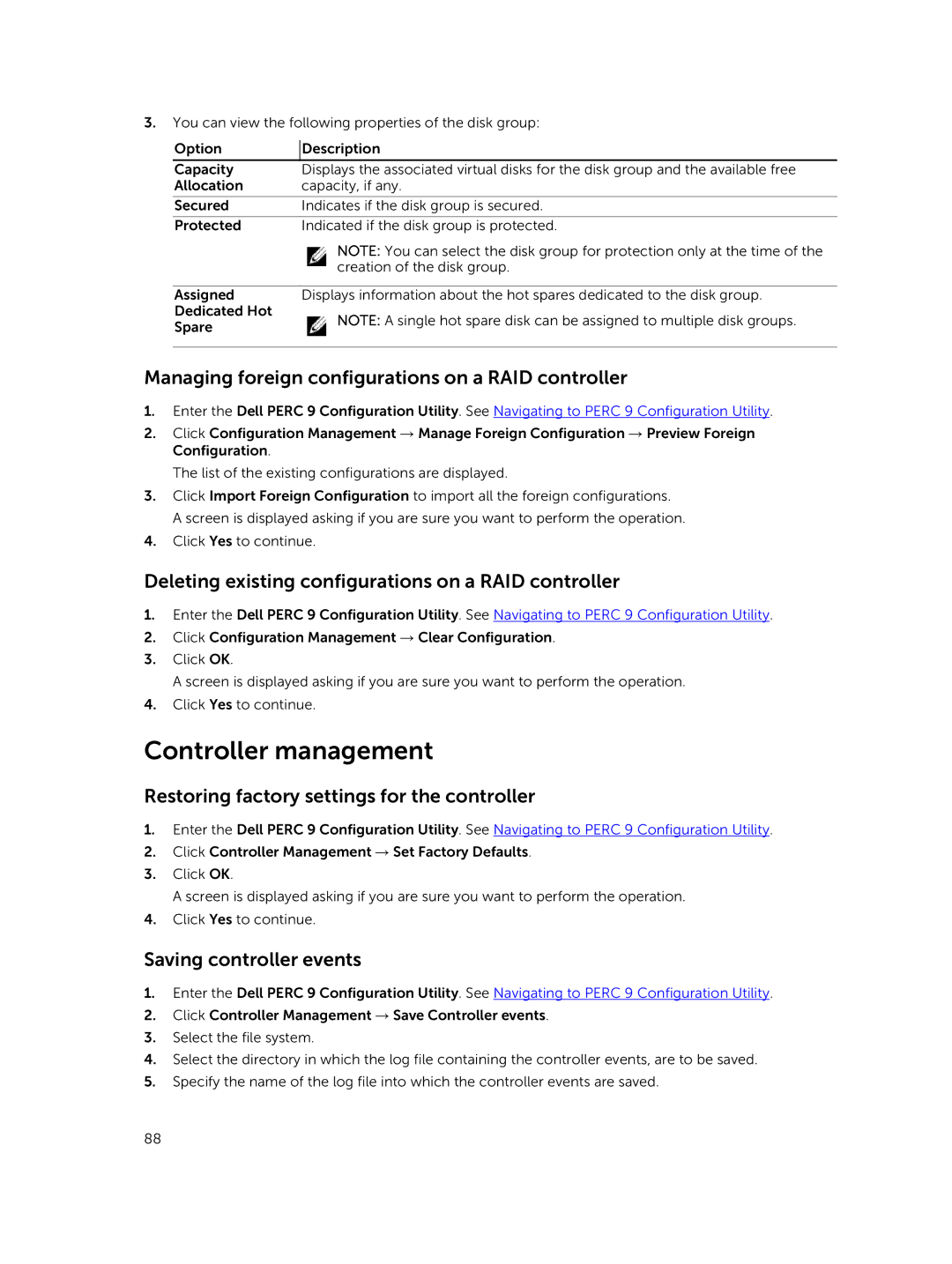3.You can view the following properties of the disk group:
Option | Description | |
|
| |
Capacity | Displays the associated virtual disks for the disk group and the available free | |
Allocation | capacity, if any. | |
Secured | Indicates if the disk group is secured. | |
|
| |
Protected | Indicated if the disk group is protected. | |
| NOTE: You can select the disk group for protection only at the time of the | |
| creation of the disk group. | |
|
| |
Assigned | Displays information about the hot spares dedicated to the disk group. | |
Dedicated Hot | NOTE: A single hot spare disk can be assigned to multiple disk groups. | |
Spare | ||
| ||
|
|
Managing foreign configurations on a RAID controller
1.Enter the Dell PERC 9 Configuration Utility. See Navigating to PERC 9 Configuration Utility.
2.Click Configuration Management → Manage Foreign Configuration → Preview Foreign Configuration.
The list of the existing configurations are displayed.
3.Click Import Foreign Configuration to import all the foreign configurations. A screen is displayed asking if you are sure you want to perform the operation.
4.Click Yes to continue.
Deleting existing configurations on a RAID controller
1.Enter the Dell PERC 9 Configuration Utility. See Navigating to PERC 9 Configuration Utility.
2.Click Configuration Management → Clear Configuration.
3.Click OK.
A screen is displayed asking if you are sure you want to perform the operation.
4.Click Yes to continue.
Controller management
Restoring factory settings for the controller
1.Enter the Dell PERC 9 Configuration Utility. See Navigating to PERC 9 Configuration Utility.
2.Click Controller Management → Set Factory Defaults.
3.Click OK.
A screen is displayed asking if you are sure you want to perform the operation.
4.Click Yes to continue.
Saving controller events
1.Enter the Dell PERC 9 Configuration Utility. See Navigating to PERC 9 Configuration Utility.
2.Click Controller Management → Save Controller events.
3.Select the file system.
4.Select the directory in which the log file containing the controller events, are to be saved.
5.Specify the name of the log file into which the controller events are saved.
88