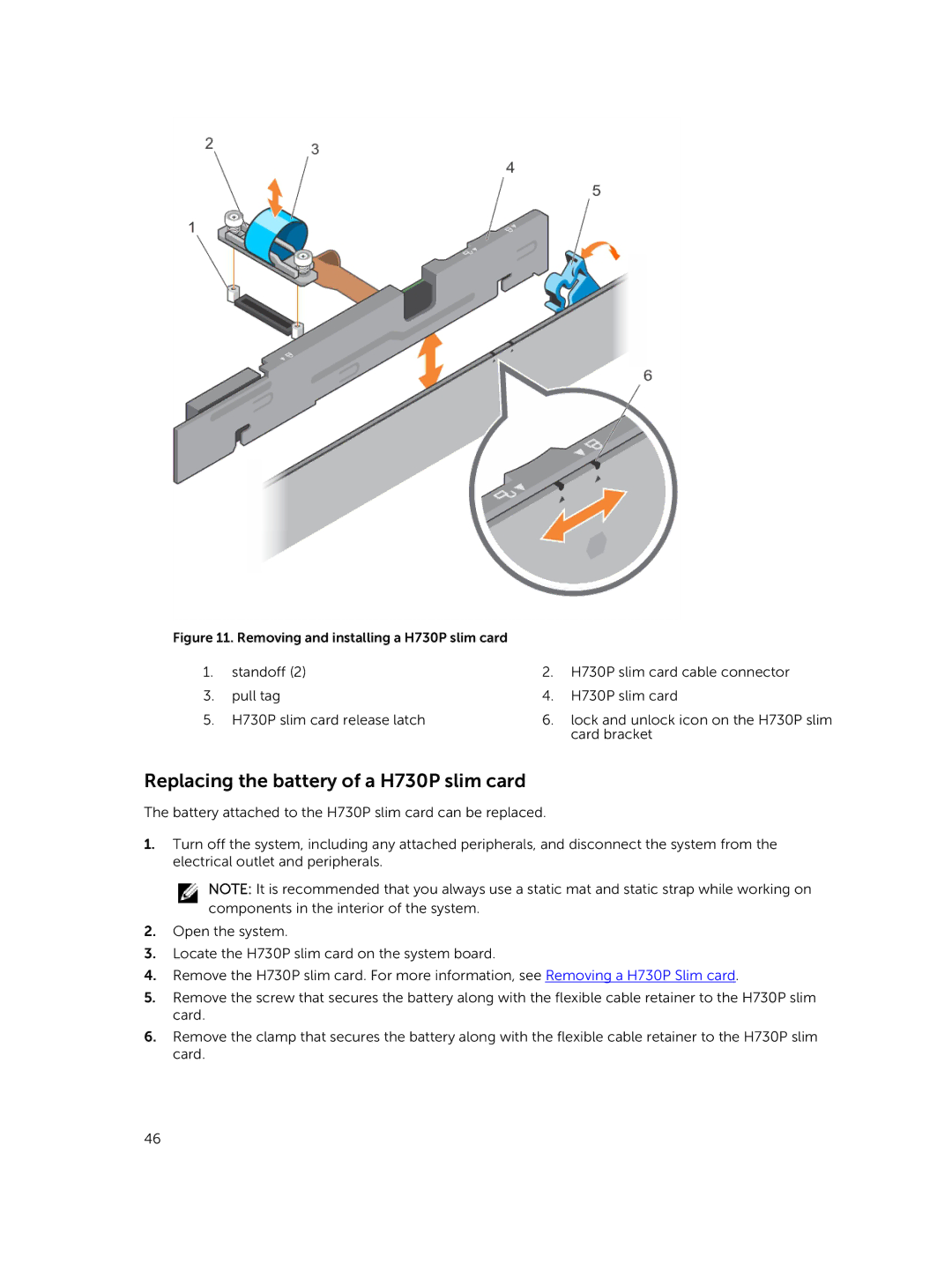Figure 11. Removing and installing a H730P slim card |
|
| |
1. | standoff (2) | 2. | H730P slim card cable connector |
3. | pull tag | 4. | H730P slim card |
5. | H730P slim card release latch | 6. | lock and unlock icon on the H730P slim |
|
|
| card bracket |
Replacing the battery of a H730P slim card
The battery attached to the H730P slim card can be replaced.
1.Turn off the system, including any attached peripherals, and disconnect the system from the electrical outlet and peripherals.
NOTE: It is recommended that you always use a static mat and static strap while working on components in the interior of the system.
2.Open the system.
3.Locate the H730P slim card on the system board.
4.Remove the H730P slim card. For more information, see Removing a H730P Slim card.
5.Remove the screw that secures the battery along with the flexible cable retainer to the H730P slim card.
6.Remove the clamp that secures the battery along with the flexible cable retainer to the H730P slim card.
46