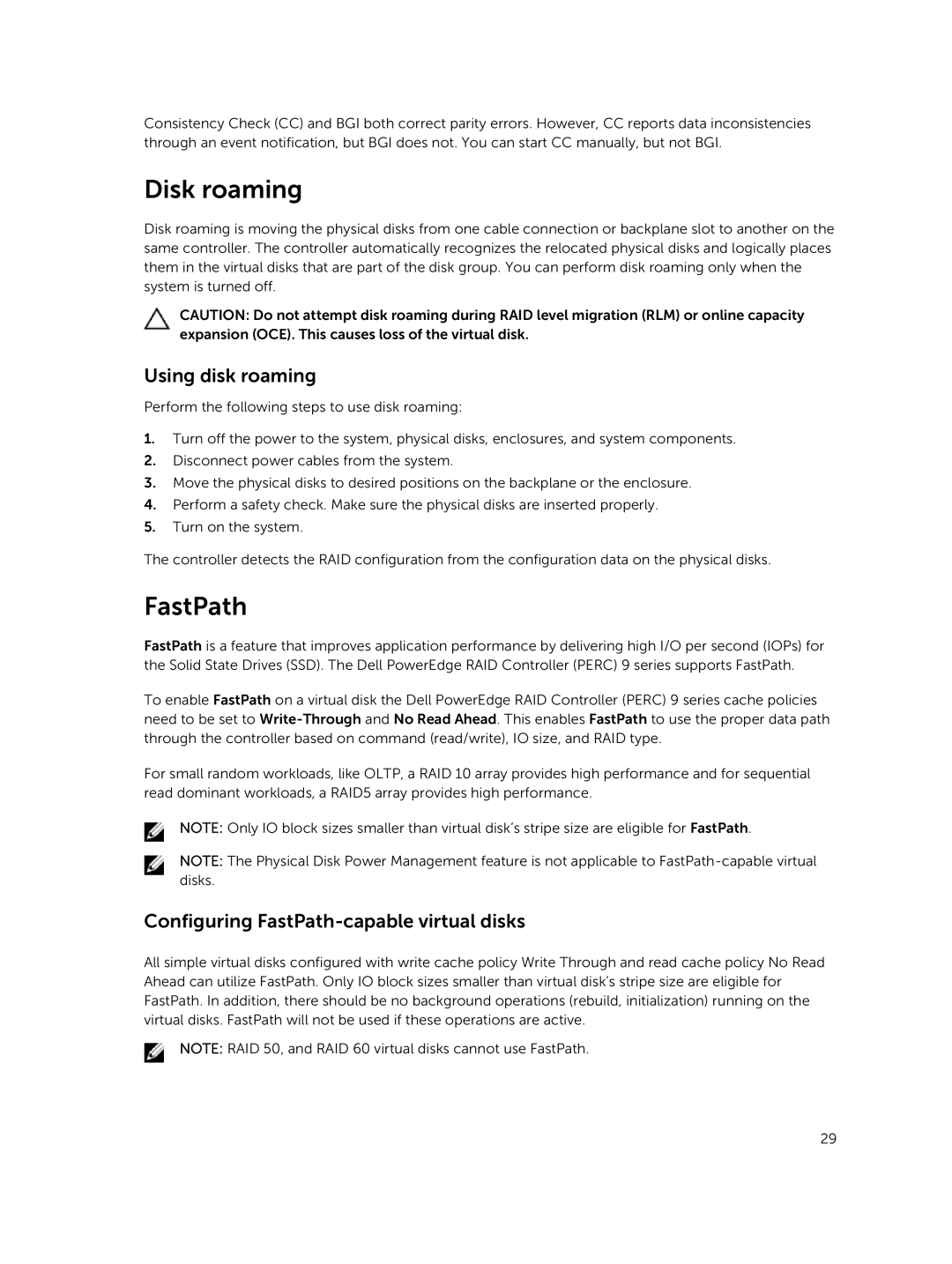Consistency Check (CC) and BGI both correct parity errors. However, CC reports data inconsistencies through an event notification, but BGI does not. You can start CC manually, but not BGI.
Disk roaming
Disk roaming is moving the physical disks from one cable connection or backplane slot to another on the same controller. The controller automatically recognizes the relocated physical disks and logically places them in the virtual disks that are part of the disk group. You can perform disk roaming only when the system is turned off.
CAUTION: Do not attempt disk roaming during RAID level migration (RLM) or online capacity expansion (OCE). This causes loss of the virtual disk.
Using disk roaming
Perform the following steps to use disk roaming:
1.Turn off the power to the system, physical disks, enclosures, and system components.
2.Disconnect power cables from the system.
3.Move the physical disks to desired positions on the backplane or the enclosure.
4.Perform a safety check. Make sure the physical disks are inserted properly.
5.Turn on the system.
The controller detects the RAID configuration from the configuration data on the physical disks.
FastPath
FastPath is a feature that improves application performance by delivering high I/O per second (IOPs) for the Solid State Drives (SSD). The Dell PowerEdge RAID Controller (PERC) 9 series supports FastPath.
To enable FastPath on a virtual disk the Dell PowerEdge RAID Controller (PERC) 9 series cache policies need to be set to
For small random workloads, like OLTP, a RAID 10 array provides high performance and for sequential read dominant workloads, a RAID5 array provides high performance.
NOTE: Only IO block sizes smaller than virtual disk’s stripe size are eligible for FastPath.
NOTE: The Physical Disk Power Management feature is not applicable to
Configuring FastPath-capable virtual disks
All simple virtual disks configured with write cache policy Write Through and read cache policy No Read Ahead can utilize FastPath. Only IO block sizes smaller than virtual disk’s stripe size are eligible for FastPath. In addition, there should be no background operations (rebuild, initialization) running on the virtual disks. FastPath will not be used if these operations are active.
NOTE: RAID 50, and RAID 60 virtual disks cannot use FastPath.
29