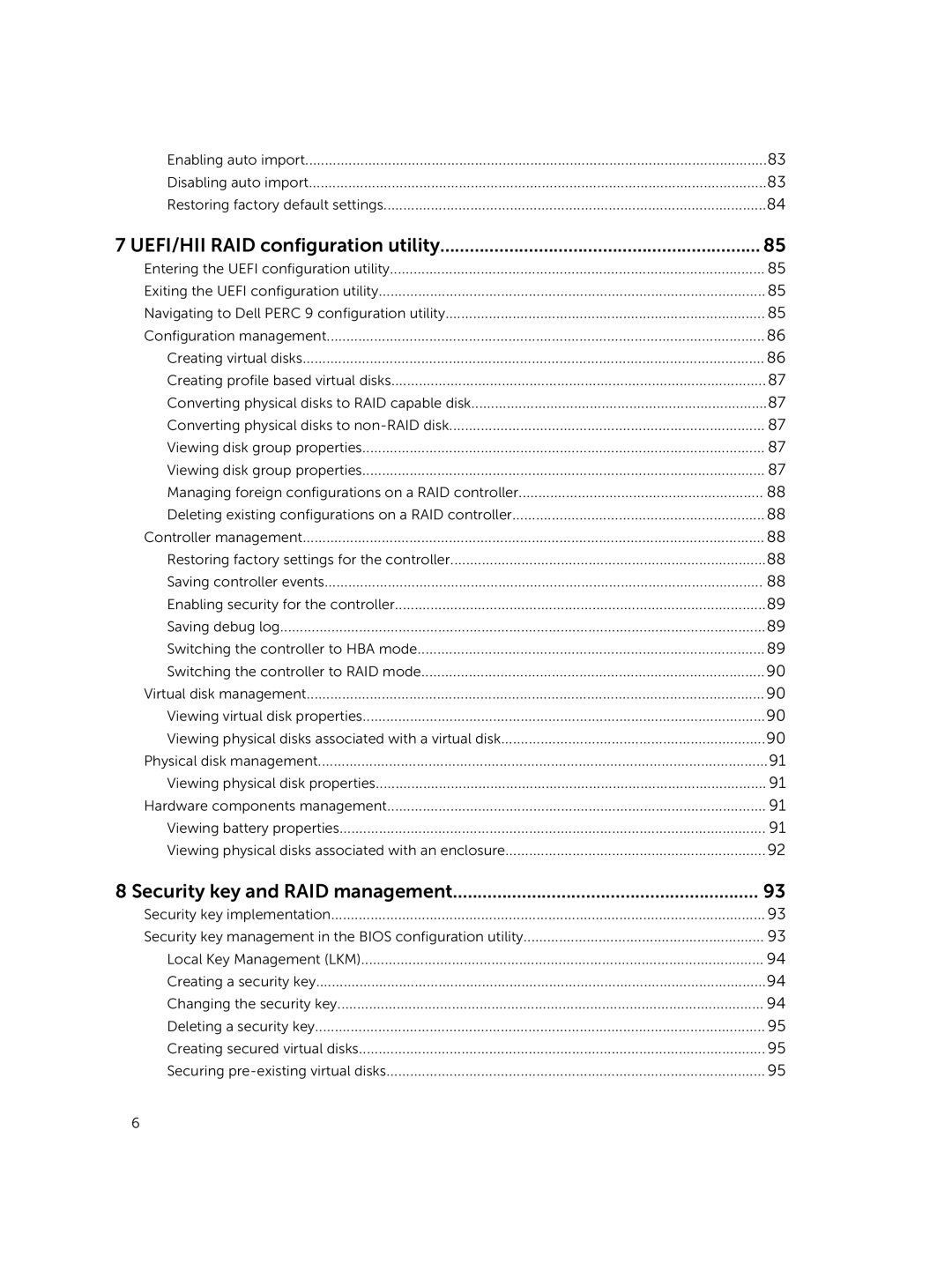Enabling auto import | 83 |
Disabling auto import | 83 |
Restoring factory default settings | 84 |
7 UEFI/HII RAID configuration utility | 85 |
Entering the UEFI configuration utility | 85 |
Exiting the UEFI configuration utility | 85 |
Navigating to Dell PERC 9 configuration utility | 85 |
Configuration management | 86 |
Creating virtual disks | 86 |
Creating profile based virtual disks | 87 |
Converting physical disks to RAID capable disk | 87 |
Converting physical disks to | 87 |
Viewing disk group properties | 87 |
Viewing disk group properties | 87 |
Managing foreign configurations on a RAID controller | 88 |
Deleting existing configurations on a RAID controller | 88 |
Controller management | 88 |
Restoring factory settings for the controller | 88 |
Saving controller events | 88 |
Enabling security for the controller | 89 |
Saving debug log | 89 |
Switching the controller to HBA mode | 89 |
Switching the controller to RAID mode | 90 |
Virtual disk management | 90 |
Viewing virtual disk properties | 90 |
Viewing physical disks associated with a virtual disk | 90 |
Physical disk management | 91 |
Viewing physical disk properties | 91 |
Hardware components management | 91 |
Viewing battery properties | 91 |
Viewing physical disks associated with an enclosure | 92 |
8 Security key and RAID management | 93 |
Security key implementation | 93 |
Security key management in the BIOS configuration utility | 93 |
Local Key Management (LKM) | 94 |
Creating a security key | 94 |
Changing the security key | 94 |
Deleting a security key | 95 |
Creating secured virtual disks | 95 |
Securing | 95 |
6