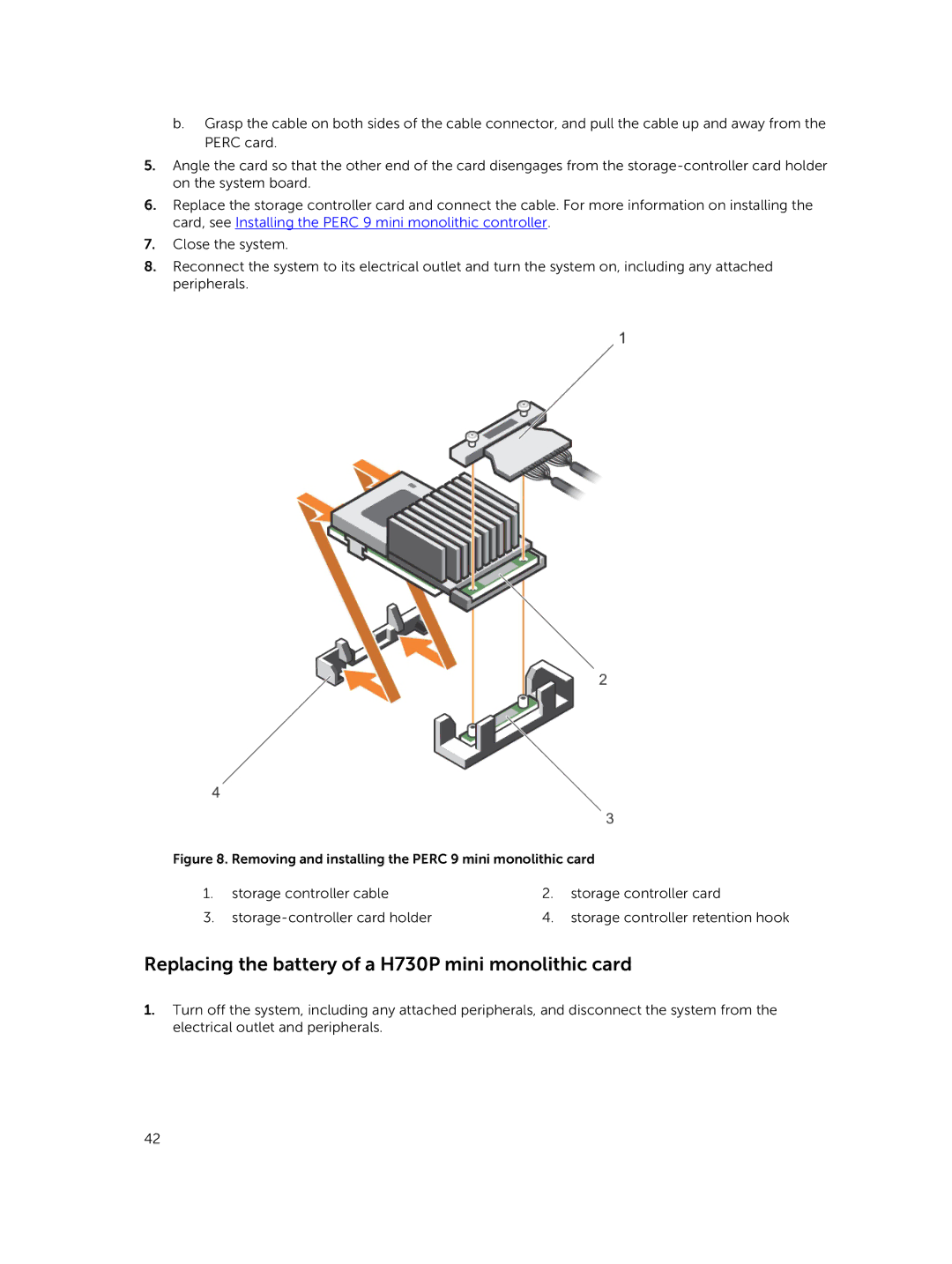b.Grasp the cable on both sides of the cable connector, and pull the cable up and away from the PERC card.
5.Angle the card so that the other end of the card disengages from the
6.Replace the storage controller card and connect the cable. For more information on installing the card, see Installing the PERC 9 mini monolithic controller.
7.Close the system.
8.Reconnect the system to its electrical outlet and turn the system on, including any attached peripherals.
Figure 8. Removing and installing the PERC 9 mini monolithic card
1. | storage controller cable | 2. | storage controller card |
3. | 4. | storage controller retention hook |
Replacing the battery of a H730P mini monolithic card
1.Turn off the system, including any attached peripherals, and disconnect the system from the electrical outlet and peripherals.
42