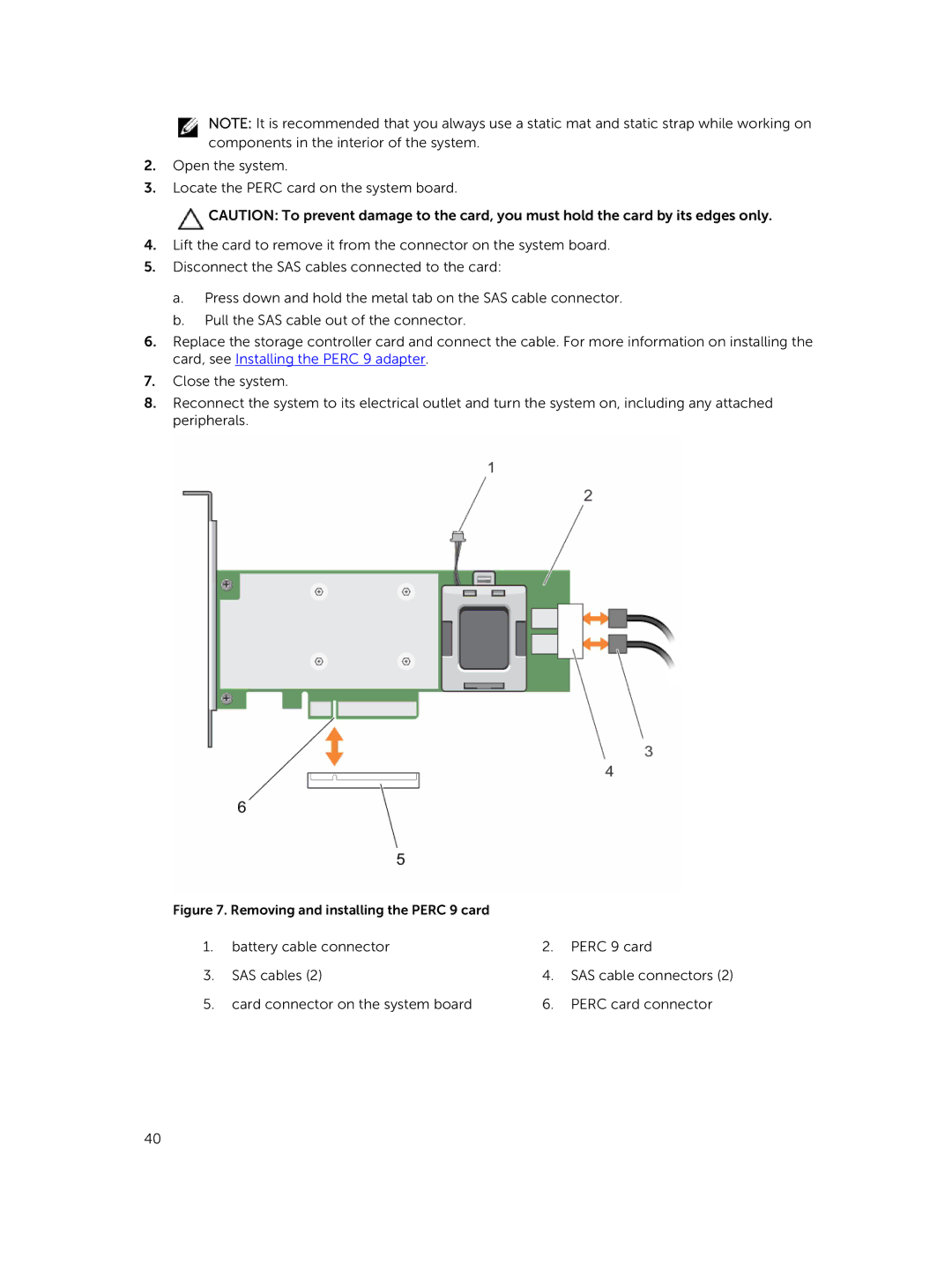NOTE: It is recommended that you always use a static mat and static strap while working on components in the interior of the system.
2.Open the system.
3.Locate the PERC card on the system board.
![]() CAUTION: To prevent damage to the card, you must hold the card by its edges only.
CAUTION: To prevent damage to the card, you must hold the card by its edges only.
4.Lift the card to remove it from the connector on the system board.
5.Disconnect the SAS cables connected to the card:
a.Press down and hold the metal tab on the SAS cable connector.
b.Pull the SAS cable out of the connector.
6.Replace the storage controller card and connect the cable. For more information on installing the card, see Installing the PERC 9 adapter.
7.Close the system.
8.Reconnect the system to its electrical outlet and turn the system on, including any attached peripherals.
Figure 7. Removing and installing the PERC 9 card |
|
| |
1. | battery cable connector | 2. | PERC 9 card |
3. | SAS cables (2) | 4. | SAS cable connectors (2) |
5. | card connector on the system board | 6. | PERC card connector |
40