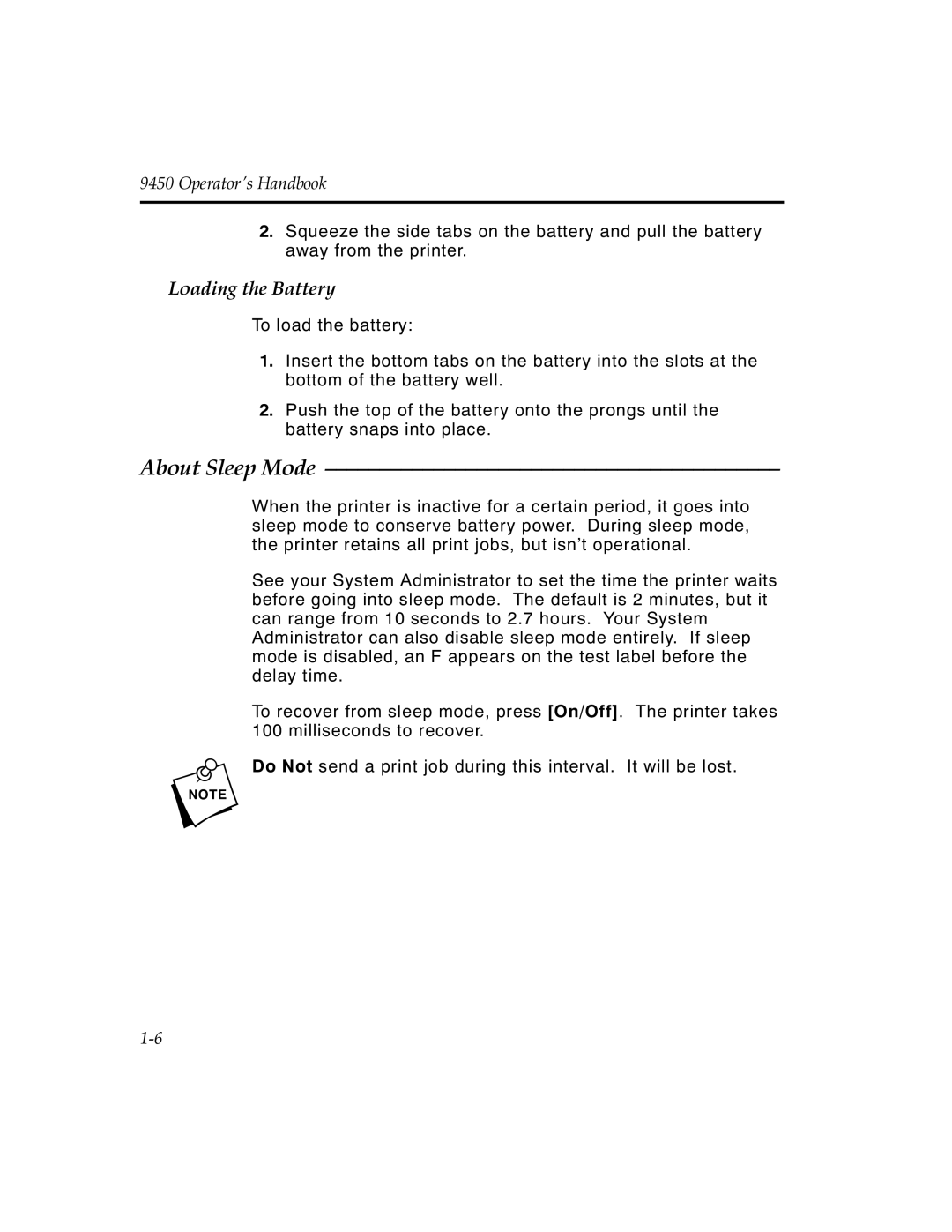9450 Operator’s Handbook
2.Squeeze the side tabs on the battery and pull the battery away from the printer.
Loading the Battery
To load the battery:
1.Insert the bottom tabs on the battery into the slots at the bottom of the battery well.
2.Push the top of the battery onto the prongs until the battery snaps into place.
About Sleep Mode ––––––––––––––––––––––––––––––––––––––––––
When the printer is inactive for a certain period, it goes into sleep mode to conserve battery power. During sleep mode, the printer retains all print jobs, but isn’t operational.
See your System Administrator to set the time the printer waits before going into sleep mode. The default is 2 minutes, but it can range from 10 seconds to 2.7 hours. Your System Administrator can also disable sleep mode entirely. If sleep mode is disabled, an F appears on the test label before the delay time.
To recover from sleep mode, press [On/Off]. The printer takes 100 milliseconds to recover.
nDo Not send a print job during this interval. It will be lost.