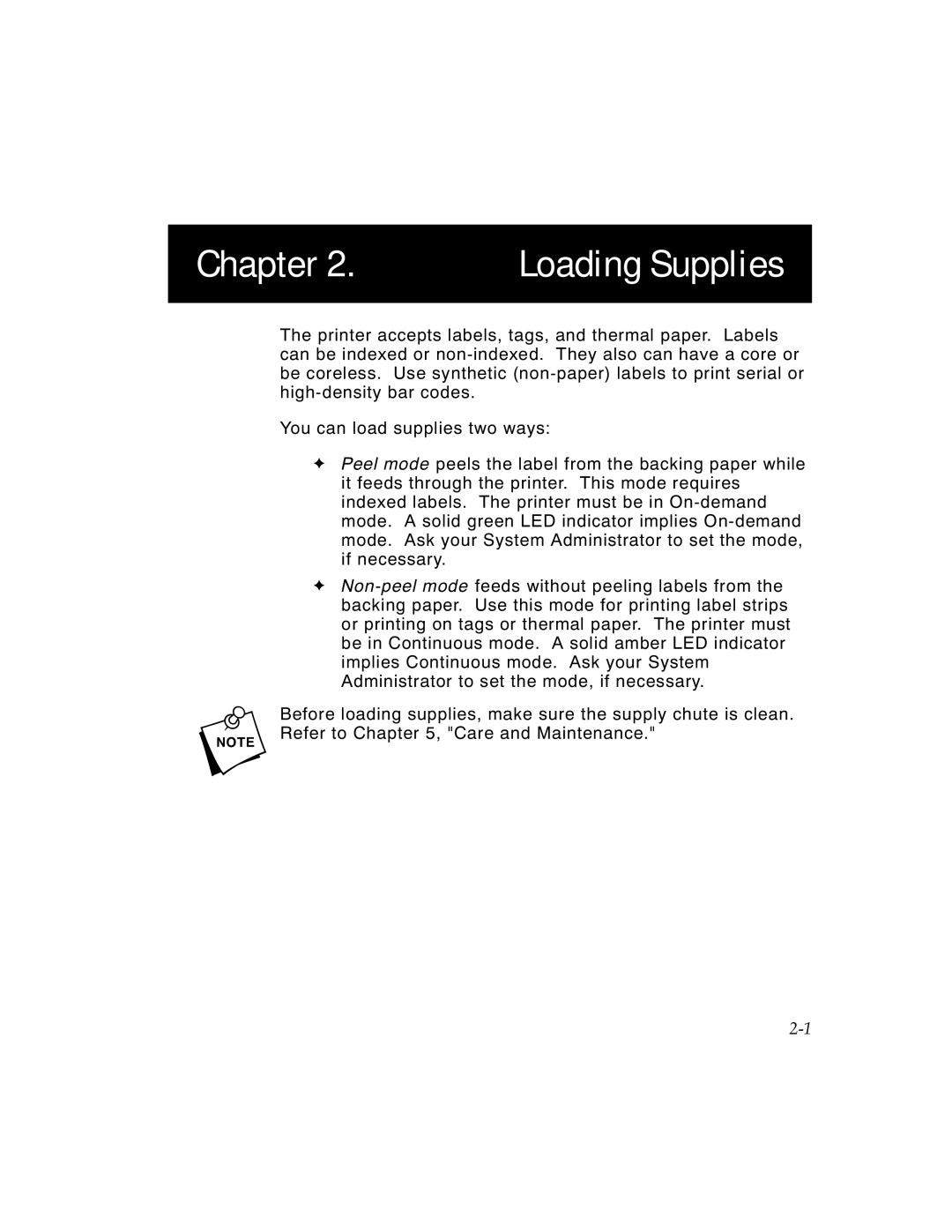Chapter 2. | Loading Supplies |
| |
The printer accepts labels, tags, and thermal paper. Labels can be indexed or non-indexed. They also can have a core or be coreless. Use synthetic (non-paper) labels to print serial or high-density bar codes.
You can load supplies two ways:
FPeel mode peels the label from the backing paper while it feeds through the printer. This mode requires indexed labels. The printer must be in On-demand mode. A solid green LED indicator implies On-demand mode. Ask your System Administrator to set the mode, if necessary.
FNon-peel mode feeds without peeling labels from the backing paper. Use this mode for printing label strips or printing on tags or thermal paper. The printer must be in Continuous mode. A solid amber LED indicator implies Continuous mode. Ask your System Administrator to set the mode, if necessary.
nBefore loading supplies, make sure the supply chute is clean. Refer to Chapter 5, "Care and Maintenance."