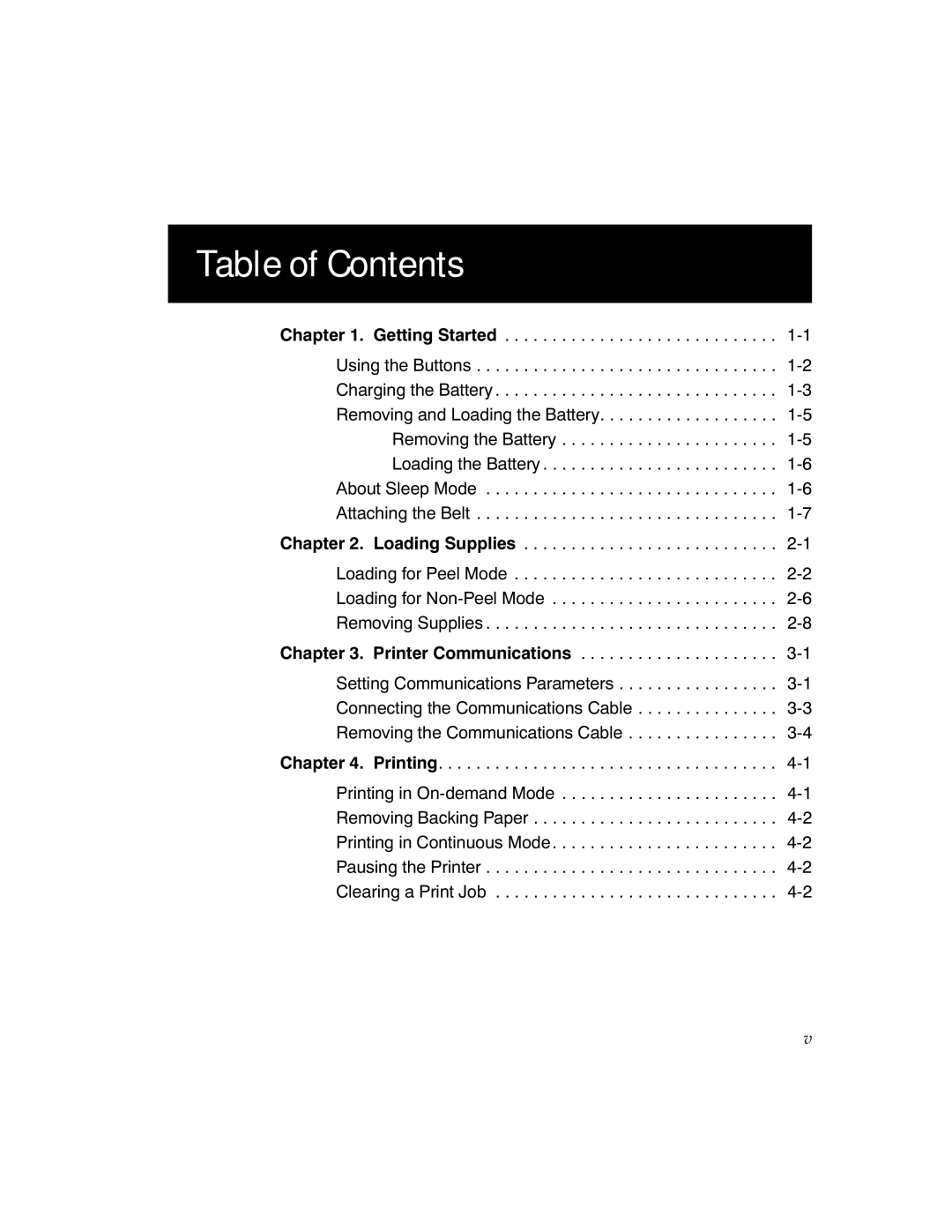Table of Contents
Chapter 1. Getting Started |
Using the Buttons . . . . . . . . . . . . . . . . . . . . . . . . . . . . . . . .
Charging the Battery . . . . . . . . . . . . . . . . . . . . . . . . . . . . . .
Removing and Loading the Battery. . . . . . . . . . . . . . . . . . .
Removing the Battery . . . . . . . . . . . . . . . . . . . . . . .
Loading the Battery . . . . . . . . . . . . . . . . . . . . . . . . .
About Sleep Mode . . . . . . . . . . . . . . . . . . . . . . . . . . . . . . .
Attaching the Belt . . . . . . . . . . . . . . . . . . . . . . . . . . . . . . . .
Chapter 2. Loading Supplies |
Loading for Peel Mode . . . . . . . . . . . . . . . . . . . . . . . . . . . .
Chapter 3. Printer Communications . . . . . . . . . . . . . . . . . . . . .
Setting Communications Parameters . . . . . . . . . . . . . . . . .
Connecting the Communications Cable . . . . . . . . . . . . . . .
Removing the Communications Cable . . . . . . . . . . . . . . . .
Chapter 4. Printing. . . . . . . . . . . . . . . . . . . . . . . . . . . . . . . . . . . .
Printing in
Removing Backing Paper . . . . . . . . . . . . . . . . . . . . . . . . . .
Printing in Continuous Mode. . . . . . . . . . . . . . . . . . . . . . . .
Pausing the Printer . . . . . . . . . . . . . . . . . . . . . . . . . . . . . . .
Clearing a Print Job . . . . . . . . . . . . . . . . . . . . . . . . . . . . . .
v