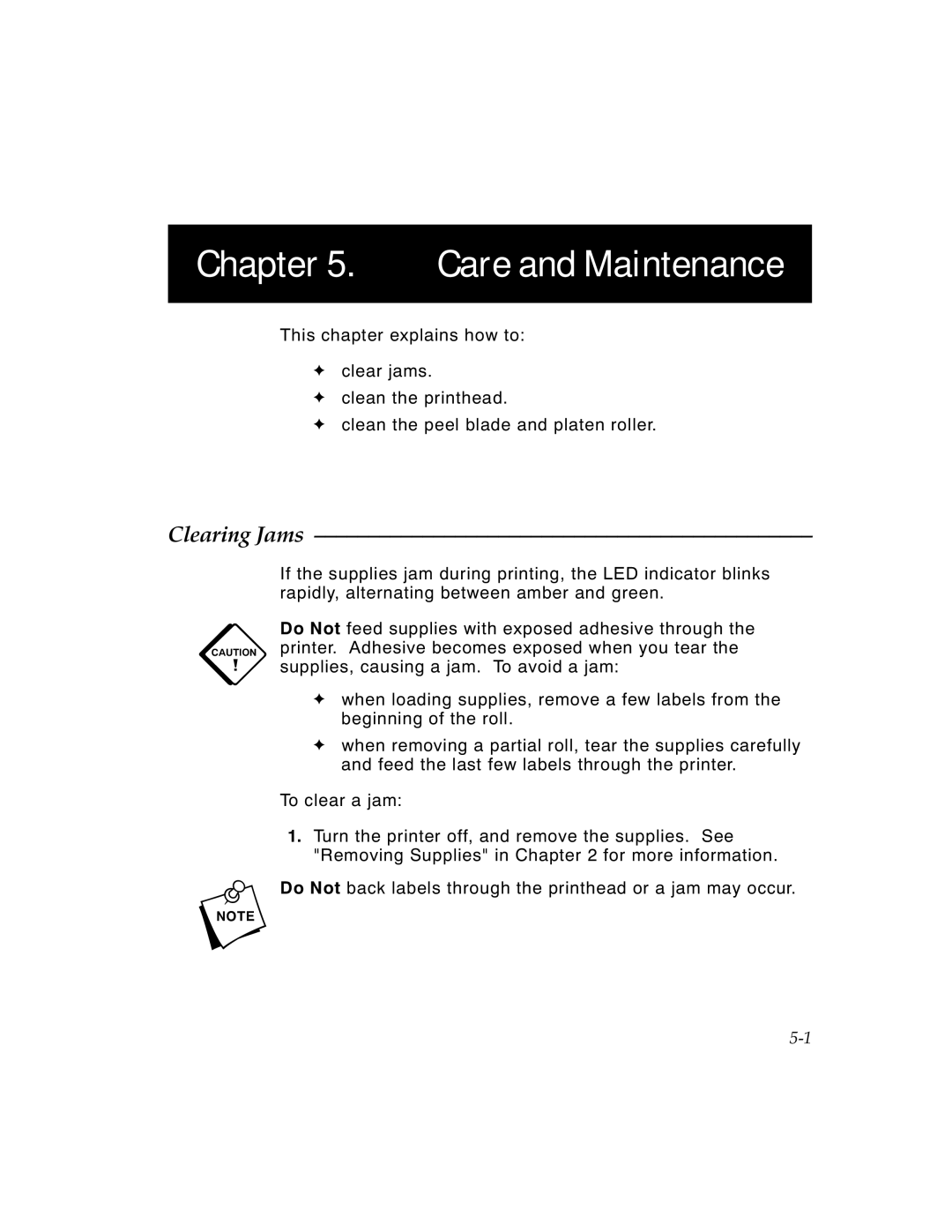Chapter 5. Care and Maintenance
This chapter explains how to:
Fclear jams.
Fclean the printhead.
Fclean the peel blade and platen roller.
Clearing Jams ––––––––––––––––––––––––––––––––––––––––––––––
If the supplies jam during printing, the LED indicator blinks rapidly, alternating between amber and green.
cDo Not feed supplies with exposed adhesive through the printer. Adhesive becomes exposed when you tear the supplies, causing a jam. To avoid a jam:
Fwhen loading supplies, remove a few labels from the beginning of the roll.
Fwhen removing a partial roll, tear the supplies carefully and feed the last few labels through the printer.
To clear a jam:
1.Turn the printer off, and remove the supplies. See "Removing Supplies" in Chapter 2 for more information.
nDo Not back labels through the printhead or a jam may occur.