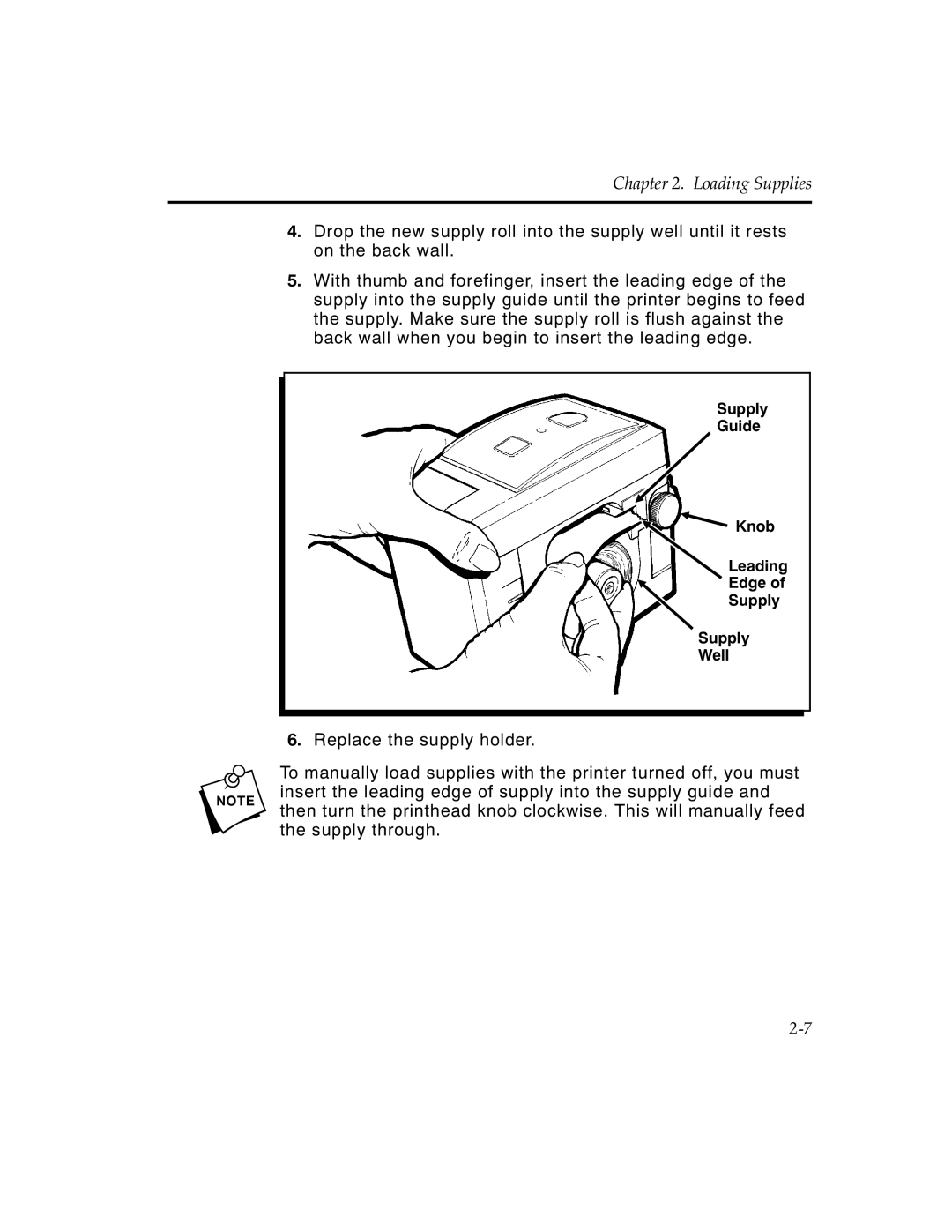Chapter 2. Loading Supplies
4.Drop the new supply roll into the supply well until it rests on the back wall.
5.With thumb and forefinger, insert the leading edge of the supply into the supply guide until the printer begins to feed the supply. Make sure the supply roll is flush against the back wall when you begin to insert the leading edge.
Supply
Guide
 Knob
Knob
Leading
Edge of
Supply
Supply
Well
6.Replace the supply holder.
nTo manually load supplies with the printer turned off, you must insert the leading edge of supply into the supply guide and then turn the printhead knob clockwise. This will manually feed the supply through.