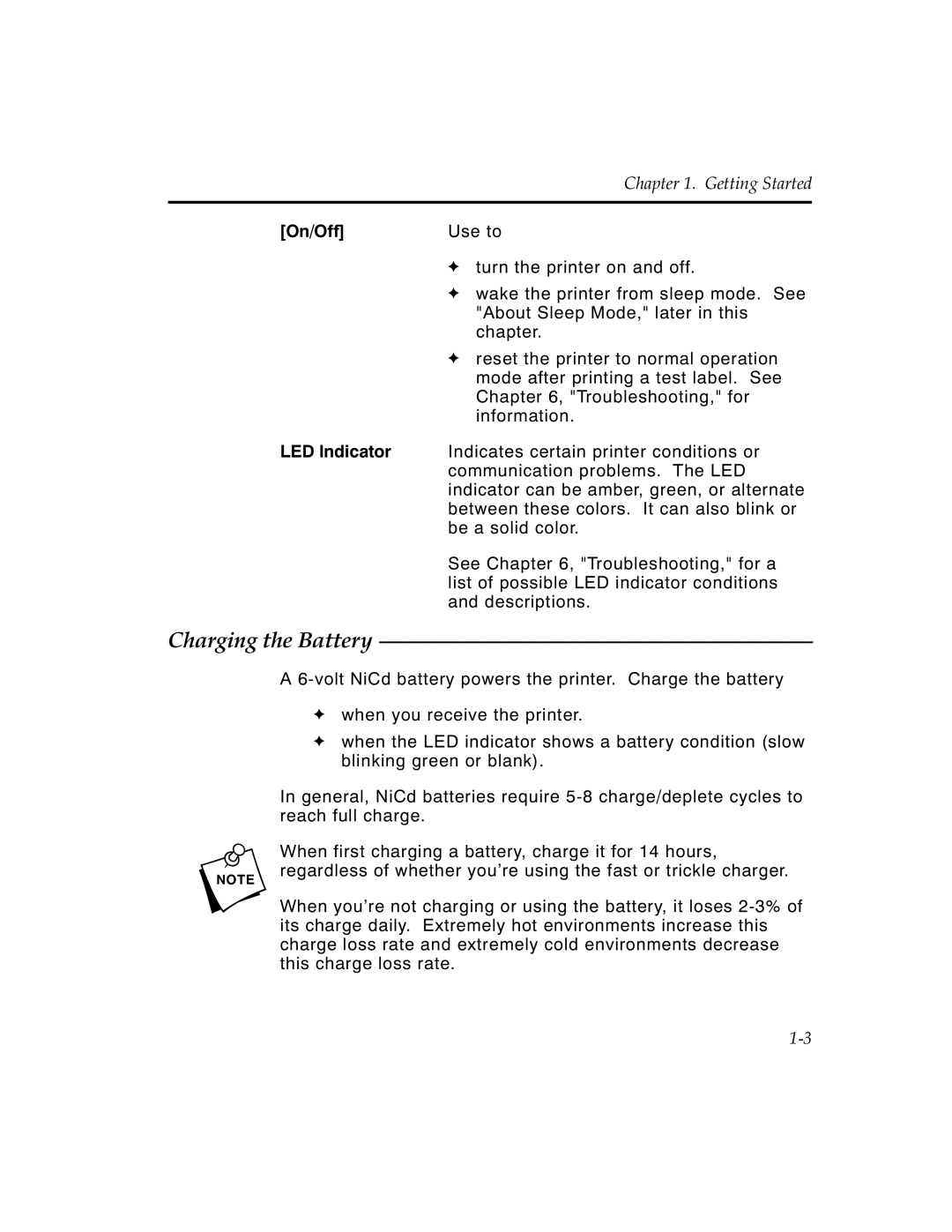|
| Chapter 1. Getting Started |
|
| |
[On/Off] | Use to | |
| F | turn the printer on and off. |
| F | wake the printer from sleep mode. See |
|
| "About Sleep Mode," later in this |
|
| chapter. |
| F | reset the printer to normal operation |
|
| mode after printing a test label. See |
|
| Chapter 6, "Troubleshooting," for |
|
| information. |
LED Indicator | Indicates certain printer conditions or | |
| communication problems. The LED | |
| indicator can be amber, green, or alternate | |
| between these colors. It can also blink or | |
| be a solid color. | |
See Chapter 6, "Troubleshooting," for a list of possible LED indicator conditions and descriptions.
Charging the Battery ––––––––––––––––––––––––––––––––––––––––
A
Fwhen you receive the printer.
Fwhen the LED indicator shows a battery condition (slow blinking green or blank).
In general, NiCd batteries require
nWhen first charging a battery, charge it for 14 hours, regardless of whether you’re using the fast or trickle charger.
When you’re not charging or using the battery, it loses