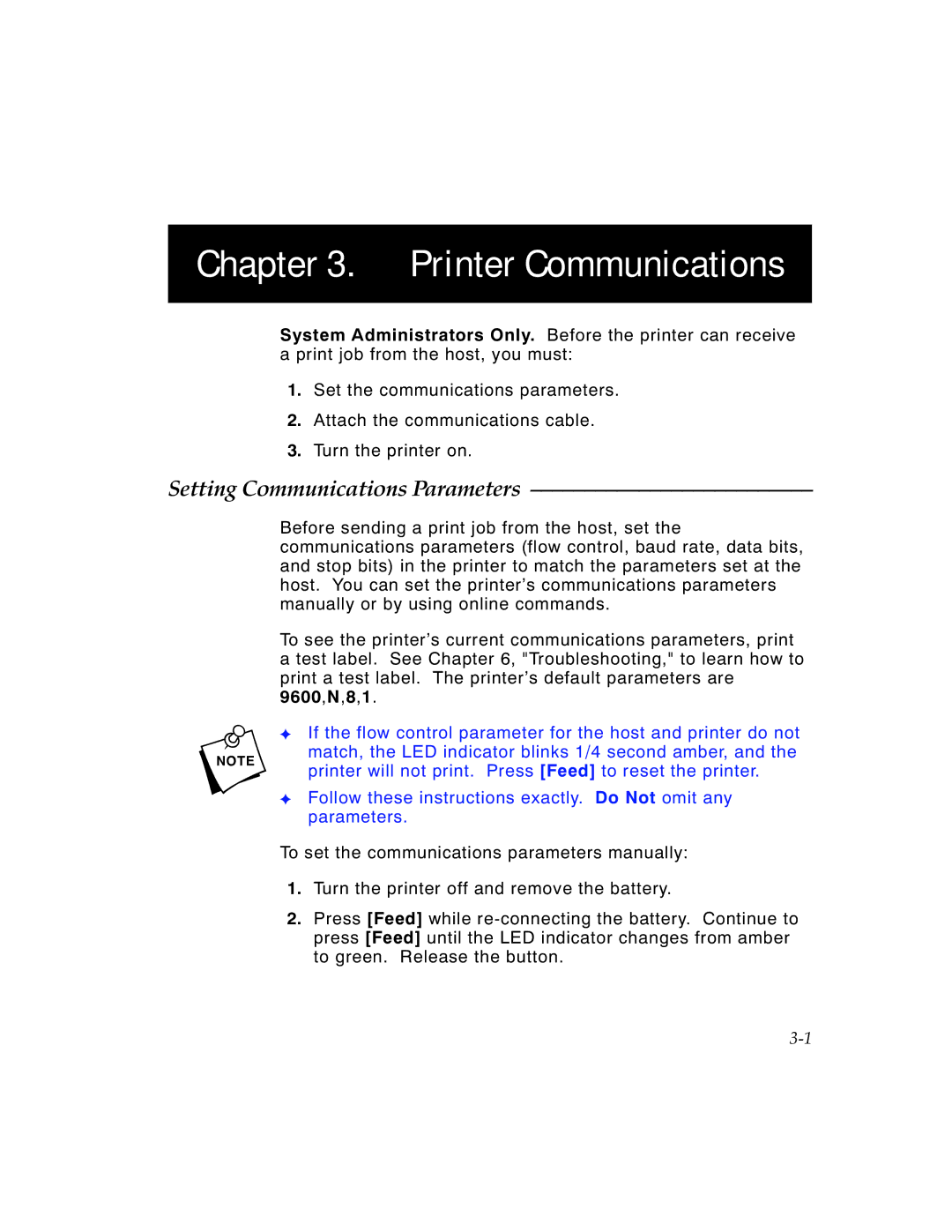Chapter 3. Printer Communications
System Administrators Only. Before the printer can receive a print job from the host, you must:
1.Set the communications parameters.
2.Attach the communications cable.
3.Turn the printer on.
Setting Communications Parameters ––––––––––––––––––––––––––
Before sending a print job from the host, set the communications parameters (flow control, baud rate, data bits, and stop bits) in the printer to match the parameters set at the host. You can set the printer’s communications parameters manually or by using online commands.
To see the printer’s current communications parameters, print a test label. See Chapter 6, "Troubleshooting," to learn how to print a test label. The printer’s default parameters are 9600,N,8,1.
nF If the flow control parameter for the host and printer do not match, the LED indicator blinks 1/4 second amber, and the printer will not print. Press [Feed] to reset the printer.
FFollow these instructions exactly. Do Not omit any parameters.
To set the communications parameters manually:
1.Turn the printer off and remove the battery.
2.Press [Feed] while