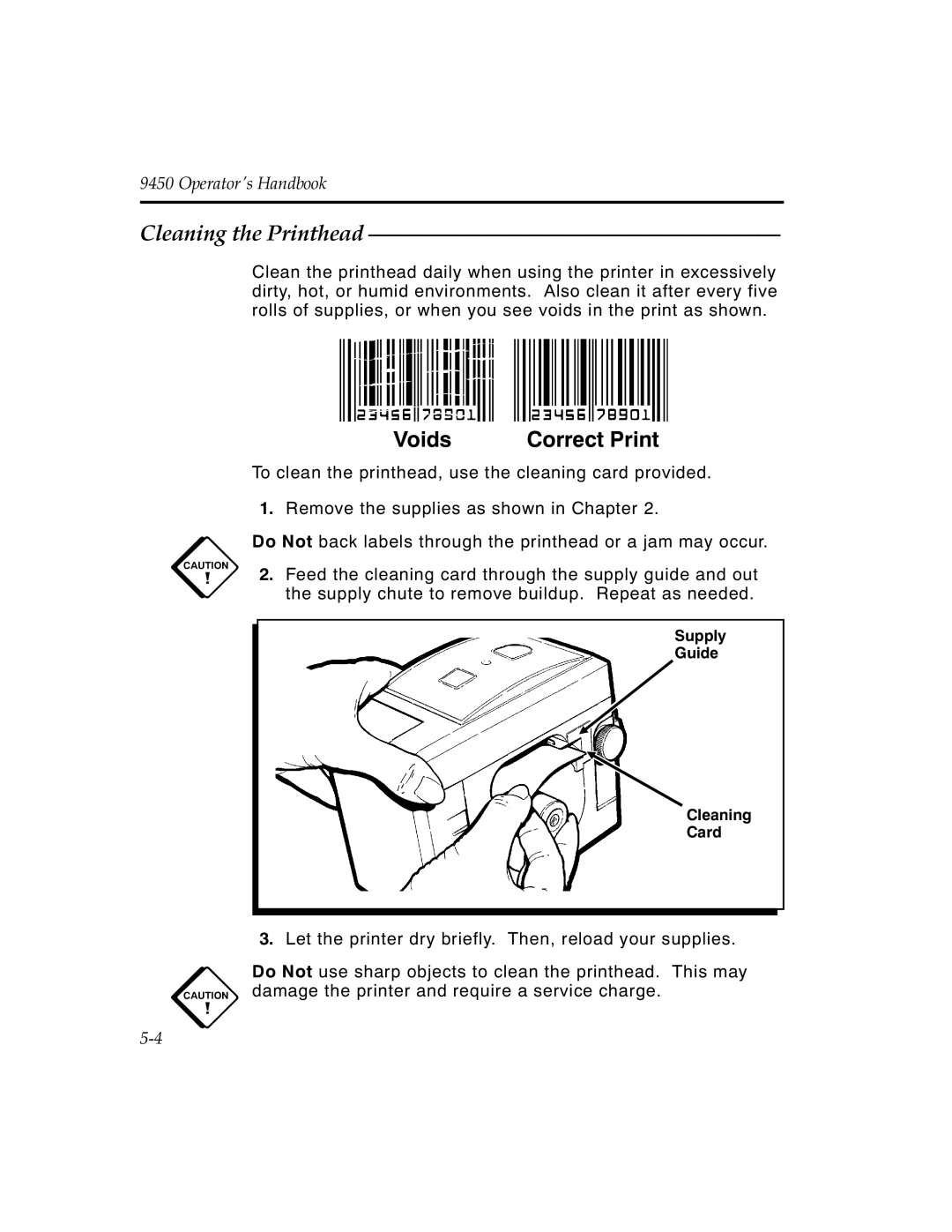9450 Operator’s Handbook
Cleaning the Printhead ––––––––––––––––––––––––––––––––––––––
Clean the printhead daily when using the printer in excessively dirty, hot, or humid environments. Also clean it after every five rolls of supplies, or when you see voids in the print as shown.
Voids | Correct Print |
To clean the printhead, use the cleaning card provided.
1.Remove the supplies as shown in Chapter 2.
cDo Not back labels through the printhead or a jam may occur.
2.Feed the cleaning card through the supply guide and out the supply chute to remove buildup. Repeat as needed.
Supply
Guide
Cleaning
Card
3.Let the printer dry briefly. Then, reload your supplies.
cDo Not use sharp objects to clean the printhead. This may damage the printer and require a service charge.