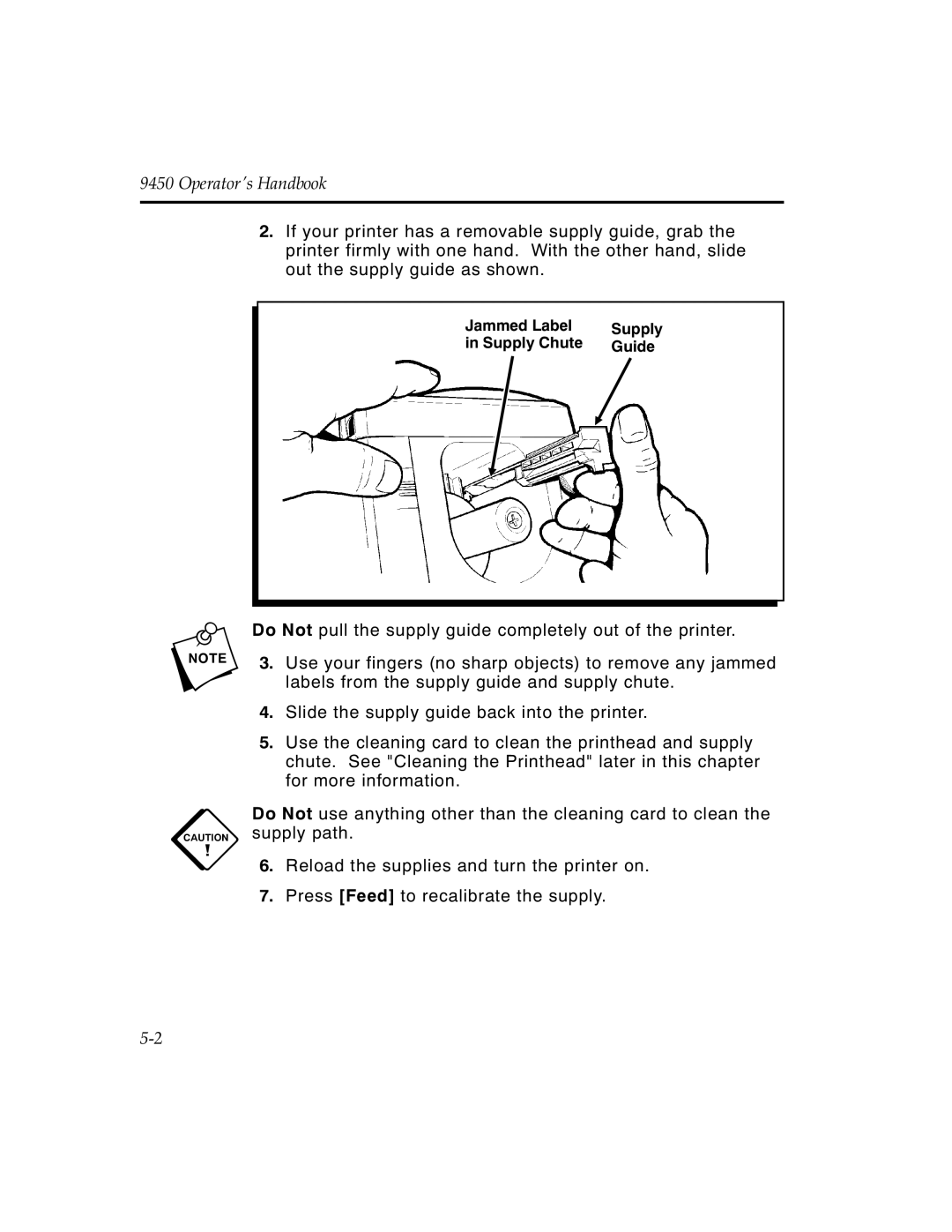9450 Operator’s Handbook
2.If your printer has a removable supply guide, grab the printer firmly with one hand. With the other hand, slide out the supply guide as shown.
| Jammed Label | Supply |
|
|
| ||
| in Supply Chute | Guide |
|
|
|
|
|
|
|
|
|
nDo Not pull the supply guide completely out of the printer.
3.Use your fingers (no sharp objects) to remove any jammed labels from the supply guide and supply chute.
4.Slide the supply guide back into the printer.
5.Use the cleaning card to clean the printhead and supply chute. See "Cleaning the Printhead" later in this chapter for more information.
cDo Not use anything other than the cleaning card to clean the supply path.
6.Reload the supplies and turn the printer on.
7.Press [Feed] to recalibrate the supply.