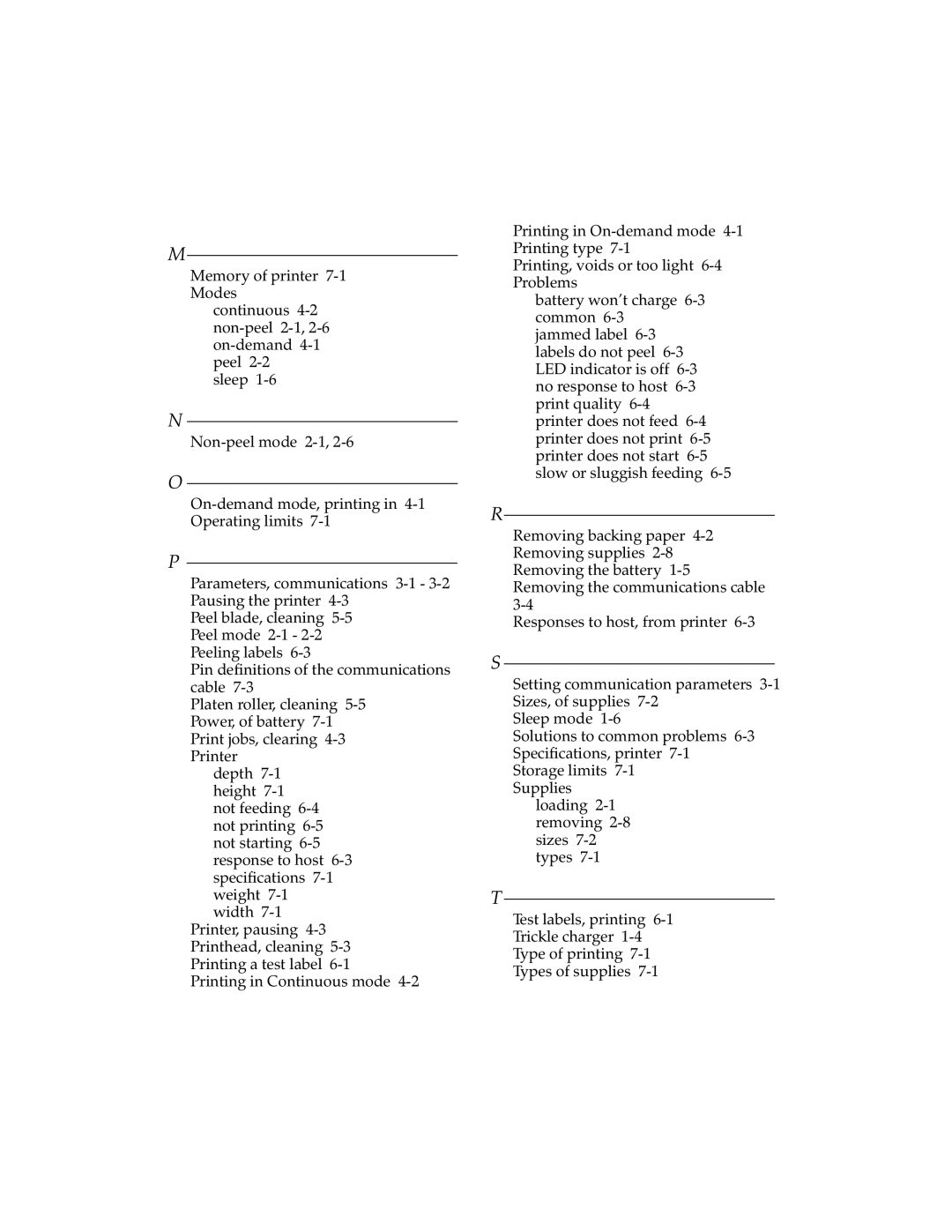M–––––––––––––––––––––––––––––
Memory of printer 7-1 Modes
continuous 4-2 non-peel 2-1, 2-6 on-demand 4-1 peel 2-2
sleep 1-6
N –––––––––––––––––––––––––––––
Non-peel mode 2-1, 2-6
O –––––––––––––––––––––––––––––
On-demand mode, printing in 4-1 Operating limits 7-1
P –––––––––––––––––––––––––––––
Parameters, communications 3-1 - 3-2 Pausing the printer 4-3
Peel blade, cleaning 5-5 Peel mode 2-1 - 2-2 Peeling labels 6-3
Pin definitions of the communications cable 7-3
Platen roller, cleaning 5-5 Power, of battery 7-1 Print jobs, clearing 4-3 Printer
depth 7-1 height 7-1 not feeding 6-4 not printing 6-5 not starting 6-5 response to host 6-3 specifications 7-1 weight 7-1
width 7-1 Printer, pausing 4-3 Printhead, cleaning 5-3 Printing a test label 6-1
Printing in Continuous mode 4-2
Printing in On-demand mode 4-1 Printing type 7-1
Printing, voids or too light 6-4 Problems
battery won’t charge 6-3 common 6-3
jammed label 6-3 labels do not peel 6-3 LED indicator is off 6-3 no response to host 6-3 print quality 6-4 printer does not feed 6-4 printer does not print 6-5 printer does not start 6-5 slow or sluggish feeding 6-5
R–––––––––––––––––––––––––––––
Removing backing paper 4-2 Removing supplies 2-8 Removing the battery 1-5 Removing the communications cable 3-4
Responses to host, from printer 6-3
S –––––––––––––––––––––––––––––
Setting communication parameters 3-1 Sizes, of supplies 7-2
Sleep mode 1-6
Solutions to common problems 6-3 Specifications, printer 7-1 Storage limits 7-1
Supplies loading 2-1 removing 2-8 sizes 7-2 types 7-1
T –––––––––––––––––––––––––––––
Test labels, printing 6-1
Trickle charger 1-4
Type of printing 7-1
Types of supplies 7-1