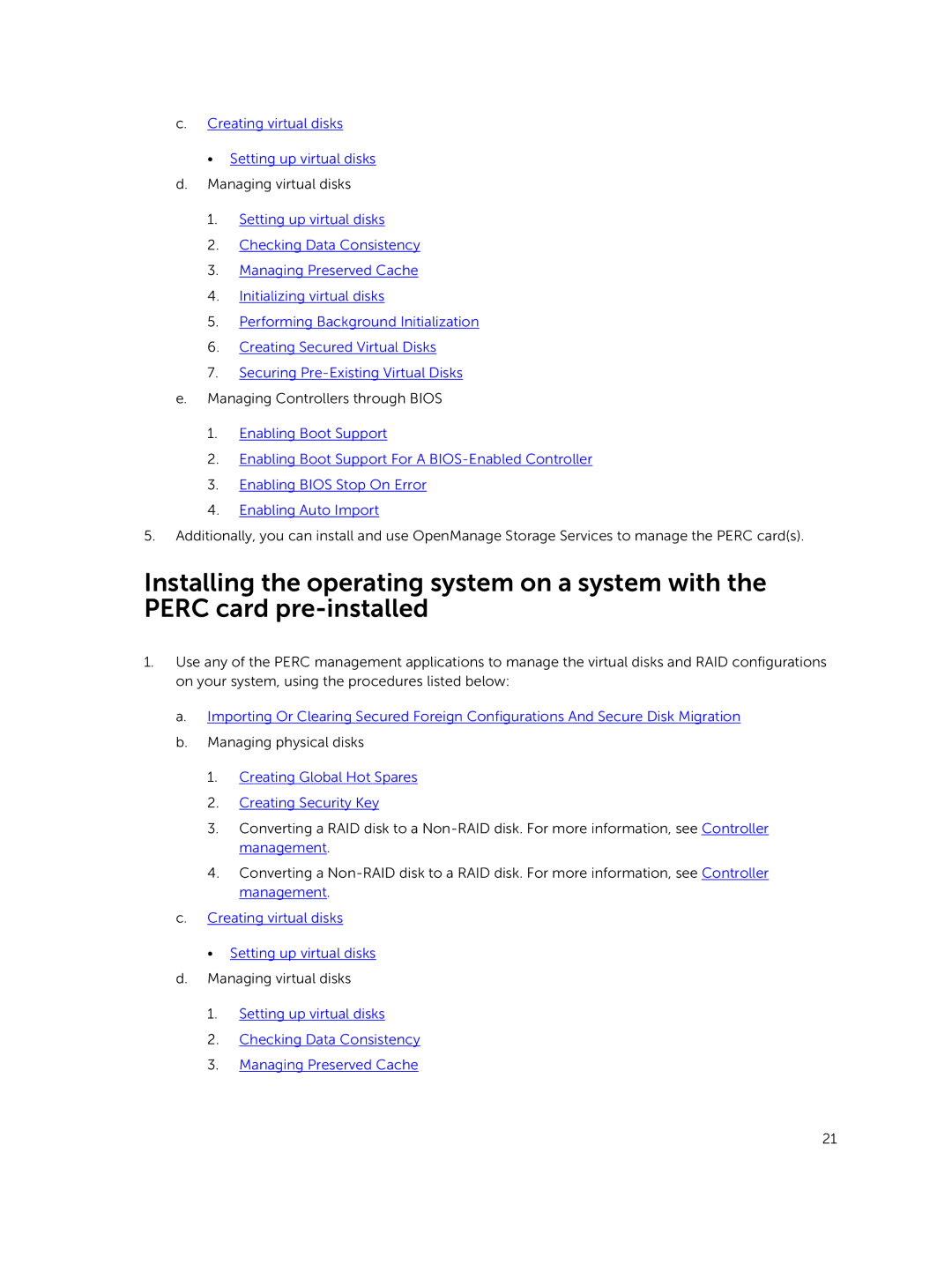c.Creating virtual disks
• Setting up virtual disks
d.Managing virtual disks
1.Setting up virtual disks
2.Checking Data Consistency
3.Managing Preserved Cache
4.Initializing virtual disks
5.Performing Background Initialization
6.Creating Secured Virtual Disks
7.Securing
1.Enabling Boot Support
2.Enabling Boot Support For A
3.Enabling BIOS Stop On Error
4.Enabling Auto Import
5.Additionally, you can install and use OpenManage Storage Services to manage the PERC card(s).
Installing the operating system on a system with the PERC card
1.Use any of the PERC management applications to manage the virtual disks and RAID configurations on your system, using the procedures listed below:
a.Importing Or Clearing Secured Foreign Configurations And Secure Disk Migration
b.Managing physical disks
1.Creating Global Hot Spares
2.Creating Security Key
3.Converting a RAID disk to a
4.Converting a
c.Creating virtual disks
• Setting up virtual disks
d.Managing virtual disks
1.Setting up virtual disks
2.Checking Data Consistency
3.Managing Preserved Cache
21