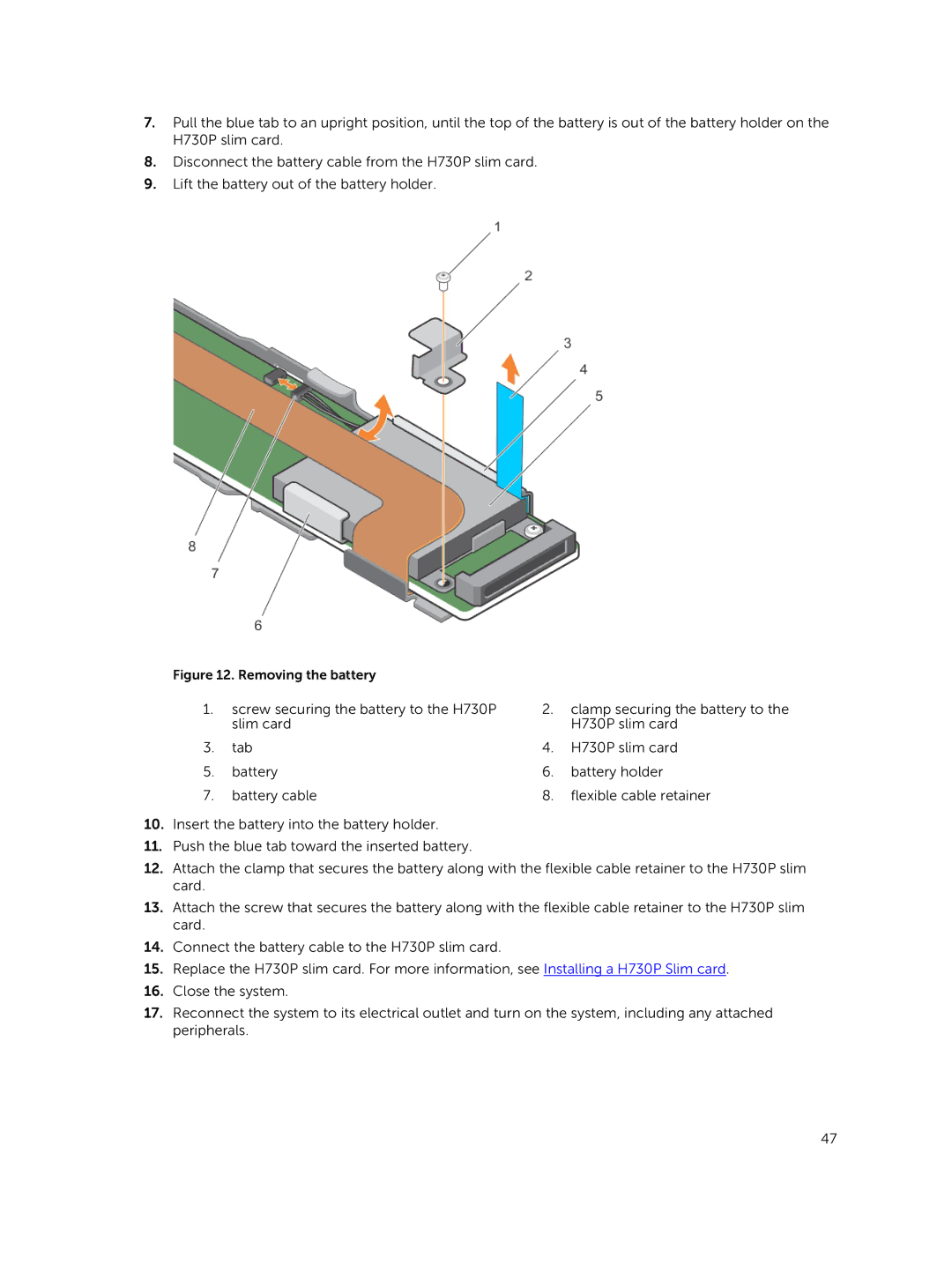7.Pull the blue tab to an upright position, until the top of the battery is out of the battery holder on the H730P slim card.
8.Disconnect the battery cable from the H730P slim card.
9.Lift the battery out of the battery holder.
Figure 12. Removing the battery |
|
| |
1. | screw securing the battery to the H730P | 2. clamp securing the battery to the | |
| slim card |
| H730P slim card |
3. | tab | 4. | H730P slim card |
5. | battery | 6. | battery holder |
7. | battery cable | 8. | flexible cable retainer |
10.Insert the battery into the battery holder.
11.Push the blue tab toward the inserted battery.
12.Attach the clamp that secures the battery along with the flexible cable retainer to the H730P slim card.
13.Attach the screw that secures the battery along with the flexible cable retainer to the H730P slim card.
14.Connect the battery cable to the H730P slim card.
15.Replace the H730P slim card. For more information, see Installing a H730P Slim card.
16.Close the system.
17.Reconnect the system to its electrical outlet and turn on the system, including any attached peripherals.
47