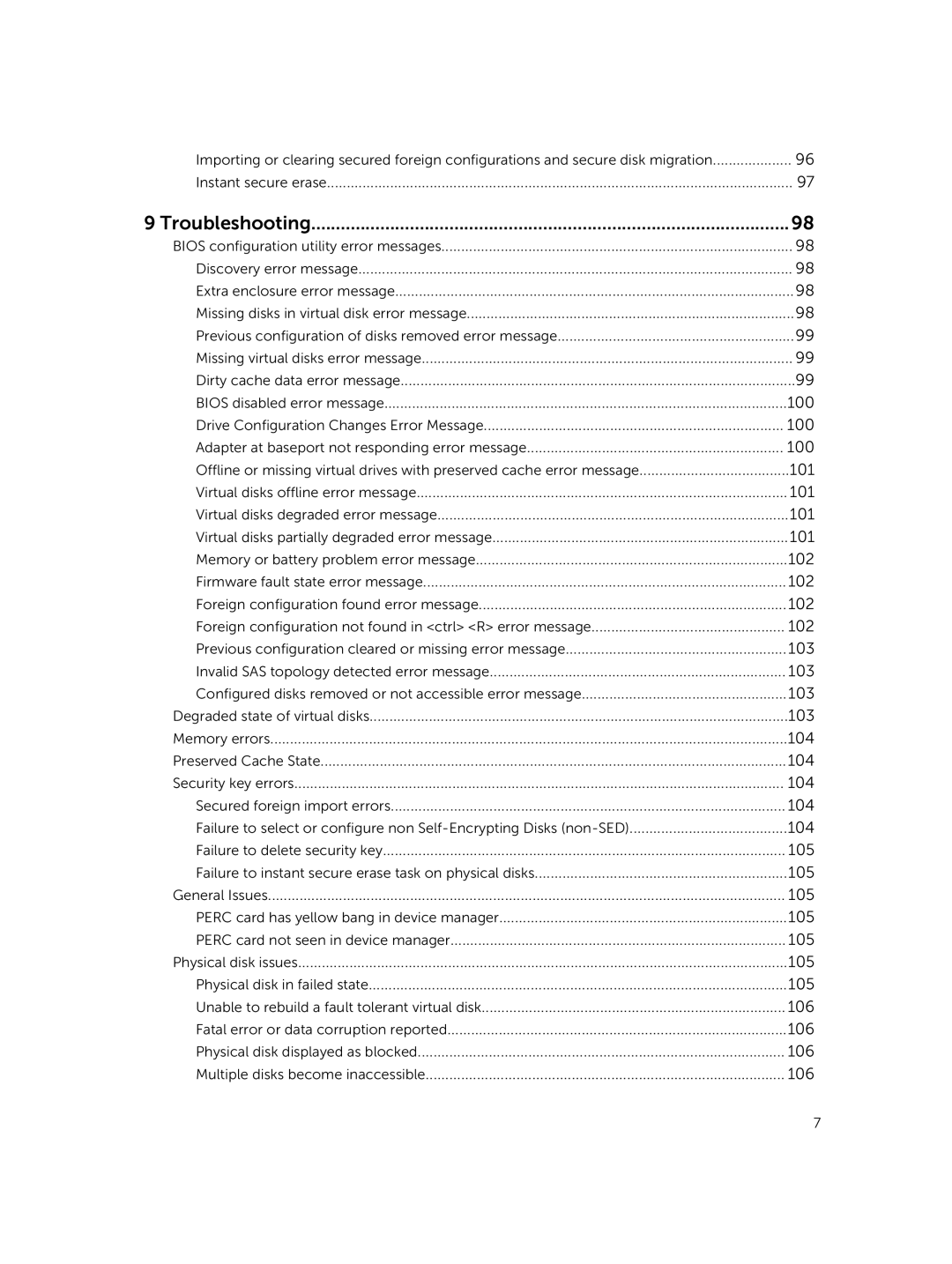Importing or clearing secured foreign configurations and secure disk migration | .................... 96 |
Instant secure erase | 97 |
9 Troubleshooting | 98 |
BIOS configuration utility error messages | 98 |
Discovery error message | 98 |
Extra enclosure error message | 98 |
Missing disks in virtual disk error message | 98 |
Previous configuration of disks removed error message | 99 |
Missing virtual disks error message | 99 |
Dirty cache data error message | 99 |
BIOS disabled error message | 100 |
Drive Configuration Changes Error Message | 100 |
Adapter at baseport not responding error message | 100 |
Offline or missing virtual drives with preserved cache error message | 101 |
Virtual disks offline error message | 101 |
Virtual disks degraded error message | 101 |
Virtual disks partially degraded error message | 101 |
Memory or battery problem error message | 102 |
Firmware fault state error message | 102 |
Foreign configuration found error message | 102 |
Foreign configuration not found in <ctrl> <R> error message | 102 |
Previous configuration cleared or missing error message | 103 |
Invalid SAS topology detected error message | 103 |
Configured disks removed or not accessible error message | 103 |
Degraded state of virtual disks | 103 |
Memory errors | 104 |
Preserved Cache State | 104 |
Security key errors | 104 |
Secured foreign import errors | 104 |
Failure to select or configure non | 104 |
Failure to delete security key | 105 |
Failure to instant secure erase task on physical disks | 105 |
General Issues | 105 |
PERC card has yellow bang in device manager | 105 |
PERC card not seen in device manager | 105 |
Physical disk issues | 105 |
Physical disk in failed state | 105 |
Unable to rebuild a fault tolerant virtual disk | 106 |
Fatal error or data corruption reported | 106 |
Physical disk displayed as blocked | 106 |
Multiple disks become inaccessible | 106 |
7