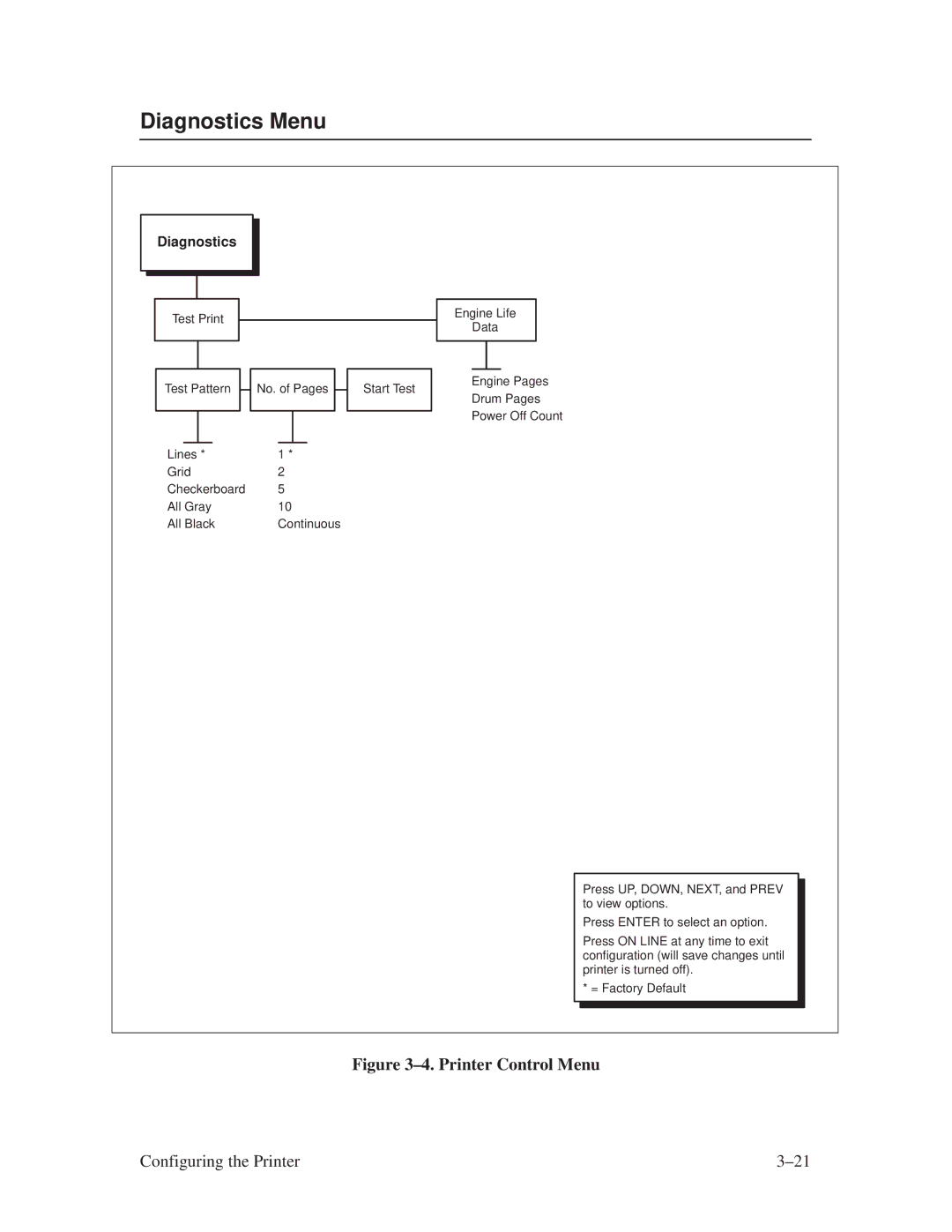Diagnostics Menu
Diagnostics
Test Print
Test Pattern
Lines *
Grid
Checkerboard
All Gray
All Black
No. of Pages
1*
Continuous
Start Test
Engine Life
Data
Engine Pages
Drum Pages
Power Off Count
Press UP, DOWN, NEXT, and PREV to view options.
Press ENTER to select an option.
Press ON LINE at any time to exit configuration (will save changes until printer is turned off).
* = Factory Default
Figure 3±4. Printer Control Menu
Configuring the Printer | 3±21 |