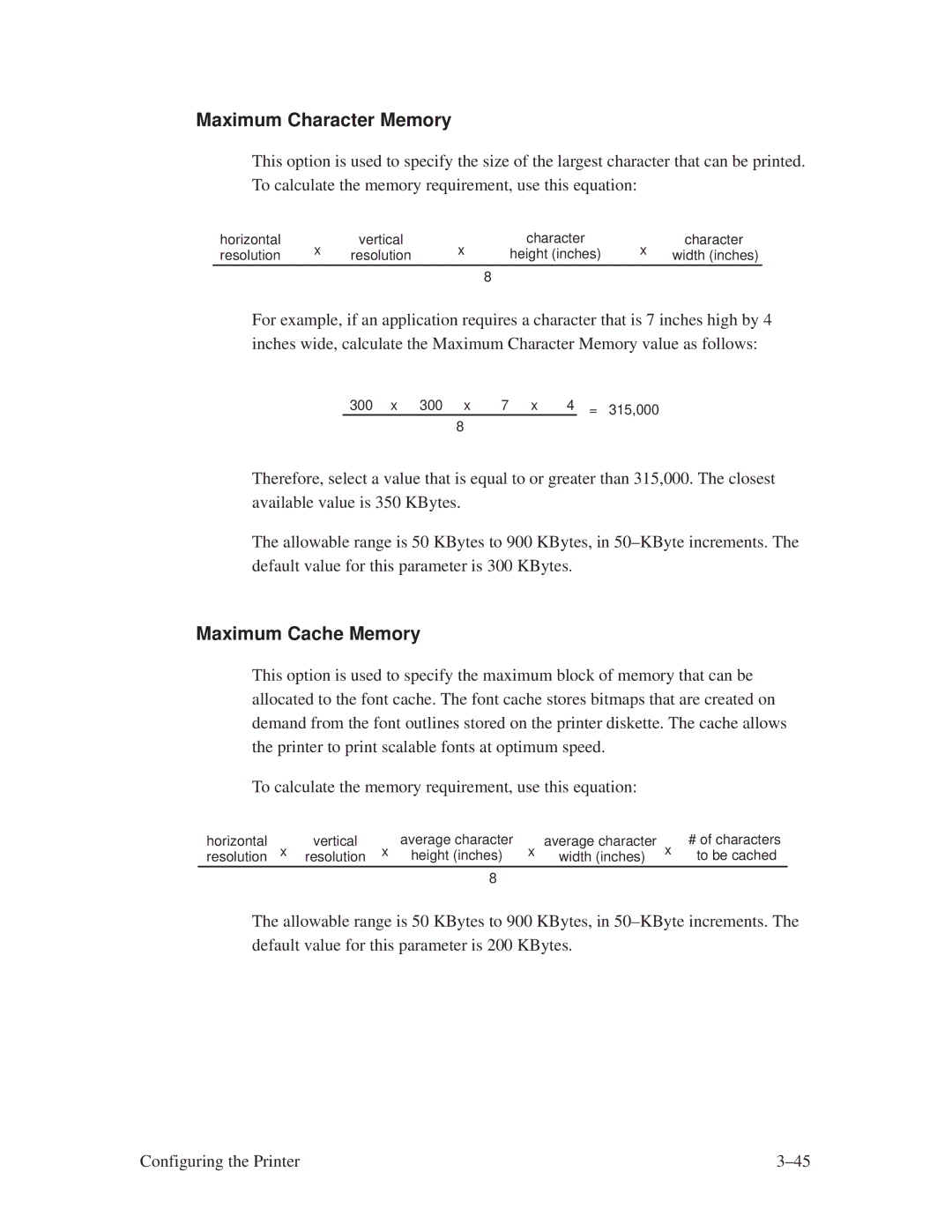Maximum Character Memory
This option is used to specify the size of the largest character that can be printed.
To calculate the memory requirement, use this equation:
horizontal | x | vertical | x | character | x | character |
resolution | resolution | height (inches) | width (inches) | |||
|
|
|
| 8 |
|
|
For example, if an application requires a character that is 7 inches high by 4 inches wide, calculate the Maximum Character Memory value as follows:
300 x 300 x 7 x 4 = 315,000
8
Therefore, select a value that is equal to or greater than 315,000. The closest available value is 350 KBytes.
The allowable range is 50 KBytes to 900 KBytes, in 50±KByte increments. The default value for this parameter is 300 KBytes.
Maximum Cache Memory
This option is used to specify the maximum block of memory that can be allocated to the font cache. The font cache stores bitmaps that are created on demand from the font outlines stored on the printer diskette. The cache allows the printer to print scalable fonts at optimum speed.
To calculate the memory requirement, use this equation:
horizontal |
| vertical | average character |
| average character | x | # of characters |
resolution | x | resolution x | height (inches) | x | width (inches) | to be cached | |
|
|
| 8 |
|
|
|
|
The allowable range is 50 KBytes to 900 KBytes, in 50±KByte increments. The default value for this parameter is 200 KBytes.
Configuring the Printer | 3±45 |