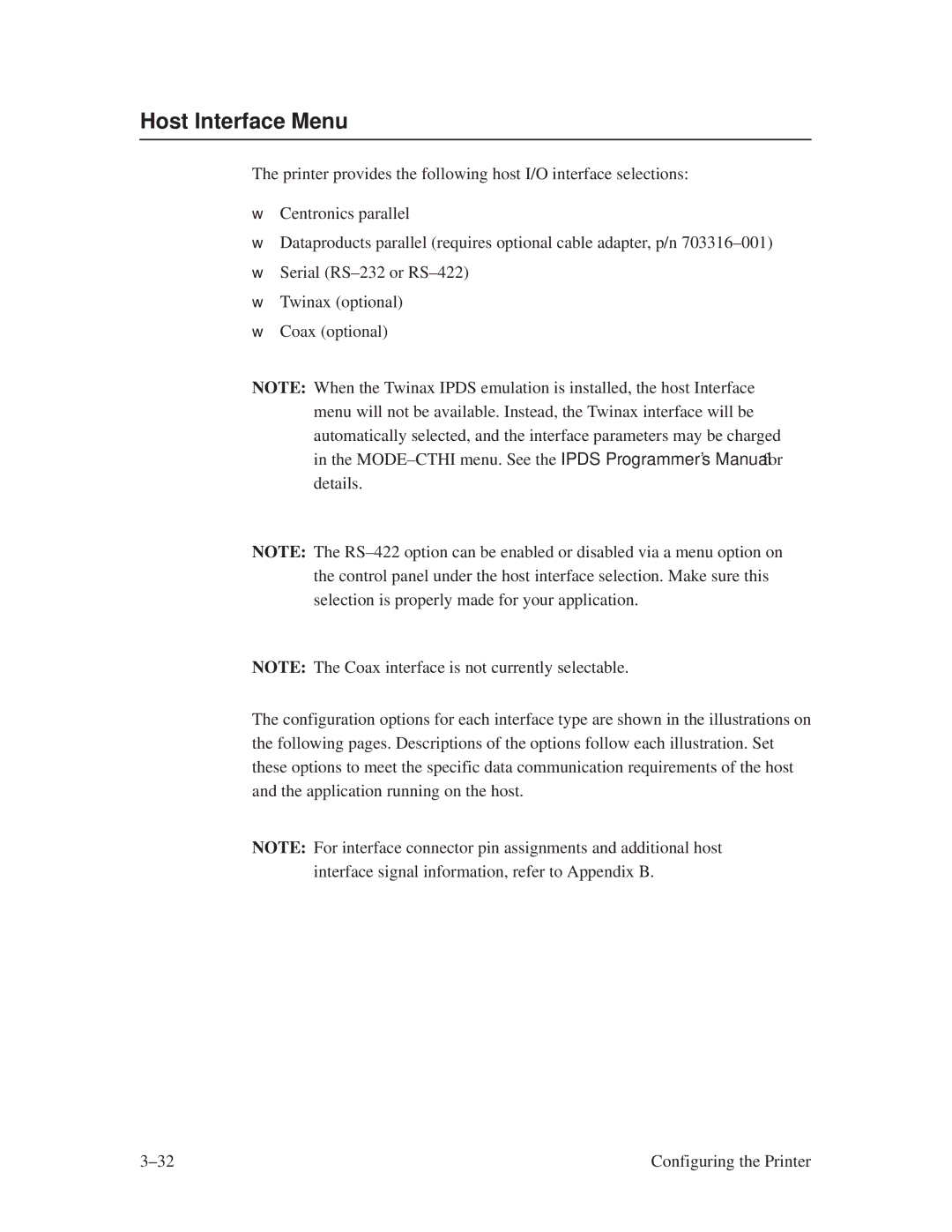Host Interface Menu
The printer provides the following host I/O interface selections:
•Centronics parallel
•Dataproducts parallel (requires optional cable adapter, p/n 703316±001)
•Serial (RS±232 or RS±422)
•Twinax (optional)
•Coax (optional)
NOTE: When the Twinax IPDS emulation is installed, the host Interface menu will not be available. Instead, the Twinax interface will be automatically selected, and the interface parameters may be charged in the MODE±CTHI menu. See the IPDS Programmer's Manual for details.
NOTE: The RS±422 option can be enabled or disabled via a menu option on the control panel under the host interface selection. Make sure this selection is properly made for your application.
NOTE: The Coax interface is not currently selectable.
The configuration options for each interface type are shown in the illustrations on the following pages. Descriptions of the options follow each illustration. Set these options to meet the specific data communication requirements of the host and the application running on the host.
NOTE: For interface connector pin assignments and additional host interface signal information, refer to Appendix B.
3±32 | Configuring the Printer |