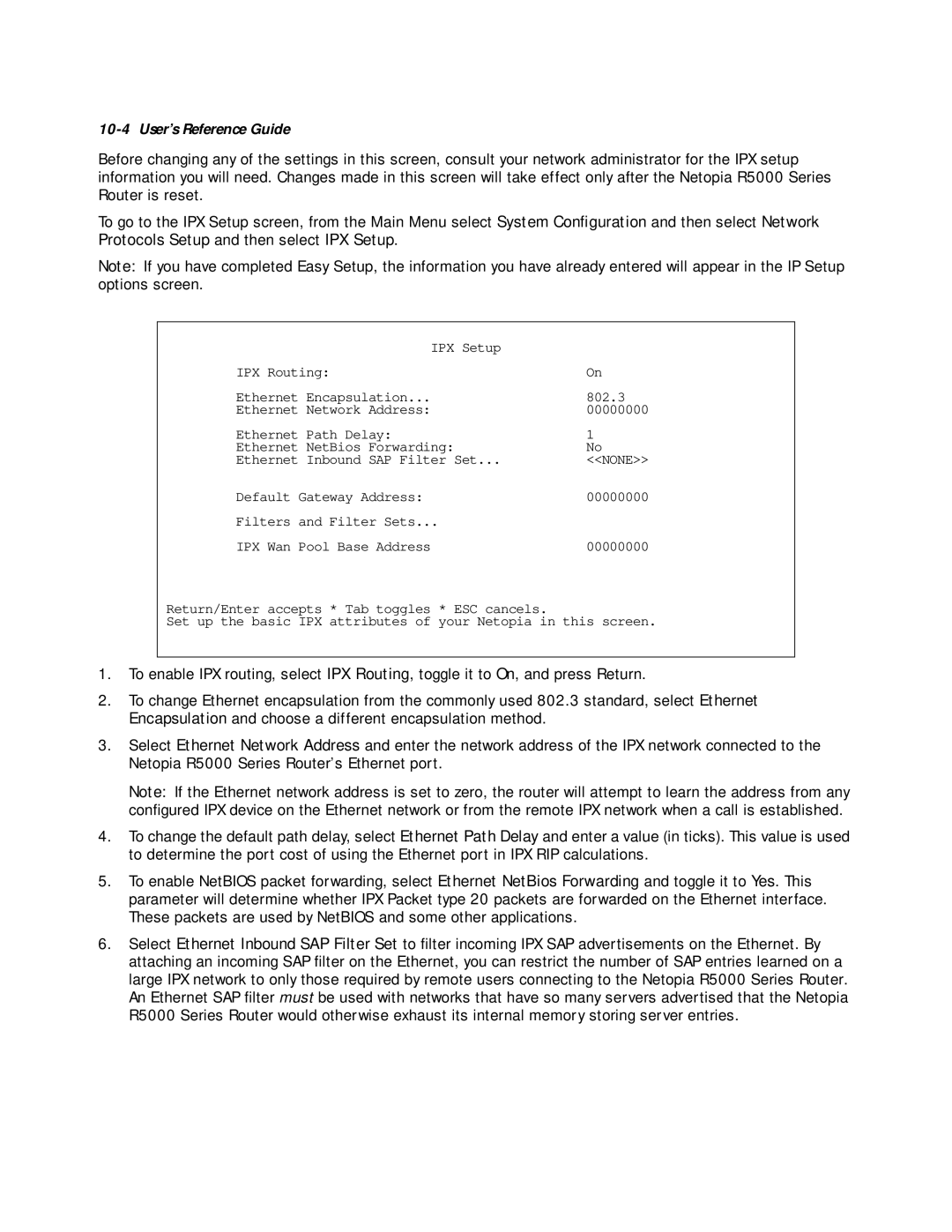10-4 User’s Reference Guide
Before changing any of the settings in this screen, consult your network administrator for the IPX setup information you will need. Changes made in this screen will take effect only after the Netopia R5000 Series Router is reset.
To go to the IPX Setup screen, from the Main Menu select System Configuration and then select Network Protocols Setup and then select IPX Setup.
Note: If you have completed Easy Setup, the information you have already entered will appear in the IP Setup options screen.
IPX Setup |
|
IPX Routing: | On |
Ethernet Encapsulation... | 802.3 |
Ethernet Network Address: | 00000000 |
Ethernet Path Delay: | 1 |
Ethernet NetBios Forwarding: | No |
Ethernet Inbound SAP Filter Set... | <<NONE>> |
Default Gateway Address: | 00000000 |
Filters and Filter Sets... |
|
IPX Wan Pool Base Address | 00000000 |
Return/Enter accepts * Tab toggles * ESC cancels.
Set up the basic IPX attributes of your Netopia in this screen.
1.To enable IPX routing, select IPX Routing, toggle it to On, and press Return.
2.To change Ethernet encapsulation from the commonly used 802.3 standard, select Ethernet Encapsulation and choose a different encapsulation method.
3.Select Ethernet Network Address and enter the network address of the IPX network connected to the Netopia R5000 Series Router’s Ethernet port.
Note: If the Ethernet network address is set to zero, the router will attempt to learn the address from any configured IPX device on the Ethernet network or from the remote IPX network when a call is established.
4.To change the default path delay, select Ethernet Path Delay and enter a value (in ticks). This value is used to determine the port cost of using the Ethernet port in IPX RIP calculations.
5.To enable NetBIOS packet forwarding, select Ethernet NetBios Forwarding and toggle it to Yes. This parameter will determine whether IPX Packet type 20 packets are forwarded on the Ethernet interface. These packets are used by NetBIOS and some other applications.
6.Select Ethernet Inbound SAP Filter Set to filter incoming IPX SAP advertisements on the Ethernet. By attaching an incoming SAP filter on the Ethernet, you can restrict the number of SAP entries learned on a large IPX network to only those required by remote users connecting to the Netopia R5000 Series Router. An Ethernet SAP filter must be used with networks that have so many servers advertised that the Netopia R5000 Series Router would otherwise exhaust its internal memory storing server entries.