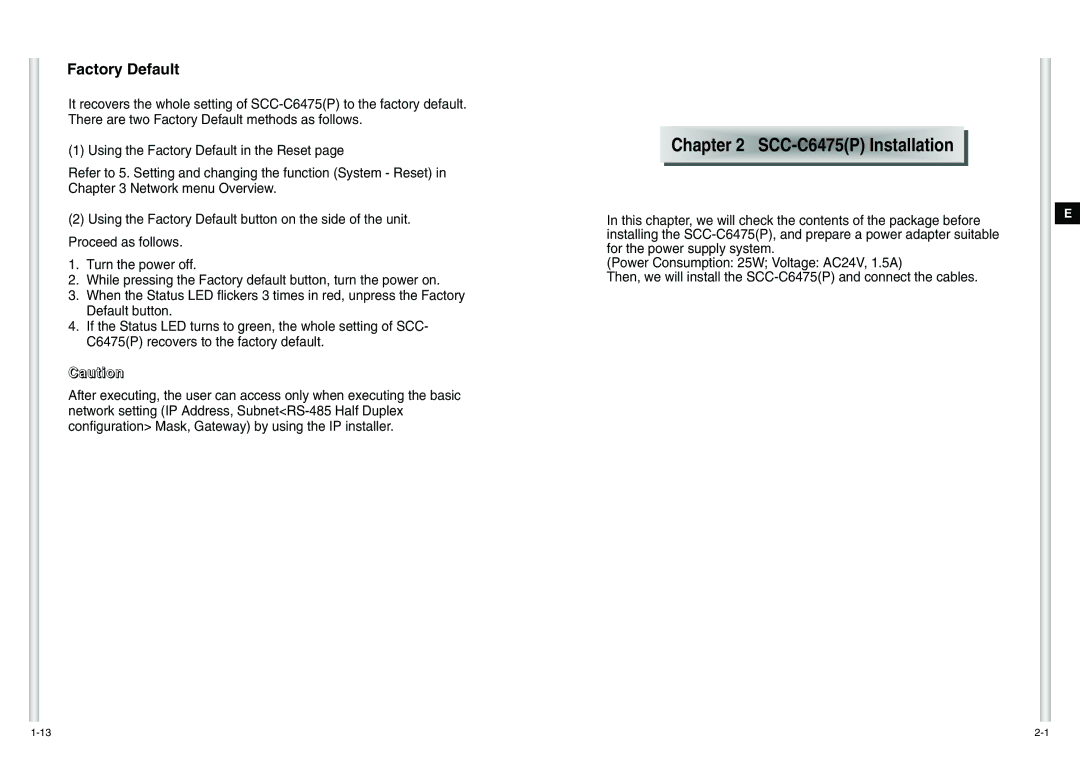Factory Default
It recovers the whole setting of
(1) Using the Factory Default in the Reset page
Refer to 5. Setting and changing the function (System - Reset) in Chapter 3 Network menu Overview.
(2)Using the Factory Default button on the side of the unit. Proceed as follows.
1.Turn the power off.
2.While pressing the Factory default button, turn the power on.
3.When the Status LED flickers 3 times in red, unpress the Factory Default button.
4.If the Status LED turns to green, the whole setting of SCC- C6475(P) recovers to the factory default.
Caution
After executing, the user can access only when executing the basic network setting (IP Address,
Chapter 2 |
|
In this chapter, we will check the contents of the package before installing the
(Power Consumption: 25W; Voltage: AC24V, 1.5A)
Then, we will install the
E