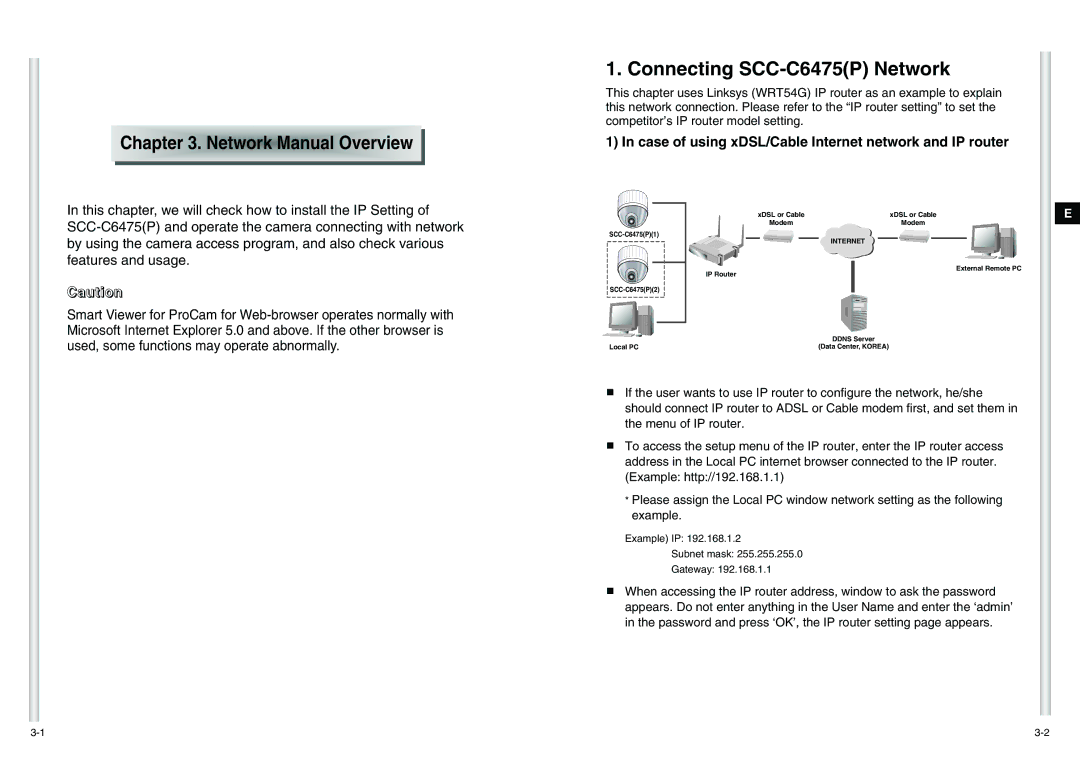Chapter 3. Network Manual Overview |
1. Connecting SCC-C6475(P) Network
This chapter uses Linksys (WRT54G) IP router as an example to explain this network connection. Please refer to the “IP router setting” to set the competitor’s IP router model setting.
1) In case of using xDSL/Cable Internet network and IP router
In this chapter, we will check how to install the IP Setting of
Caution
Smart Viewer for ProCam for
Local PC
xDSL or Cable |
| xDSL or Cable | ||||
| Modem |
|
| Modem | ||
|
|
| INTERNET |
|
|
|
|
|
|
|
| ||
External Remote PC
IP Router
DDNS Server
(Data Center, KOREA)
E
■If the user wants to use IP router to configure the network, he/she should connect IP router to ADSL or Cable modem first, and set them in the menu of IP router.
■To access the setup menu of the IP router, enter the IP router access address in the Local PC internet browser connected to the IP router. (Example: http://192.168.1.1)
*Please assign the Local PC window network setting as the following example.
Example) IP: 192.168.1.2
Subnet mask: 255.255.255.0
Gateway: 192.168.1.1
■When accessing the IP router address, window to ask the password appears. Do not enter anything in the User Name and enter the ‘admin’ in the password and press ‘OK’, the IP router setting page appears.