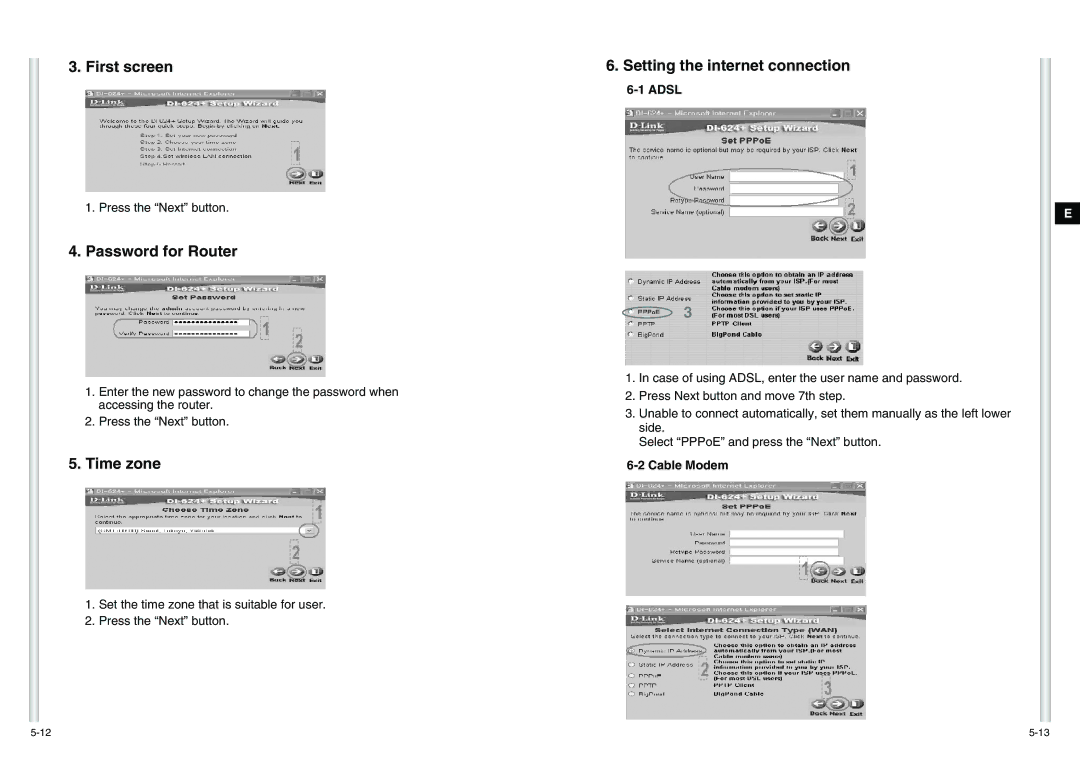3. First screen
1. Press the “Next” button.
4.Password for Router
1.Enter the new password to change the password when accessing the router.
2.Press the “Next” button.
5.Time zone
1.Set the time zone that is suitable for user.
2.Press the “Next” button.
6. Setting the internet connection
6-1 ADSL
3
1.In case of using ADSL, enter the user name and password.
2.Press Next button and move 7th step.
3.Unable to connect automatically, set them manually as the left lower side.
Select “PPPoE” and press the “Next” button.
6-2 Cable Modem
E