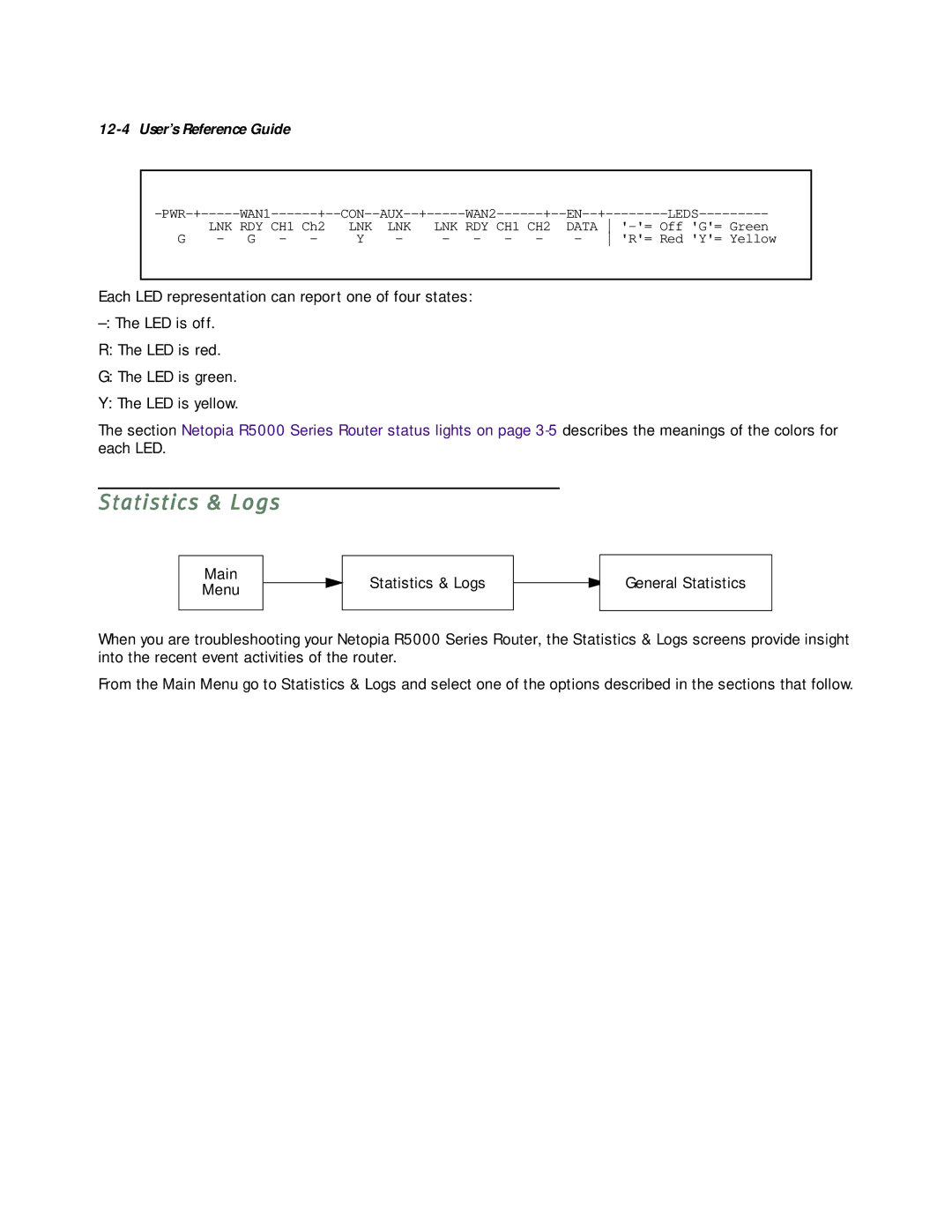12-4 User’s Reference Guide
| LNK RDY CH1 Ch2 | LNK | LNK | LNK RDY CH1 CH2 | DATA | |||||
G | - G | - - | Y | - |
| - - | - - | - | 'R'= Red 'Y'= Yellow | |
Each LED representation can report one of four states:
R:The LED is red.
G:The LED is green.
Y:The LED is yellow.
The section Netopia R5000 Series Router status lights on page
Statistics & Logs
Main
Menu
Statistics & Logs
General Statistics
When you are troubleshooting your Netopia R5000 Series Router, the Statistics & Logs screens provide insight into the recent event activities of the router.
From the Main Menu go to Statistics & Logs and select one of the options described in the sections that follow.