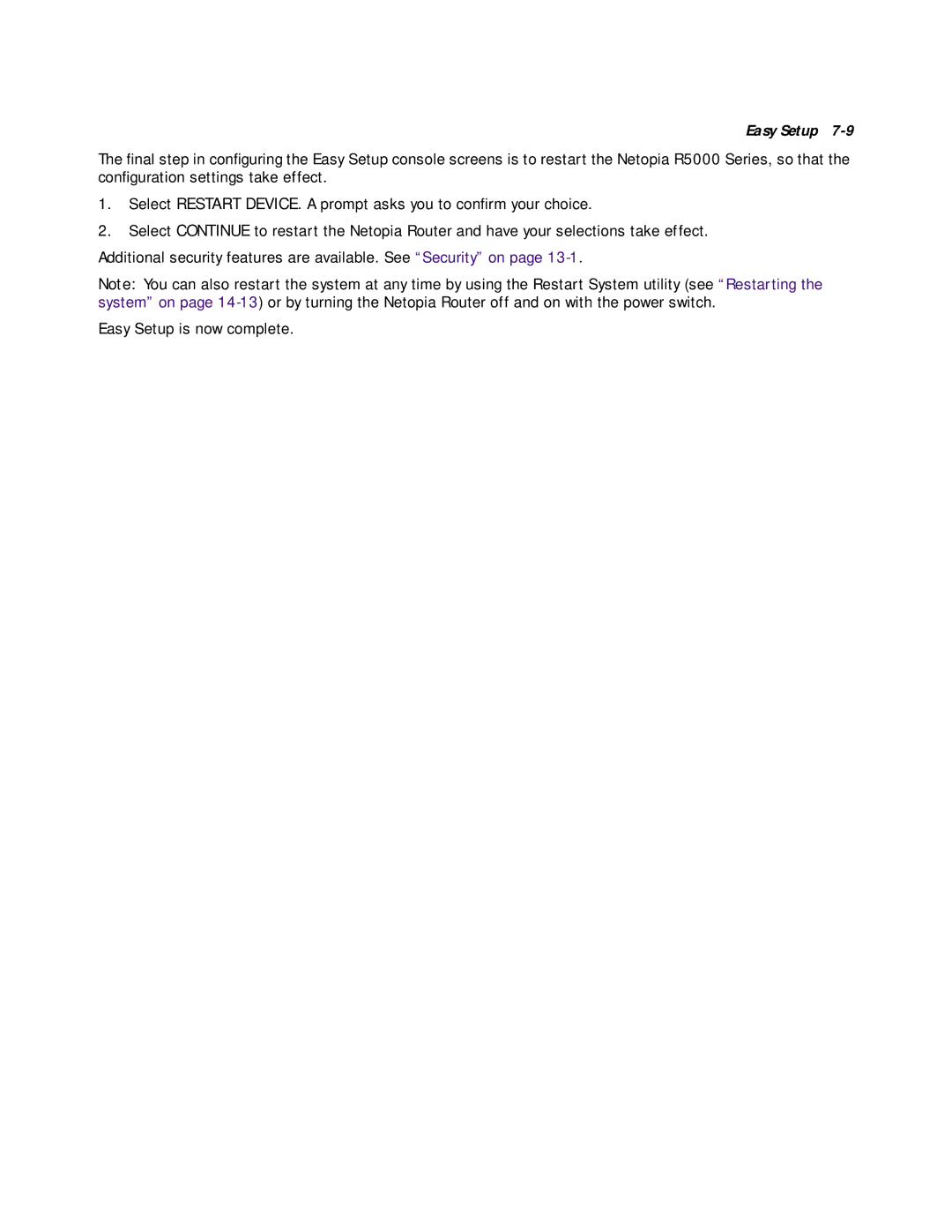Easy Setup 7-9
The final step in configuring the Easy Setup console screens is to restart the Netopia R5000 Series, so that the configuration settings take effect.
1.Select RESTART DEVICE. A prompt asks you to confirm your choice.
2.Select CONTINUE to restart the Netopia Router and have your selections take effect. Additional security features are available. See “Security” on page
Note: You can also restart the system at any time by using the Restart System utility (see “Restarting the system” on page
Easy Setup is now complete.