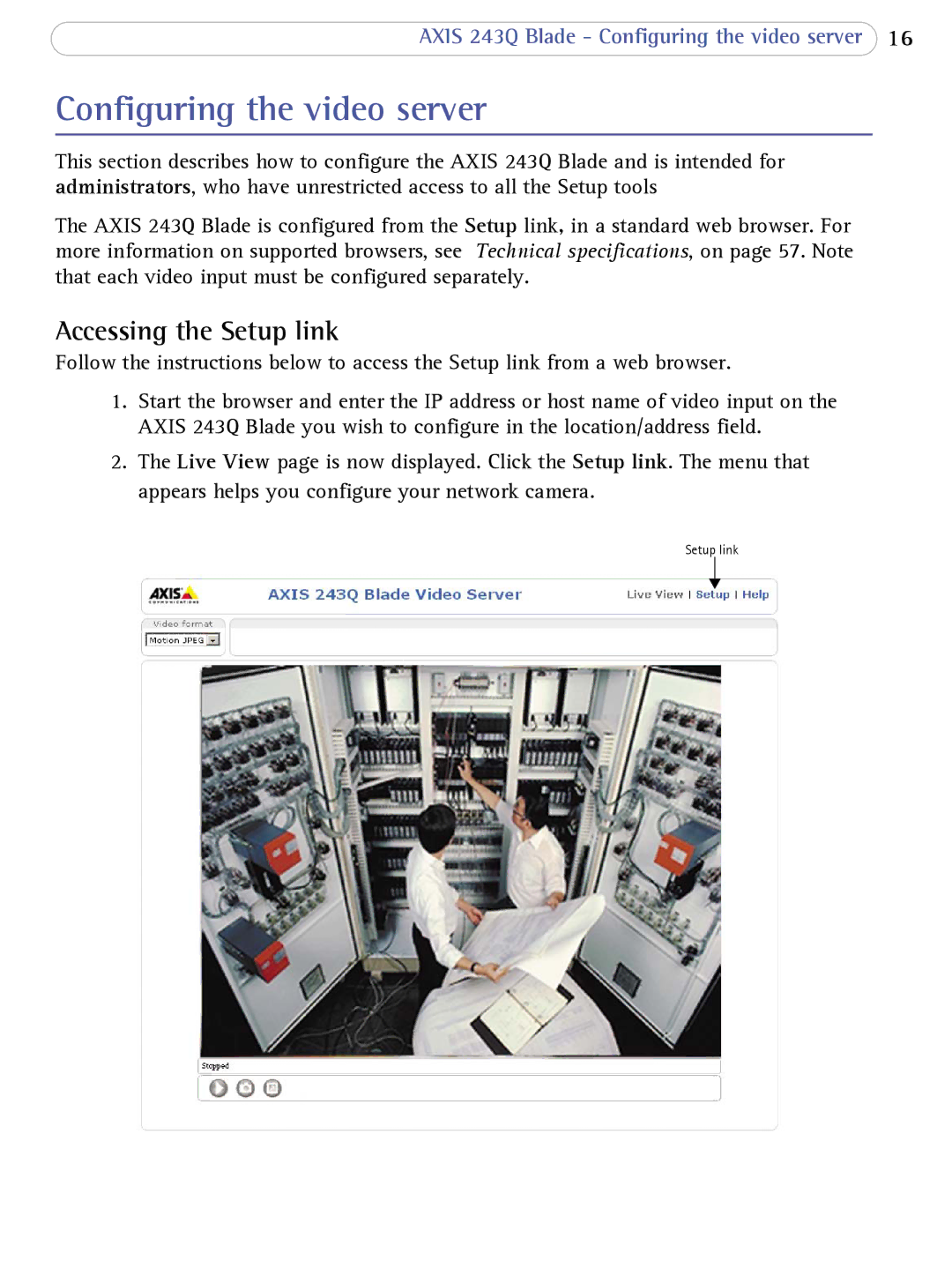AXIS 243Q Blade - Configuring the video server 16
Configuring the video server
This section describes how to configure the AXIS 243Q Blade and is intended for administrators, who have unrestricted access to all the Setup tools
The AXIS 243Q Blade is configured from the Setup link, in a standard web browser. For more information on supported browsers, see Technical specifications, on page 57. Note that each video input must be configured separately.
Accessing the Setup link
Follow the instructions below to access the Setup link from a web browser.
1.Start the browser and enter the IP address or host name of video input on the AXIS 243Q Blade you wish to configure in the location/address field.
2.The Live View page is now displayed. Click the Setup link. The menu that appears helps you configure your network camera.
Setup link