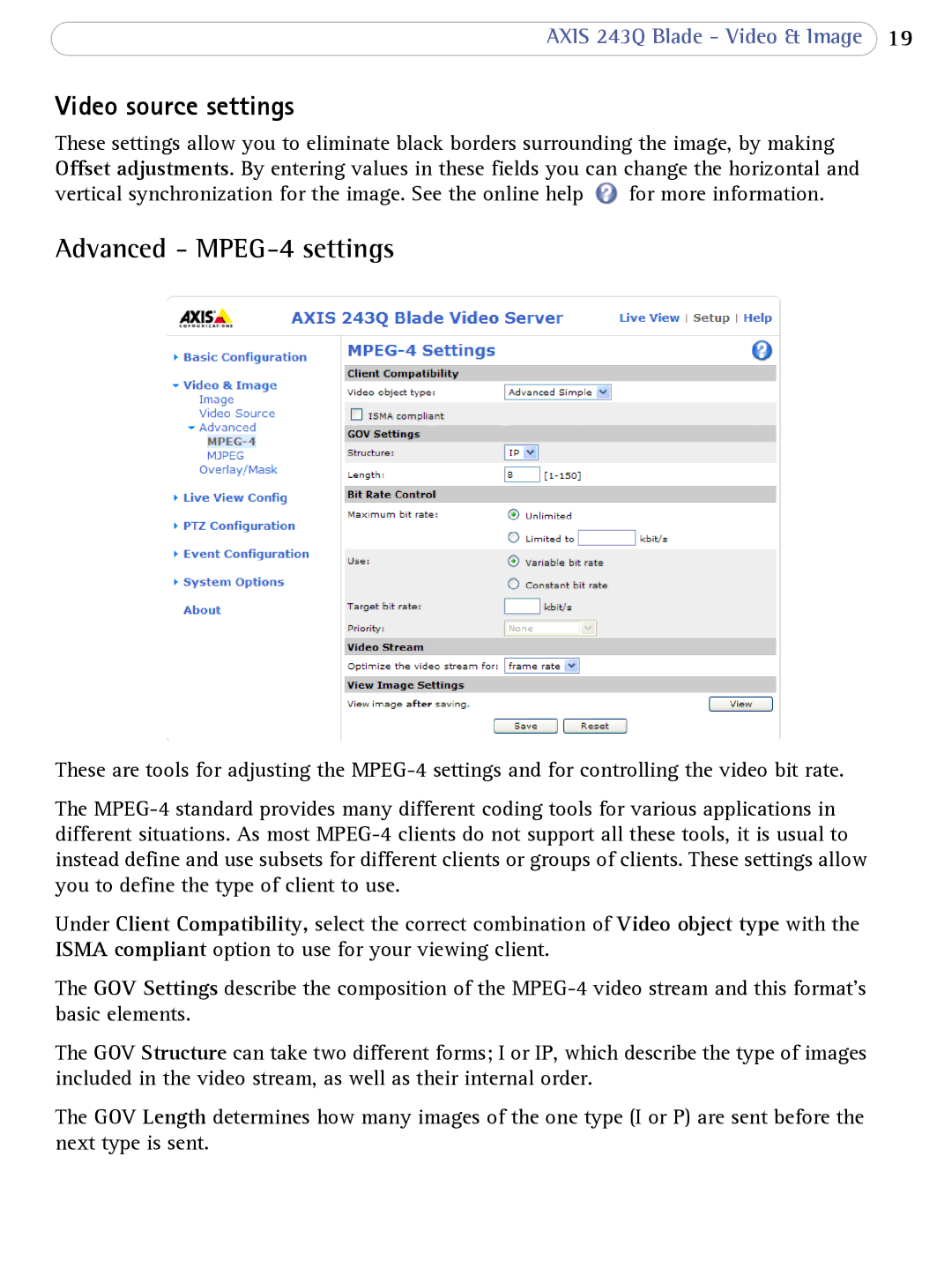AXIS 243Q Blade - Video & Image 19
Video source settings
These settings allow you to eliminate black borders surrounding the image, by making Offset adjustments. By entering values in these fields you can change the horizontal and
vertical synchronization for the image. See the online help ![]() for more information.
for more information.
Advanced - MPEG-4 settings
These are tools for adjusting the
The
Under Client Compatibility, select the correct combination of Video object type with the ISMA compliant option to use for your viewing client.
The GOV Settings describe the composition of the
The GOV Structure can take two different forms; I or IP, which describe the type of images included in the video stream, as well as their internal order.
The GOV Length determines how many images of the one type (I or P) are sent before the next type is sent.