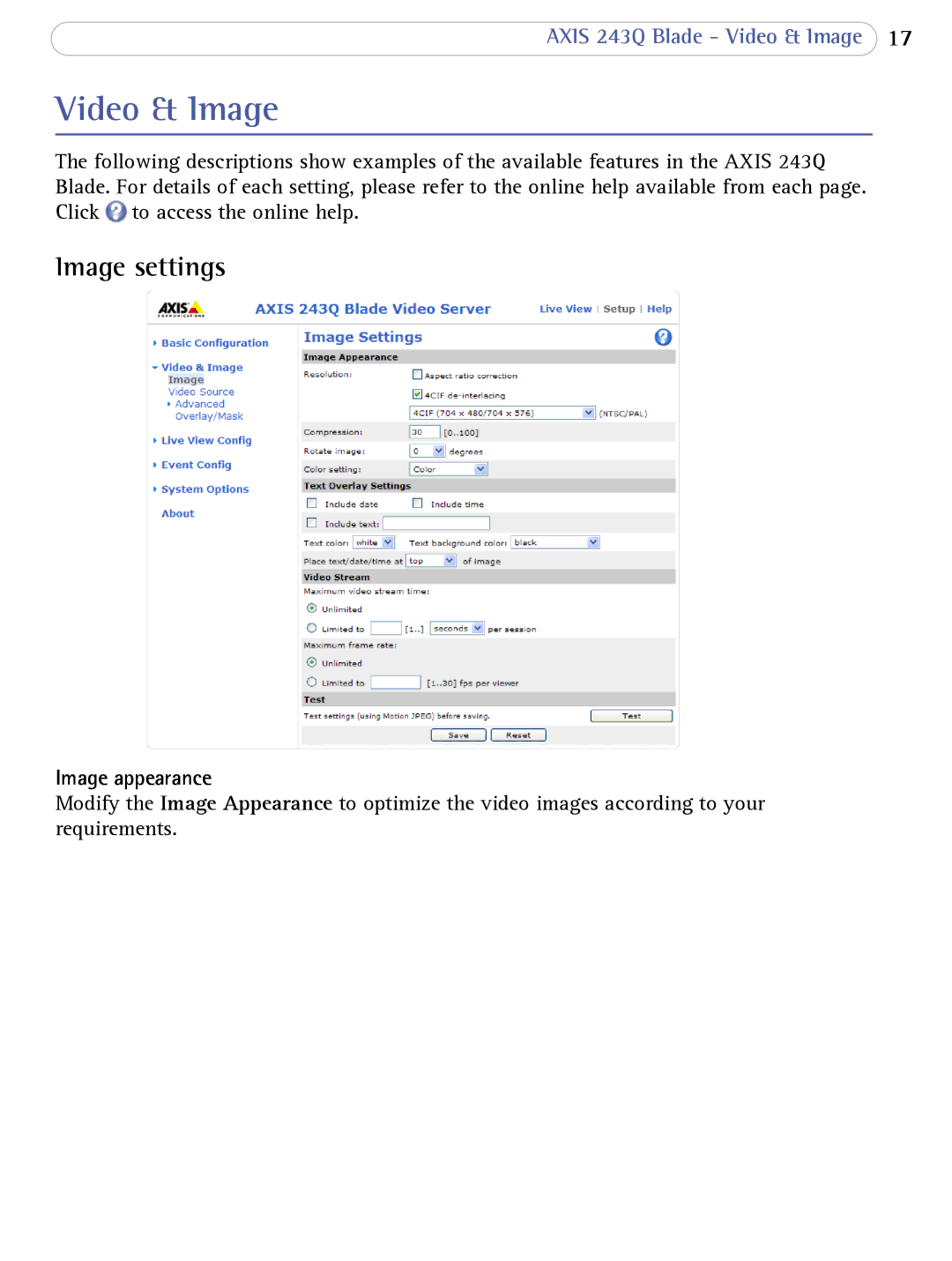AXIS 243Q Blade - Video & Image 17
Video & Image
The following descriptions show examples of the available features in the AXIS 243Q Blade. For details of each setting, please refer to the online help available from each page. Click ![]() to access the online help.
to access the online help.
Image settings
Image appearance
Modify the Image Appearance to optimize the video images according to your requirements.