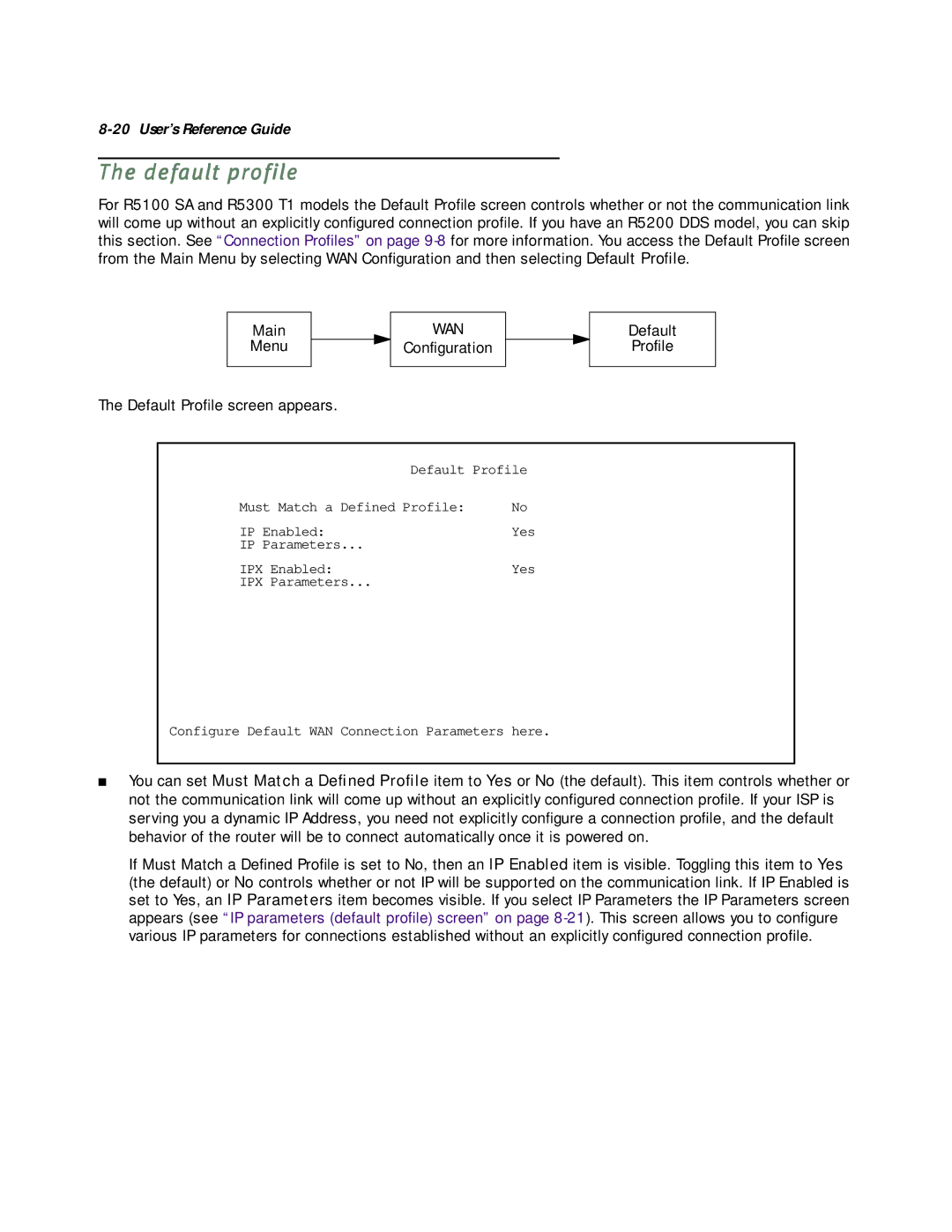8-20 User’s Reference Guide
The default profile
For R5100 SA and R5300 T1 models the Default Profile screen controls whether or not the communication link will come up without an explicitly configured connection profile. If you have an R5200 DDS model, you can skip this section. See “Connection Profiles” on page
Main
Menu
The Default Profile screen appears.
WAN
Configuration
Default
Profile
Default Profile
Must Match a Defined Profile: | No |
IP Enabled: | Yes |
IP Parameters... |
|
IPX Enabled: | Yes |
IPX Parameters... |
|
Configure Default WAN Connection Parameters here.
■You can set Must Match a Defined Profile item to Yes or No (the default). This item controls whether or not the communication link will come up without an explicitly configured connection profile. If your ISP is serving you a dynamic IP Address, you need not explicitly configure a connection profile, and the default behavior of the router will be to connect automatically once it is powered on.
If Must Match a Defined Profile is set to No, then an IP Enabled item is visible. Toggling this item to Yes (the default) or No controls whether or not IP will be supported on the communication link. If IP Enabled is set to Yes, an IP Parameters item becomes visible. If you select IP Parameters the IP Parameters screen appears (see “IP parameters (default profile) screen” on page