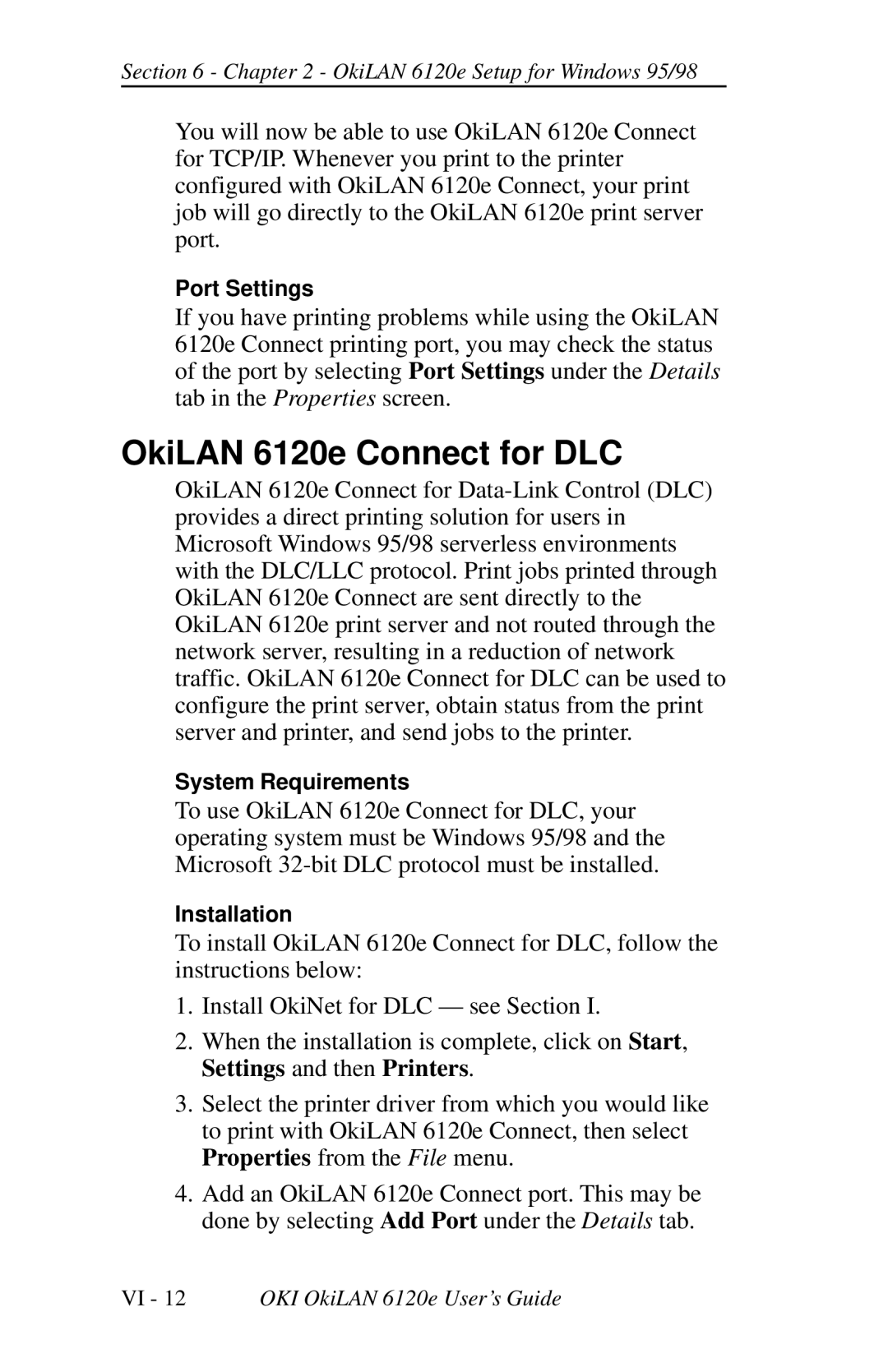Section 6 - Chapter 2 - OkiLAN 6120e Setup for Windows 95/98
You will now be able to use OkiLAN 6120e Connect for TCP/IP. Whenever you print to the printer configured with OkiLAN 6120e Connect, your print job will go directly to the OkiLAN 6120e print server port.
Port Settings
If you have printing problems while using the OkiLAN 6120e Connect printing port, you may check the status of the port by selecting Port Settings under the Details tab in the Properties screen.
OkiLAN 6120e Connect for DLC
OkiLAN 6120e Connect for
System Requirements
To use OkiLAN 6120e Connect for DLC, your operating system must be Windows 95/98 and the Microsoft
Installation
To install OkiLAN 6120e Connect for DLC, follow the instructions below:
1.Install OkiNet for DLC — see Section I.
2.When the installation is complete, click on Start, Settings and then Printers.
3.Select the printer driver from which you would like to print with OkiLAN 6120e Connect, then select Properties from the File menu.
4.Add an OkiLAN 6120e Connect port. This may be done by selecting Add Port under the Details tab.
VI - 12 OKI OkiLAN 6120e User’s Guide