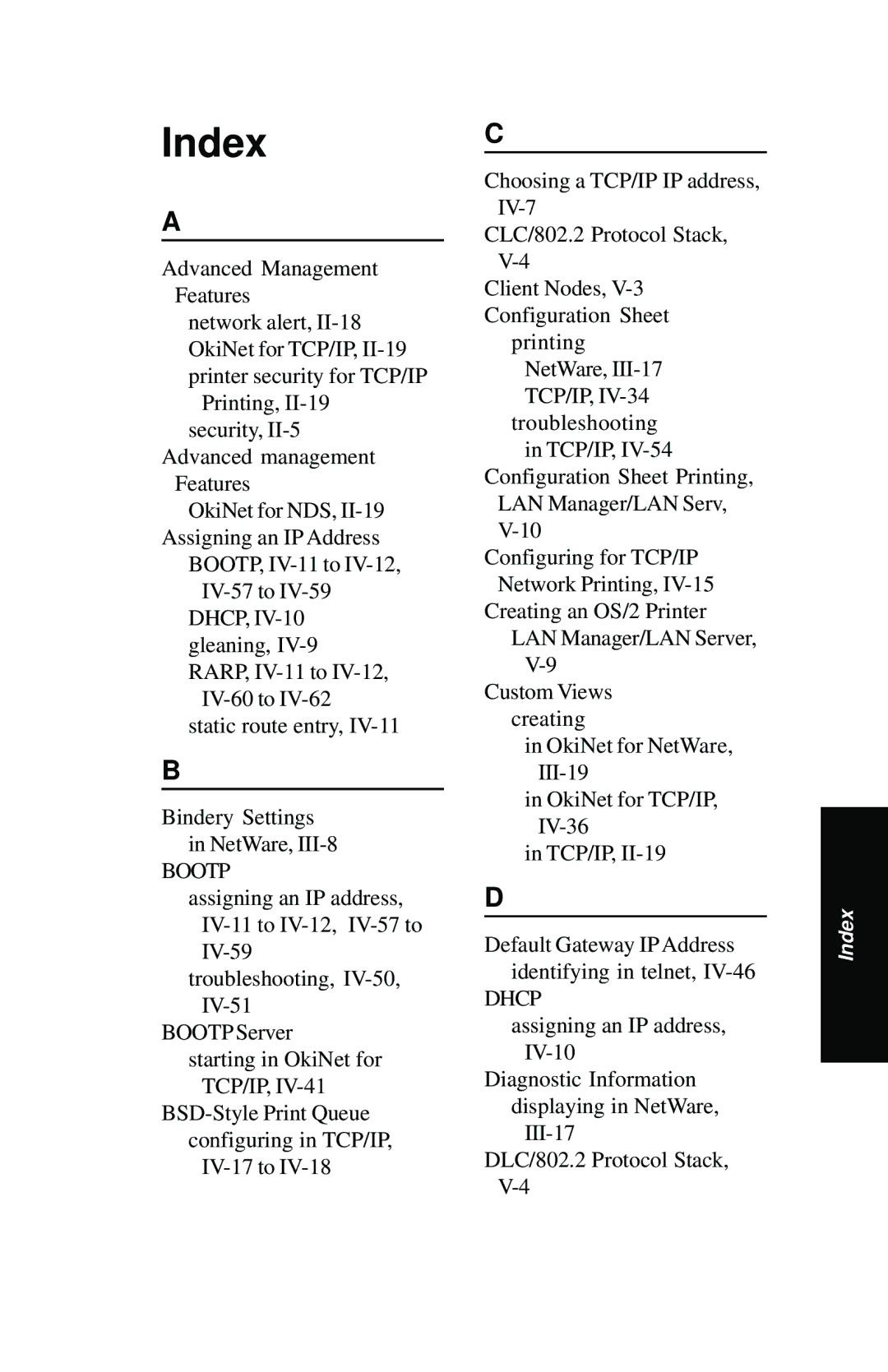Index
A
Advanced Management Features
network alert,
Printing,
Advanced management Features
OkiNet for NDS,
BOOTP,
DHCP,
B
Bindery Settings in NetWare,
BOOTP
assigning an IP address,
troubleshooting,
BOOTP Server starting in OkiNet for
TCP/IP,
C
Choosing a TCP/IP IP address,
CLC/802.2 Protocol Stack,
Client Nodes,
printing NetWare,
troubleshooting in TCP/IP,
Configuration Sheet Printing, LAN Manager/LAN Serv,
Configuring for TCP/IP Network Printing,
Creating an OS/2 Printer LAN Manager/LAN Server,
Custom Views
creating
in OkiNet for NetWare,
in OkiNet for TCP/IP,
in TCP/IP,
D
Default Gateway IP Address identifying in telnet,
DHCP
assigning an IP address,
Diagnostic Information displaying in NetWare,
DLC/802.2 Protocol Stack,
Index