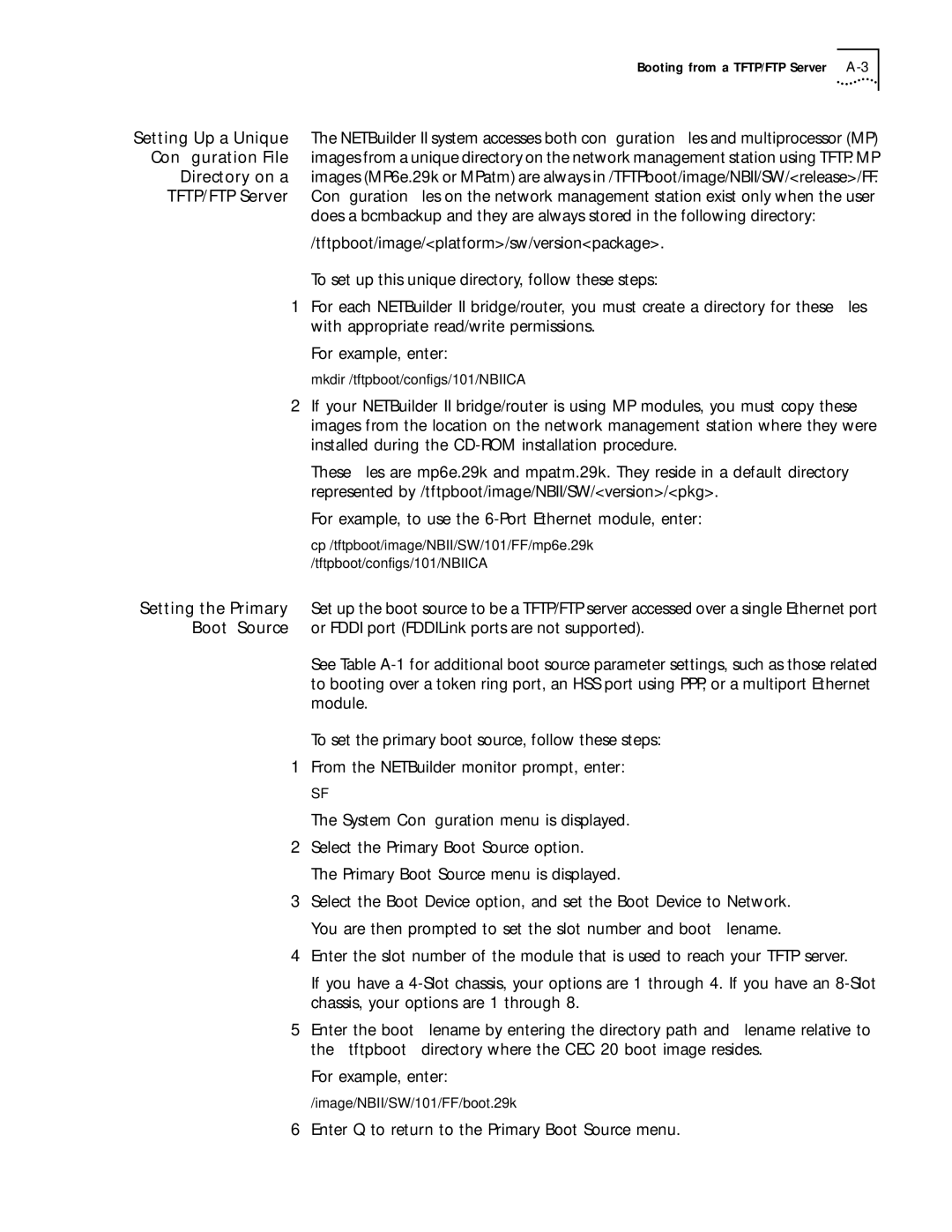Booting from a TFTP/FTP Server
Setting Up a Unique The NETBuilder II system accesses both configuration files and multiprocessor (MP) Configuration File images from a unique directory on the network management station using TFTP. MP Directory on a images (MP6e.29k or MPatm) are always in /TFTPboot/image/NBII/SW/<release>/FF. TFTP/FTP Server Configuration files on the network management station exist only when the user
does a bcmbackup and they are always stored in the following directory:
/tftpboot/image/<platform>/sw/version<package>.
To set up this unique directory, follow these steps:
1For each NETBuilder II bridge/router, you must create a directory for these files with appropriate read/write permissions.
For example, enter:
mkdir /tftpboot/configs/101/NBIICA
2If your NETBuilder II bridge/router is using MP modules, you must copy these images from the location on the network management station where they were installed during the
These files are mp6e.29k and mpatm.29k. They reside in a default directory represented by /tftpboot/image/NBII/SW/<version>/<pkg>.
For example, to use the
cp /tftpboot/image/NBII/SW/101/FF/mp6e.29k
/tftpboot/configs/101/NBIICA
Setting the Primary Set up the boot source to be a TFTP/FTP server accessed over a single Ethernet port Boot Source or FDDI port (FDDILink ports are not supported).
See Table
To set the primary boot source, follow these steps:
1From the NETBuilder monitor prompt, enter:
SF
The System Configuration menu is displayed.
2Select the Primary Boot Source option.
The Primary Boot Source menu is displayed.
3Select the Boot Device option, and set the Boot Device to Network. You are then prompted to set the slot number and boot filename.
4Enter the slot number of the module that is used to reach your TFTP server.
If you have a
5Enter the boot filename by entering the directory path and filename relative to the “tftpboot” directory where the CEC 20 boot image resides.
For example, enter: