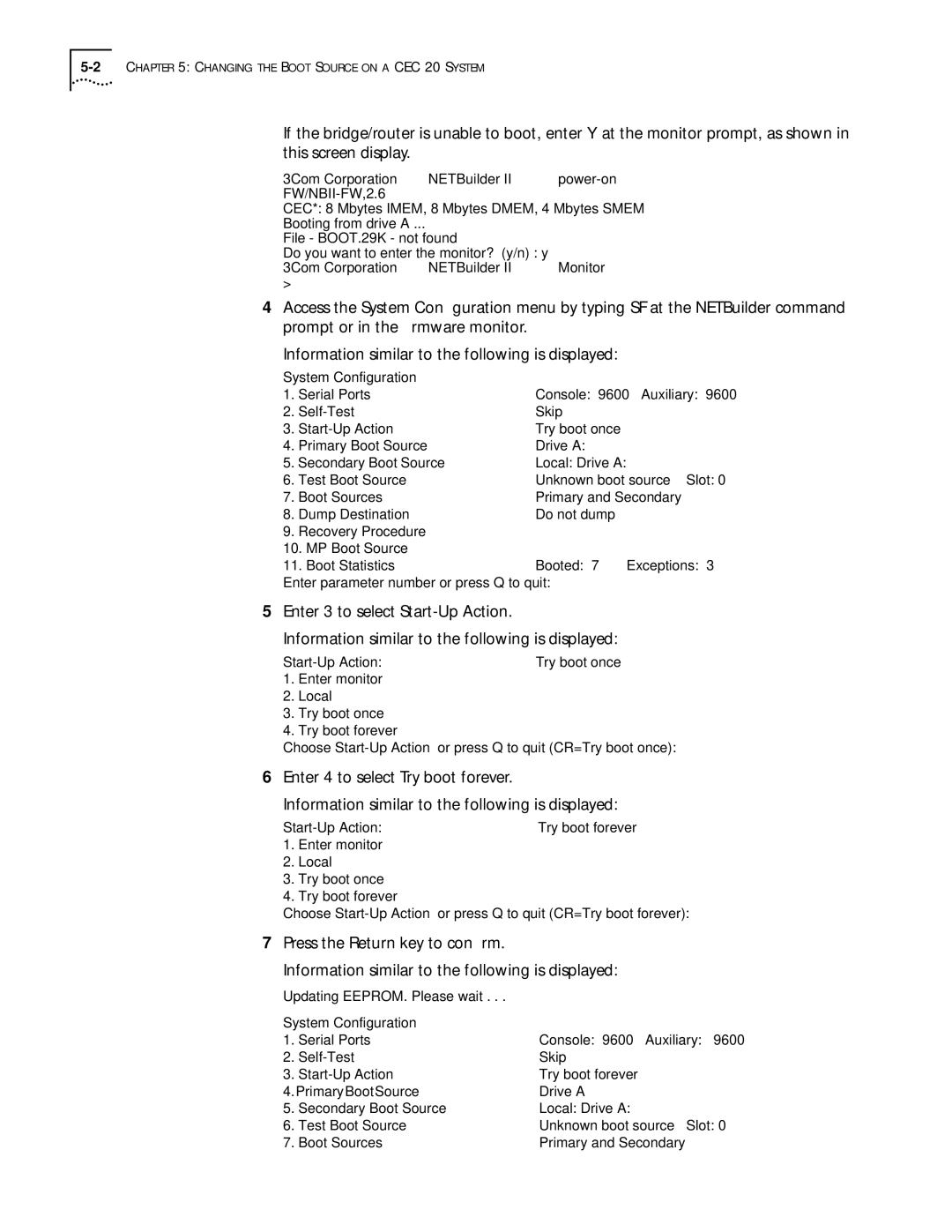If the bridge/router is unable to boot, enter Y at the monitor prompt, as shown in this screen display.
3Com Corporation | NETBuilder II |
| |
|
|
|
|
CEC*: 8 Mbytes IMEM, 8 Mbytes DMEM, 4 | Mbytes SMEM |
| |
Booting from drive A ... |
|
|
|
File - BOOT.29K - not found |
|
| |
Do you want to enter the monitor? (y/n) : y |
| ||
3Com Corporation | NETBuilder II |
| Monitor |
> |
|
|
|
4Access the System Configuration menu by typing SF at the NETBuilder command prompt or in the firmware monitor.
Information similar to the following is displayed:
System Configuration |
|
|
|
| |
1. | Serial Ports | Console: 9600 | Auxiliary: | 9600 | |
2. | Skip |
|
|
| |
3. | Try boot once |
|
|
| |
4. | Primary Boot Source | Drive A: |
|
|
|
5. | Secondary Boot Source | Local: Drive A: |
|
|
|
6. | Test Boot Source | Unknown boot source | Slot: | 0 | |
7. | Boot Sources | Primary and Secondary |
|
| |
8. | Dump Destination | Do not dump |
|
|
|
9.Recovery Procedure
10.MP Boot Source
11. Boot Statistics | Booted: 7 | Exceptions: 3 |
Enter parameter number or press Q to quit: |
| |
5Enter 3 to select
Information similar to the following is displayed:
Try boot once |
1.Enter monitor
2.Local
3.Try boot once
4.Try boot forever
Choose
6Enter 4 to select Try boot forever.
Information similar to the following is displayed:
Try boot forever |
1.Enter monitor
2.Local
3.Try boot once
4.Try boot forever
Choose
7Press the Return key to confirm.
Information similar to the following is displayed:
Updating EEPROM. Please wait . . .
System Configuration |
|
|
| |
1. | Serial Ports | Console: 9600 | Auxiliary: 9600 | |
2. | Skip |
|
| |
3. | Try boot forever |
|
| |
4. Primary Boot Source | Drive A |
|
| |
5. | Secondary Boot Source | Local: Drive A: |
|
|
6. | Test Boot Source | Unknown boot source | Slot: 0 | |
7. | Boot Sources | Primary and Secondary |
| |